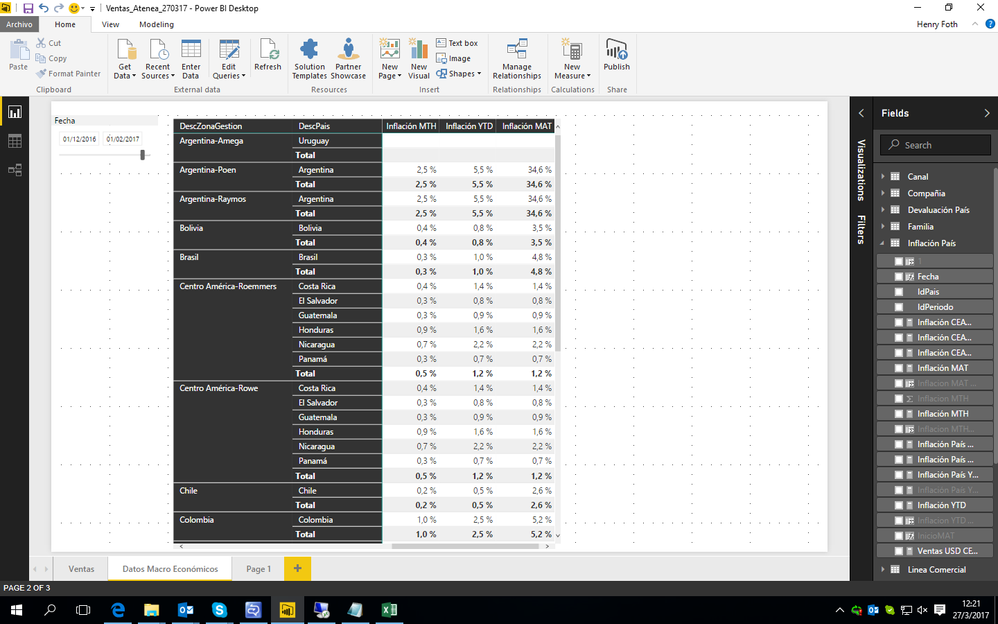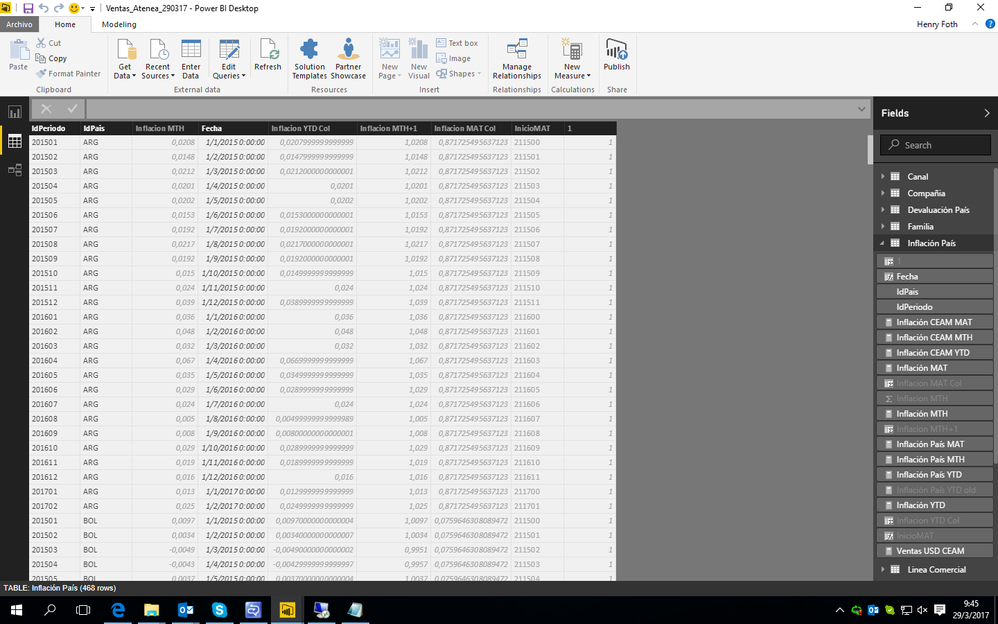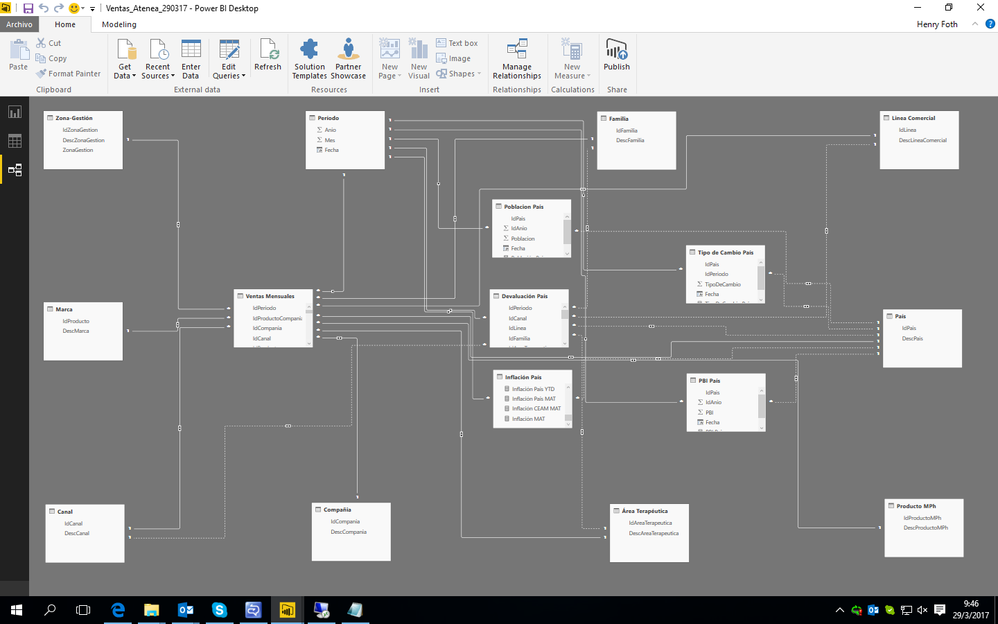- Power BI forums
- Updates
- News & Announcements
- Get Help with Power BI
- Desktop
- Service
- Report Server
- Power Query
- Mobile Apps
- Developer
- DAX Commands and Tips
- Custom Visuals Development Discussion
- Health and Life Sciences
- Power BI Spanish forums
- Translated Spanish Desktop
- Power Platform Integration - Better Together!
- Power Platform Integrations (Read-only)
- Power Platform and Dynamics 365 Integrations (Read-only)
- Training and Consulting
- Instructor Led Training
- Dashboard in a Day for Women, by Women
- Galleries
- Community Connections & How-To Videos
- COVID-19 Data Stories Gallery
- Themes Gallery
- Data Stories Gallery
- R Script Showcase
- Webinars and Video Gallery
- Quick Measures Gallery
- 2021 MSBizAppsSummit Gallery
- 2020 MSBizAppsSummit Gallery
- 2019 MSBizAppsSummit Gallery
- Events
- Ideas
- Custom Visuals Ideas
- Issues
- Issues
- Events
- Upcoming Events
- Community Blog
- Power BI Community Blog
- Custom Visuals Community Blog
- Community Support
- Community Accounts & Registration
- Using the Community
- Community Feedback
Register now to learn Fabric in free live sessions led by the best Microsoft experts. From Apr 16 to May 9, in English and Spanish.
- Power BI forums
- Forums
- Get Help with Power BI
- Desktop
- Filtering data
- Subscribe to RSS Feed
- Mark Topic as New
- Mark Topic as Read
- Float this Topic for Current User
- Bookmark
- Subscribe
- Printer Friendly Page
- Mark as New
- Bookmark
- Subscribe
- Mute
- Subscribe to RSS Feed
- Permalink
- Report Inappropriate Content
Filtering data
Hi everyone!
Can somebody please help me with this?....
I have a table for Inflation by Country (Pais). An other dimension is ManagementArea (Zona-Gestión). Because of the business rules applied in the import query of sales, there is a relationship between Argentina-Amega (Zona-Gestión) and Uruguay (Pais).
In a report I have a matrix visual by Zona-Gestión and Pais. I'm trying to display the Inflation for Argentina-Amega witch has to be the Inflation of Argentina (Pais) but is not working. I assume that is for this relationship that I mentioned.
So, in my measure I tried to make a workaround for this but wihout success:
Inflación MTH = IF( HASONEVALUE( 'Zona-Gestión'[IdZonaGestion] ); SWITCH( VALUES( 'Zona-Gestión'[IdZonaGestion] ); "CEA-ROW"; 'Inflación País'[Inflación CEAM MTH]; "CEA-LET"; 'Inflación País'[Inflación CEAM MTH]; "CEA-ROE"; 'Inflación País'[Inflación CEAM MTH]; "ARG-AMG"; CALCULATE( 'Inflación País'[Inflación País MTH]; FILTER( 'País'; 'País'[IdPais] = "ARG" ) ); "DOM-ROW"; CALCULATE( 'Inflación País'[Inflación País MTH]; FILTER( 'País'; 'País'[IdPais] = "DOM" ) ); "DOM-ROE"; CALCULATE( 'Inflación País'[Inflación País MTH]; FILTER( 'País'; 'País'[IdPais] = "DOM" ) ); "DOM-ROE (Cuba)"; CALCULATE( 'Inflación País'[Inflación País MTH]; FILTER( 'País'; 'País'[IdPais] = "DOM" ) ); 'Inflación País'[Inflación País MTH] ) )
Inflación País MTH = CALCULATE( SUM( 'Inflación País'[Inflacion MTH] ); LASTDATE( 'Inflación País'[Fecha] ); USERELATIONSHIP( 'Inflación País'[IdPais]; 'País'[IdPais] ) )
The result for this is:
As you can see, for Argentina-Amega I have a blank value. If a delete the applied condition in the measure, I get the Inflation of Uruguay (Pais) for Argentina-Amega.
Any help will be much appreciated.
Thanks in advance.
- Mark as New
- Bookmark
- Subscribe
- Mute
- Subscribe to RSS Feed
- Permalink
- Report Inappropriate Content
@Anonymous
Based on your screenshot, your Country and Management Area have no "direct" relationship since one country can exist in multiple Management Area. So that "relationship" between "Country" and " Management Area" should be described in your fact table (Inflation table).
In this scenario, I think you should make the relationships "Country->Inflation" and "ManagementArea->Inflation" active. Then directly slice Inflation on Count and Management Area level.
Regards,
- Mark as New
- Bookmark
- Subscribe
- Mute
- Subscribe to RSS Feed
- Permalink
- Report Inappropriate Content
Hi @v-sihou-msft. Thanks for your help.
There is no direct relationship of Country(Pais) and Managment Area(Zoan-Gestion). This is a many-to-many relationship. This relationship only happens because of the data in sales/facts table.
Inflation is a value that must be calculated by Pais. But, since te report that I have to build must be displayed by Zona-Gestion, I used a matrix value with Zona-Gestion and Pais as rows and created some measures to display it for both dimentions taking advantage of this "relationship" beteween them because of the sales table.
I don't realize how I could add Zona-Gestion to Inflation.
Let me show you the full Inflation table and model relationships:
Helpful resources

Microsoft Fabric Learn Together
Covering the world! 9:00-10:30 AM Sydney, 4:00-5:30 PM CET (Paris/Berlin), 7:00-8:30 PM Mexico City

Power BI Monthly Update - April 2024
Check out the April 2024 Power BI update to learn about new features.

| User | Count |
|---|---|
| 113 | |
| 100 | |
| 78 | |
| 76 | |
| 52 |
| User | Count |
|---|---|
| 144 | |
| 109 | |
| 108 | |
| 88 | |
| 61 |