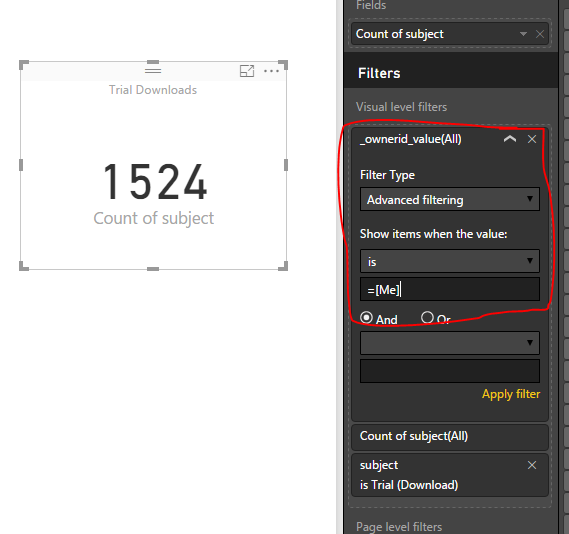Join us at the 2025 Microsoft Fabric Community Conference
March 31 - April 2, 2025, in Las Vegas, Nevada. Use code MSCUST for a $150 discount! Early bird discount ends December 31.
Register Now- Power BI forums
- Get Help with Power BI
- Desktop
- Service
- Report Server
- Power Query
- Mobile Apps
- Developer
- DAX Commands and Tips
- Custom Visuals Development Discussion
- Health and Life Sciences
- Power BI Spanish forums
- Translated Spanish Desktop
- Training and Consulting
- Instructor Led Training
- Dashboard in a Day for Women, by Women
- Galleries
- Community Connections & How-To Videos
- COVID-19 Data Stories Gallery
- Themes Gallery
- Data Stories Gallery
- R Script Showcase
- Webinars and Video Gallery
- Quick Measures Gallery
- 2021 MSBizAppsSummit Gallery
- 2020 MSBizAppsSummit Gallery
- 2019 MSBizAppsSummit Gallery
- Events
- Ideas
- Custom Visuals Ideas
- Issues
- Issues
- Events
- Upcoming Events
Be one of the first to start using Fabric Databases. View on-demand sessions with database experts and the Microsoft product team to learn just how easy it is to get started. Watch now
- Power BI forums
- Forums
- Get Help with Power BI
- Desktop
- Filtering by user with Dynamics CRM Dashboard
- Subscribe to RSS Feed
- Mark Topic as New
- Mark Topic as Read
- Float this Topic for Current User
- Bookmark
- Subscribe
- Printer Friendly Page
- Mark as New
- Bookmark
- Subscribe
- Mute
- Subscribe to RSS Feed
- Permalink
- Report Inappropriate Content
Filtering by user with Dynamics CRM Dashboard
I'm trying to create a dashboard in Dynamics CRM somewhat like the one below whereby it will show the number of different leads a user has, what opportunities are overdue, due this month, due next month, etc...
I thought I'd attempt showing the number of trials (trial downloads) for a user and have got as far as filtering by trial downloads, but what I can't seem to understand is how I filter by the user logged in? Below is where I'm currently at.
My question after that is if I'm able to get the above done, how do I make it so that it will drill down and show the details of those specific leads (by referencing a specific view in CRM)?
I apologise if these are easy questions but I'm not that technical and just playing around to try and create some dashboards that aren't the text-heavy ones we have in CRM at the moment. Thanks in advance for any help anyone can provide.
Solved! Go to Solution.
- Mark as New
- Bookmark
- Subscribe
- Mute
- Subscribe to RSS Feed
- Permalink
- Report Inappropriate Content
If you want to filter data based on current user logged in, you can configure Row Level Security. You can add dynamic row level filter based on USERNAME(). For more details, please refer to article below:
Dynamic Row Level Security with Power BI Made Simple
Regards,
- Mark as New
- Bookmark
- Subscribe
- Mute
- Subscribe to RSS Feed
- Permalink
- Report Inappropriate Content
If you want to filter data based on current user logged in, you can configure Row Level Security. You can add dynamic row level filter based on USERNAME(). For more details, please refer to article below:
Dynamic Row Level Security with Power BI Made Simple
Regards,
Helpful resources
| User | Count |
|---|---|
| 120 | |
| 78 | |
| 58 | |
| 52 | |
| 46 |
| User | Count |
|---|---|
| 170 | |
| 117 | |
| 63 | |
| 58 | |
| 51 |