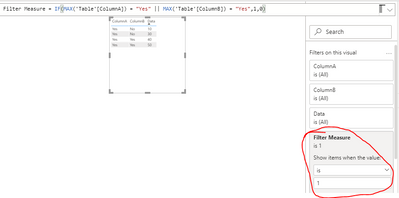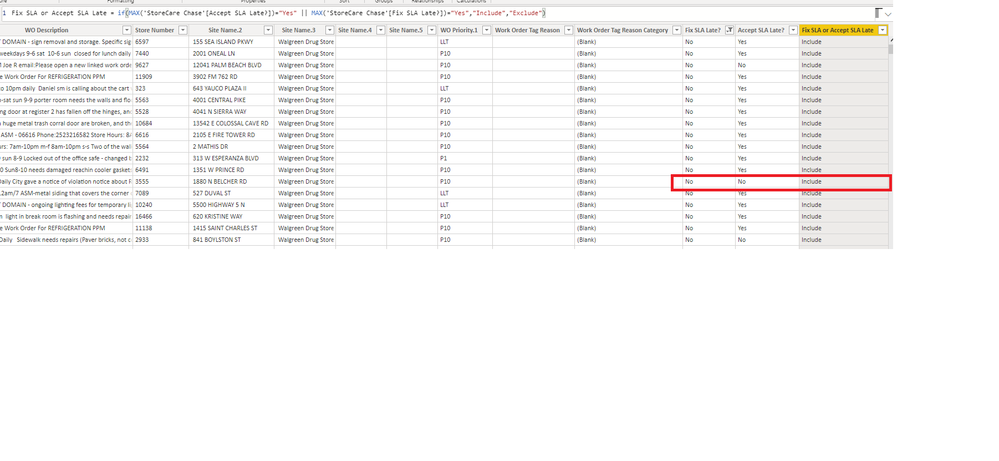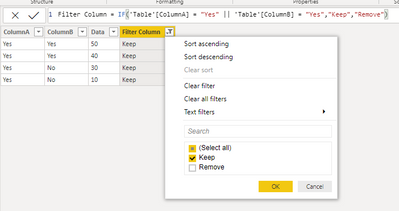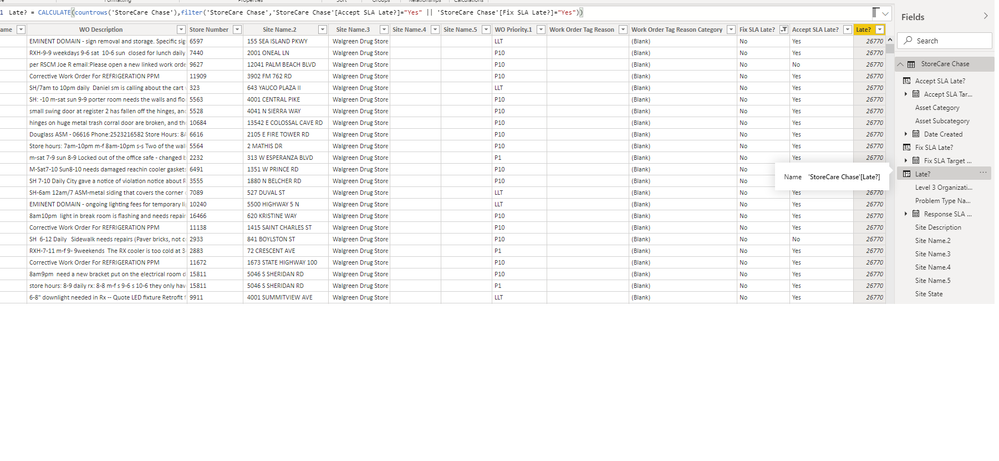FabCon is coming to Atlanta
Join us at FabCon Atlanta from March 16 - 20, 2026, for the ultimate Fabric, Power BI, AI and SQL community-led event. Save $200 with code FABCOMM.
Register now!- Power BI forums
- Get Help with Power BI
- Desktop
- Service
- Report Server
- Power Query
- Mobile Apps
- Developer
- DAX Commands and Tips
- Custom Visuals Development Discussion
- Health and Life Sciences
- Power BI Spanish forums
- Translated Spanish Desktop
- Training and Consulting
- Instructor Led Training
- Dashboard in a Day for Women, by Women
- Galleries
- Data Stories Gallery
- Themes Gallery
- Contests Gallery
- QuickViz Gallery
- Quick Measures Gallery
- Visual Calculations Gallery
- Notebook Gallery
- Translytical Task Flow Gallery
- TMDL Gallery
- R Script Showcase
- Webinars and Video Gallery
- Ideas
- Custom Visuals Ideas (read-only)
- Issues
- Issues
- Events
- Upcoming Events
The Power BI Data Visualization World Championships is back! It's time to submit your entry. Live now!
- Power BI forums
- Forums
- Get Help with Power BI
- Desktop
- Filtering based on two calculated columns using OR
- Subscribe to RSS Feed
- Mark Topic as New
- Mark Topic as Read
- Float this Topic for Current User
- Bookmark
- Subscribe
- Printer Friendly Page
- Mark as New
- Bookmark
- Subscribe
- Mute
- Subscribe to RSS Feed
- Permalink
- Report Inappropriate Content
Filtering based on two calculated columns using OR
I have two calculated columns with results either showing "yes" or "no" based on due dates. How can I filter to show results that are Yes for column A OR Yes for Column B
Column A Column B
Yes No
No No
Yes No
Yes Yes
Yes Yes
- Mark as New
- Bookmark
- Subscribe
- Mute
- Subscribe to RSS Feed
- Permalink
- Report Inappropriate Content
Hi @jcastr02 ,
You can simply create a measure with your conditions and then use it in filter.
Create new measure using below DAX:
Filter Measure = IF(MAX('Table'[ColumnA]) = "Yes" || MAX('Table'[ColumnB]) = "Yes",1,0)
Reference Image:
Give a Thumbs Up if this post helped you in any way and Mark This Post as Solution if it solved your query !!! Proud To Be a Super User !!! |
- Mark as New
- Bookmark
- Subscribe
- Mute
- Subscribe to RSS Feed
- Permalink
- Report Inappropriate Content
Hello Anand, thanks for the help @Anand24 See below. I am seeing all of them are being included.... the one in red should not be included because they are both "no" Looking for if either column is a Yes, then it should be included. I appreciate any guidance.
- Mark as New
- Bookmark
- Subscribe
- Mute
- Subscribe to RSS Feed
- Permalink
- Report Inappropriate Content
The DAX and method I mentioned in my first comment will give you result from the Report view.
From your screenshot, you seem to be present at the Data View. You will need to create a calculated column to filter out.
Step 1: Create Calculted Column using below DAX:
Filter Column = IF('Table'[ColumnA] = "Yes" || 'Table'[ColumnB] = "Yes","Keep","Remove")
Step 2: Filter new column with only "Keep"
Reference Image:
Give a Thumbs Up if this post helped you in any way and Mark This Post as Solution if it solved your query !!! Proud To Be a Super User !!! |
- Mark as New
- Bookmark
- Subscribe
- Mute
- Subscribe to RSS Feed
- Permalink
- Report Inappropriate Content
In the query editor, add a new custom column with a formula like this and then filter on it.
= if [Column A] = "Yes" or [Column B] = "Yes" then "Keep" else "Remove"
Pat
Did I answer your question? Mark my post as a solution! Kudos are also appreciated!
To learn more about Power BI, follow me on Twitter or subscribe on YouTube.
@mahoneypa HoosierBI on YouTube
- Mark as New
- Bookmark
- Subscribe
- Mute
- Subscribe to RSS Feed
- Permalink
- Report Inappropriate Content
@mahoneypat Thank you for help. Since they are two calculated columns, they don't come up under the "available columns" for me to select from. any guidance would be appreciated.
- Mark as New
- Bookmark
- Subscribe
- Mute
- Subscribe to RSS Feed
- Permalink
- Report Inappropriate Content
- Mark as New
- Bookmark
- Subscribe
- Mute
- Subscribe to RSS Feed
- Permalink
- Report Inappropriate Content
Hello @amitchandak I tried that but all the values are coming up the same. Looking for it to show "include" if Either column "Accept SLA late?"="yes" OR "Fix SLA late?"="yes" if not , Exclude...
- Mark as New
- Bookmark
- Subscribe
- Mute
- Subscribe to RSS Feed
- Permalink
- Report Inappropriate Content
@jcastr02 , I suggested a measure.
For a column
if(table[Column A] = "Yes" || table[Column B] = "Yes" , "Include", "Exclude") // One is yes
or
if(table[Column A] = "Yes" && table[Column B] = "Yes" , "Include", "Exclude") // Both should be yes
Helpful resources
| User | Count |
|---|---|
| 49 | |
| 37 | |
| 31 | |
| 22 | |
| 19 |
| User | Count |
|---|---|
| 134 | |
| 101 | |
| 59 | |
| 37 | |
| 36 |