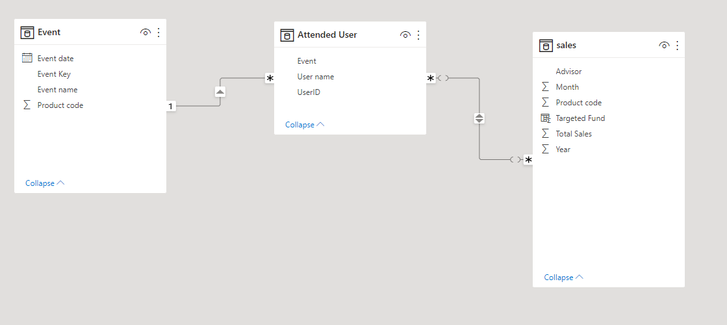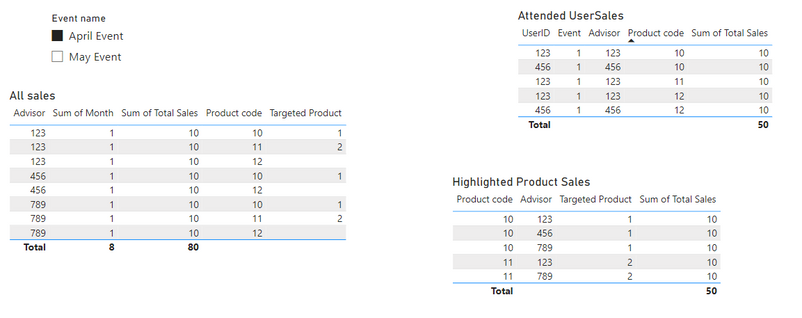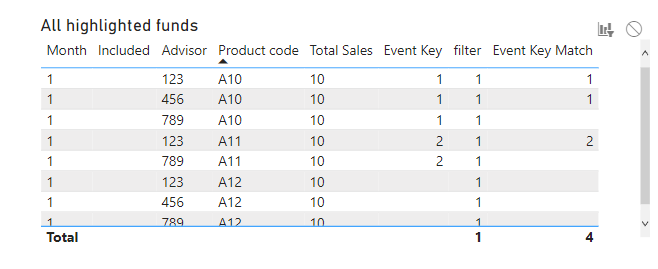Join us at FabCon Vienna from September 15-18, 2025
The ultimate Fabric, Power BI, SQL, and AI community-led learning event. Save €200 with code FABCOMM.
Get registered- Power BI forums
- Get Help with Power BI
- Desktop
- Service
- Report Server
- Power Query
- Mobile Apps
- Developer
- DAX Commands and Tips
- Custom Visuals Development Discussion
- Health and Life Sciences
- Power BI Spanish forums
- Translated Spanish Desktop
- Training and Consulting
- Instructor Led Training
- Dashboard in a Day for Women, by Women
- Galleries
- Data Stories Gallery
- Themes Gallery
- Contests Gallery
- Quick Measures Gallery
- Notebook Gallery
- Translytical Task Flow Gallery
- TMDL Gallery
- R Script Showcase
- Webinars and Video Gallery
- Ideas
- Custom Visuals Ideas (read-only)
- Issues
- Issues
- Events
- Upcoming Events
Compete to become Power BI Data Viz World Champion! First round ends August 18th. Get started.
- Power BI forums
- Forums
- Get Help with Power BI
- Desktop
- Filtering a table based off a slicer selection
- Subscribe to RSS Feed
- Mark Topic as New
- Mark Topic as Read
- Float this Topic for Current User
- Bookmark
- Subscribe
- Printer Friendly Page
- Mark as New
- Bookmark
- Subscribe
- Mute
- Subscribe to RSS Feed
- Permalink
- Report Inappropriate Content
Filtering a table based off a slicer selection
I have a list of events. Each event is related to a product. I want to product reports on :
1. All sales
2. All sales of the highlighted product of an event.
3. All sales of users who attended an event.
I have a slicer based off the Events table.
I can get all sales by disconnecting the visual from the slicer.
I can get all sales of the attended users through my relationships.
But I can not get all sales of the hightlighted product.
I have added a custom column in the sales table to bring in the event ID if the product sold relates to an event.
See below. "Targeted Product column" is a 1, 2 or nothing. A 1 means it relates to the April event, a 2 means the May Event and nothing means it does not relate to an event. The product ID related to the April event is 10.
So in "Hightlighted Product Sales" I want to show all product 10s (or anything with a 1 in the Targeted Product Column).
If I could filter on the dynamic slicer it could work.
Any ideas? I appreciate the help.
- Mark as New
- Bookmark
- Subscribe
- Mute
- Subscribe to RSS Feed
- Permalink
- Report Inappropriate Content
I think I am getting closer.
I have a column on the sales table which displays the "Event Key" the sale is related to (if any).
Then I have a measure in the sales table to display the "Event Key" of the selected event in the slicer.
I am trying to write a anther measure : if (column=measure, 1, 0). Then I can filter out the 1/0. However this does not work because a measure acts on the whole table.
Any idea how I can test for the 2 fields Column: "Event Key" and Measure: "Filter" to be equal? I want to filter on the matches. Is this even possible?
Thank you!
- Mark as New
- Bookmark
- Subscribe
- Mute
- Subscribe to RSS Feed
- Permalink
- Report Inappropriate Content
@jlostrom , You can filter selected product from the event table for sales like
calculate(Sum(Sales[Total Sales]) , filter(Sales, Sales[Product Code] in values(events[Product Code]) ))
You can also consider treatas
- Mark as New
- Bookmark
- Subscribe
- Mute
- Subscribe to RSS Feed
- Permalink
- Report Inappropriate Content
Thank you for the suggestions.
The calculate/sum/filter does not filter on the event selected in the slicer. It sums any product linked to any event, not the single event selected in the slicer.
I also tried the TREATAS but it returns nothing.