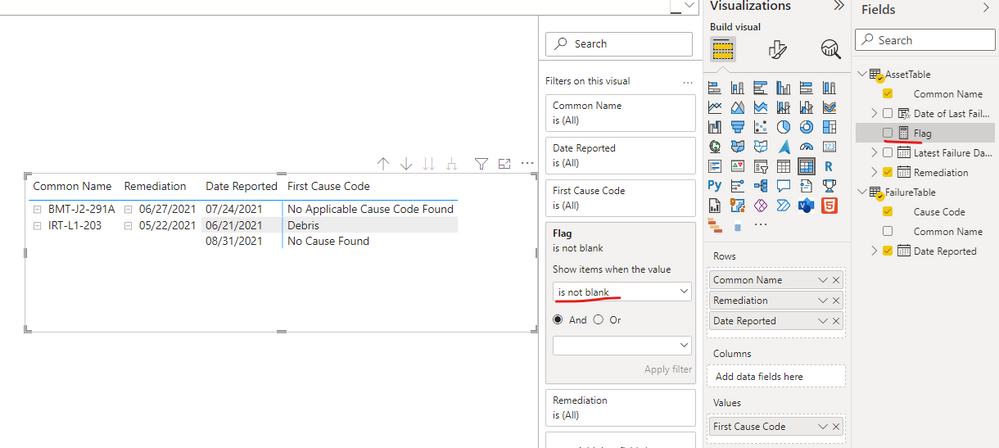FabCon is coming to Atlanta
Join us at FabCon Atlanta from March 16 - 20, 2026, for the ultimate Fabric, Power BI, AI and SQL community-led event. Save $200 with code FABCOMM.
Register now!- Power BI forums
- Get Help with Power BI
- Desktop
- Service
- Report Server
- Power Query
- Mobile Apps
- Developer
- DAX Commands and Tips
- Custom Visuals Development Discussion
- Health and Life Sciences
- Power BI Spanish forums
- Translated Spanish Desktop
- Training and Consulting
- Instructor Led Training
- Dashboard in a Day for Women, by Women
- Galleries
- Data Stories Gallery
- Themes Gallery
- Contests Gallery
- QuickViz Gallery
- Quick Measures Gallery
- Visual Calculations Gallery
- Notebook Gallery
- Translytical Task Flow Gallery
- TMDL Gallery
- R Script Showcase
- Webinars and Video Gallery
- Ideas
- Custom Visuals Ideas (read-only)
- Issues
- Issues
- Events
- Upcoming Events
Get Fabric Certified for FREE during Fabric Data Days. Don't miss your chance! Request now
- Power BI forums
- Forums
- Get Help with Power BI
- Desktop
- Filtering a matrix column by another column or by ...
- Subscribe to RSS Feed
- Mark Topic as New
- Mark Topic as Read
- Float this Topic for Current User
- Bookmark
- Subscribe
- Printer Friendly Page
- Mark as New
- Bookmark
- Subscribe
- Mute
- Subscribe to RSS Feed
- Permalink
- Report Inappropriate Content
Filtering a matrix column by another column or by TopN
I'm presenting data in a matrix that looks like this:
I would like to display all rows where Date Reported is after Remediation. Ideally I would like to display all rows where Date Reported is after Remediation, and the first Date Reported before Remediation. Failing that, I would like to display the rows with the three latest Date Reported. I've been playing around with TopN but haven't gotten anywhere. Can anyone point me in the right direction? Many thanks.
Solved! Go to Solution.
- Mark as New
- Bookmark
- Subscribe
- Mute
- Subscribe to RSS Feed
- Permalink
- Report Inappropriate Content
HI @ReadTheIron,
You can use the following measure formula to check the last 3 report dates which are after 'Remediation Date' and grouped based on the current 'common name', then you can use it on matrix 'visual level filter' to filter records:
Flag =
VAR _currAssetDate =
CALCULATE (
MAX ( AssetTable[Remediation] ),
ALLSELECTED ( FailureTable ),
VALUES ( AssetTable[Common Name] )
)
VAR currReportDate =
MAX ( FailureTable[Date Reported] )
VAR _list =
CALCULATETABLE (
VALUES ( FailureTable[Date Reported] ),
FILTER ( ALL ( FailureTable ), [Date Reported] >= _currAssetDate ),
VALUES ( FailureTable[Common Name] )
)
VAR ranked =
FILTER (
ADDCOLUMNS ( _list, "Rank", RANKX ( _list, [Date Reported],, DESC ) ),
[Rank] <= 3
)
RETURN
IF ( currReportDate IN SELECTCOLUMNS ( ranked, "Date", [Date Reported] ), currReportDate )
Regards,
Xiaoxin Sheng
- Mark as New
- Bookmark
- Subscribe
- Mute
- Subscribe to RSS Feed
- Permalink
- Report Inappropriate Content
@amitchandak, @HashamNiaz , thank you for the help! Unfortunately I run into the same issue when I try either solution - I can't write a measure or a DAX expression that references two tables. Date Reported comes from one table (call it FailureTable), all of the other fields from another (call it AssetTable). The two tables are related many-to-one on Common Name.
So if I try creating a measure, I can get as far as =countrows(filter(FailureTable,FailureTable[Date Reported], but then I can't enter AssetTable[Remediation].
If I try adding a calculated column to AssetTable, I can't enter FailureTable.
- Mark as New
- Bookmark
- Subscribe
- Mute
- Subscribe to RSS Feed
- Permalink
- Report Inappropriate Content
Hi @ReadTheIron,
In fact, DAX expressions can be calculated or invoked across multiple tables.
Can you please share some dummy data that keep the raw data structure and expected results to paste here with table format? It should help us clarify your scenario and test to coding formula.
How to Get Your Question Answered Quickly
Regards,
Xiaoxin Sheng
- Mark as New
- Bookmark
- Subscribe
- Mute
- Subscribe to RSS Feed
- Permalink
- Report Inappropriate Content
Here's some dummy data that should give the matrix in the original question:
AssetTable
| Common Name | Remediation | Date of Last Failure | Latest Failure Date After Remediation |
| BMT-J2-291A | 6/27/2021 | 7/24/2021 | 7/24/2021 |
| IRT-L1-203 | 5/22/2021 | 8/31/2021 | 8/31/2021 |
| BMT-Q1-471 | 7/17/2021 | 7/14/2021 |
And FailureTable
| Common Name | Date Reported | Cause Code |
| IRT-L1-203 | 8/31/2021 | No Cause Found |
| BMT-J2-291A | 7/24/2021 | No Applicable Cause Code Found |
| BMT-Q1-471 | 7/14/2021 | No Cause Found |
| BMT-Q1-471 | 7/5/2021 | No Cause Found |
| IRT-L1-203 | 6/21/2021 | Debris |
| BMT-J2-291A | 6/2/2021 | No Cause Found |
| BMT-Q1-471 | 3/27/2021 | Worn |
| BMT-J2-291A | 3/25/2021 | Grounded |
| BMT-J2-291A | 3/18/2021 | Grounded |
| IRT-L1-203 | 3/18/2021 | Out of adjustment |
| IRT-L1-203 | 2/24/2021 | No Cause Found |
| BMT-J2-291A | 2/8/2021 | No Cause Found |
| BMT-J2-291A | 2/1/2021 | Weather |
| BMT-Q1-471 | 12/17/2020 | Out of adjustment |
| BMT-J2-291A | 12/16/2020 | No Cause Found |
| IRT-L1-203 | 10/7/2019 | No Cause Found |
| IRT-L1-203 | 10/5/2019 | Age |
| BMT-J2-291A | 1/3/2019 | Age |
Date of Last Failure is a calculated column drawing data from FailureTable.
The matrix is filtered based on whether Latest Failure Date After Remediation is not blank.
I'm not sure what I'm doing wrong in trying to create a calculated column referencing both these tables, any help appreciated!
- Mark as New
- Bookmark
- Subscribe
- Mute
- Subscribe to RSS Feed
- Permalink
- Report Inappropriate Content
HI @ReadTheIron,
You can use the following measure formula to check the last 3 report dates which are after 'Remediation Date' and grouped based on the current 'common name', then you can use it on matrix 'visual level filter' to filter records:
Flag =
VAR _currAssetDate =
CALCULATE (
MAX ( AssetTable[Remediation] ),
ALLSELECTED ( FailureTable ),
VALUES ( AssetTable[Common Name] )
)
VAR currReportDate =
MAX ( FailureTable[Date Reported] )
VAR _list =
CALCULATETABLE (
VALUES ( FailureTable[Date Reported] ),
FILTER ( ALL ( FailureTable ), [Date Reported] >= _currAssetDate ),
VALUES ( FailureTable[Common Name] )
)
VAR ranked =
FILTER (
ADDCOLUMNS ( _list, "Rank", RANKX ( _list, [Date Reported],, DESC ) ),
[Rank] <= 3
)
RETURN
IF ( currReportDate IN SELECTCOLUMNS ( ranked, "Date", [Date Reported] ), currReportDate )
Regards,
Xiaoxin Sheng
- Mark as New
- Bookmark
- Subscribe
- Mute
- Subscribe to RSS Feed
- Permalink
- Report Inappropriate Content
That works beautifully! I'll be studying it to figure out how it works - thank you for sharing your expertise; it's really helping me learn.
- Mark as New
- Bookmark
- Subscribe
- Mute
- Subscribe to RSS Feed
- Permalink
- Report Inappropriate Content
Hi @ReadTheIron !
To solve this issue, you first needs to create a column which calculates either [Date Reported] is greater than [Remediation] or not. You can create calculated column for that purpose using below DAX;
IsDateReport = IF(Table[DateReported] > Table[Remediation], 1, 0)
After this you will need to create a Ranking measure, which will Rank based your column selection like (Common Name, Remediation), this will create Ranking, now you can use this measure to filter out only Top 3 Ranks.
Regards,
Hasham
- Mark as New
- Bookmark
- Subscribe
- Mute
- Subscribe to RSS Feed
- Permalink
- Report Inappropriate Content
@ReadTheIron , one of the ways it to add measure like
countrows(filter(Table, [Date Reported] > [Remediation]))
All measure should follow above filter
Or create a column and use that as a visual level filter and filter this column =1
if([Date Reported] > [Remediation] ,1,0)
Helpful resources

Power BI Monthly Update - November 2025
Check out the November 2025 Power BI update to learn about new features.

Fabric Data Days
Advance your Data & AI career with 50 days of live learning, contests, hands-on challenges, study groups & certifications and more!