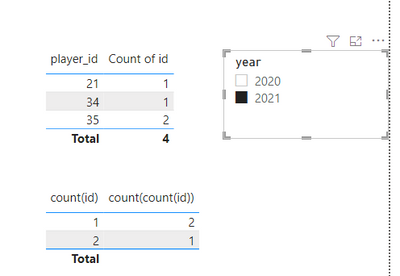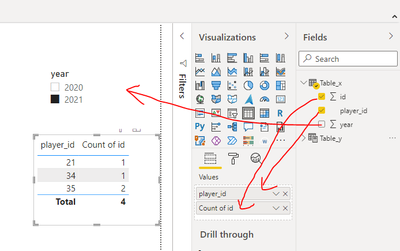Fabric Data Days starts November 4th!
Advance your Data & AI career with 50 days of live learning, dataviz contests, hands-on challenges, study groups & certifications and more!
Get registered- Power BI forums
- Get Help with Power BI
- Desktop
- Service
- Report Server
- Power Query
- Mobile Apps
- Developer
- DAX Commands and Tips
- Custom Visuals Development Discussion
- Health and Life Sciences
- Power BI Spanish forums
- Translated Spanish Desktop
- Training and Consulting
- Instructor Led Training
- Dashboard in a Day for Women, by Women
- Galleries
- Data Stories Gallery
- Themes Gallery
- Contests Gallery
- QuickViz Gallery
- Quick Measures Gallery
- Visual Calculations Gallery
- Notebook Gallery
- Translytical Task Flow Gallery
- TMDL Gallery
- R Script Showcase
- Webinars and Video Gallery
- Ideas
- Custom Visuals Ideas (read-only)
- Issues
- Issues
- Events
- Upcoming Events
Get Fabric Certified for FREE during Fabric Data Days. Don't miss your chance! Request now
- Power BI forums
- Forums
- Get Help with Power BI
- Desktop
- Filtering a grouped by table by slicer does not wo...
- Subscribe to RSS Feed
- Mark Topic as New
- Mark Topic as Read
- Float this Topic for Current User
- Bookmark
- Subscribe
- Printer Friendly Page
- Mark as New
- Bookmark
- Subscribe
- Mute
- Subscribe to RSS Feed
- Permalink
- Report Inappropriate Content
Filtering a grouped by table by slicer does not work
Hi,
I have a dataset like
(table_x)
| id | player_id | year |
| 1 | 34 | 2020 |
| 2 | 35 | 2020 |
| 3 | 35 | 2021 |
| 4 | 35 | 2021 |
| 5 | 34 | 2021 |
| 6 | 21 | 2021 |
I have grouped this table via DAX (with GROUPBY(...)) to:
(table_y)
| player_id | COUNT(id) |
| 21 | 1 |
| 34 | 2 |
| 35 | 3 |
After that I linked that table_x.player_id to table_y.player_id (1:n relationship) and built a slicer for the year.
If I now want to slice the data to year 2021 I thought I would end up like:
| player_id | COUNT(id) |
| 21 | 1 |
| 34 | 1 |
| 35 | 2 |
but the slicer has no effect. Why?
Solved! Go to Solution.
- Mark as New
- Bookmark
- Subscribe
- Mute
- Subscribe to RSS Feed
- Permalink
- Report Inappropriate Content
Hi @Anonymous
It some difficulty to do that, you can try this measure:
count(count(id)) =
VAR _1 =
VALUES( Table_x[player_id] )
VAR _table_y =
ADDCOLUMNS(
_1,
"count_id", COUNTROWS( FILTER( 'Table_x', [player_id] = EARLIER( Table_x[player_id] ) ) )
)
VAR _group_table_y =
SUMMARIZE(
_table_y,
[count_id],
"count(count(id))", COUNTROWS( FILTER( _table_y, [count_id] = EARLIER( [count_id] ) ) )
)
RETURN
MAXX(
FILTER( _group_table_y, [count_id] = SELECTEDVALUE( 'New Table'[Value] ) ),
[count(count(id))]
)
Before this measure, you need create new table in advance:
New Table = GENERATESERIES(1,COUNTROWS('Table_x'),1)
and the result :
I put my pbix file in the attachment you can refer
Best Regards
Community Support Team _ chenwu zhu
If this post helps, then please consider Accept it as the solution to help the other members find it more quickly.
- Mark as New
- Bookmark
- Subscribe
- Mute
- Subscribe to RSS Feed
- Permalink
- Report Inappropriate Content
Hi,
You do not need to create a table_y. From table_x, create a Table visual and drag player_id to the row labels. Create a slicer from the Year column and select 2021. Write this measure
Measure = countrows(Data)
Hope this helps.
Regards,
Ashish Mathur
http://www.ashishmathur.com
https://www.linkedin.com/in/excelenthusiasts/
- Mark as New
- Bookmark
- Subscribe
- Mute
- Subscribe to RSS Feed
- Permalink
- Report Inappropriate Content
Hi @Anonymous,
It strange that is it a data table or a visual table?
If data table in power bi, it won't work with slicer. The data table will be saved when you created.
If a visual table, it is unnecessary to create a table_y, table_x is enough to reach that result.
first , drag 'table_x'[player_id] to table visual (don't summarize) and 'table_x'[id] (count). Then create a slicer with 'table_x'[year].
If create table_y is necessary and drag 'table_y'[player_id] will works with the relationship 1:mangy between them.
If I misunderstood you, please let me know.
Best Regards
Community Support Team _ chenwu zhu
If this post helps, then please consider Accept it as the solution to help the other members find it more quickly.
- Mark as New
- Bookmark
- Subscribe
- Mute
- Subscribe to RSS Feed
- Permalink
- Report Inappropriate Content
Thank you for the answer. Sadly, i missed the last important point in my process. I do not only want to filter that table_y, I also want to group this table_y in a visual table like (for year: 2021):
| COUNT(id) | COUNT(COUNT(id)) |
| 1 | 2 |
| 2 | 1 |
How many times does a player occur once, twice, ... in that year.
- Mark as New
- Bookmark
- Subscribe
- Mute
- Subscribe to RSS Feed
- Permalink
- Report Inappropriate Content
Hi @Anonymous
It some difficulty to do that, you can try this measure:
count(count(id)) =
VAR _1 =
VALUES( Table_x[player_id] )
VAR _table_y =
ADDCOLUMNS(
_1,
"count_id", COUNTROWS( FILTER( 'Table_x', [player_id] = EARLIER( Table_x[player_id] ) ) )
)
VAR _group_table_y =
SUMMARIZE(
_table_y,
[count_id],
"count(count(id))", COUNTROWS( FILTER( _table_y, [count_id] = EARLIER( [count_id] ) ) )
)
RETURN
MAXX(
FILTER( _group_table_y, [count_id] = SELECTEDVALUE( 'New Table'[Value] ) ),
[count(count(id))]
)
Before this measure, you need create new table in advance:
New Table = GENERATESERIES(1,COUNTROWS('Table_x'),1)
and the result :
I put my pbix file in the attachment you can refer
Best Regards
Community Support Team _ chenwu zhu
If this post helps, then please consider Accept it as the solution to help the other members find it more quickly.
Helpful resources

Power BI Monthly Update - November 2025
Check out the November 2025 Power BI update to learn about new features.

Fabric Data Days
Advance your Data & AI career with 50 days of live learning, contests, hands-on challenges, study groups & certifications and more!

| User | Count |
|---|---|
| 97 | |
| 73 | |
| 50 | |
| 46 | |
| 44 |