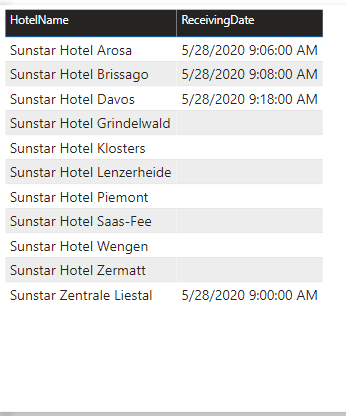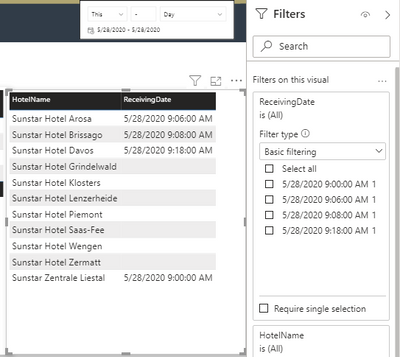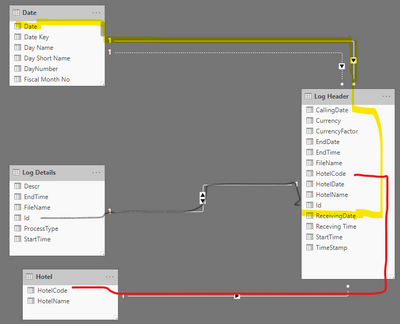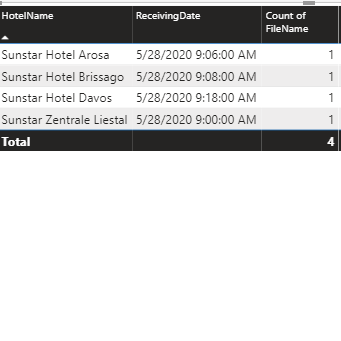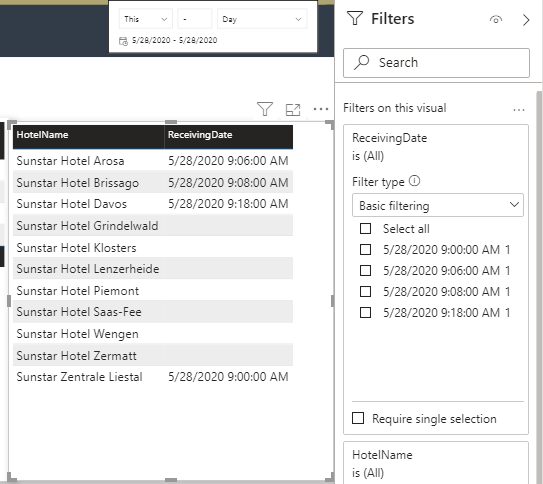FabCon is coming to Atlanta
Join us at FabCon Atlanta from March 16 - 20, 2026, for the ultimate Fabric, Power BI, AI and SQL community-led event. Save $200 with code FABCOMM.
Register now!- Power BI forums
- Get Help with Power BI
- Desktop
- Service
- Report Server
- Power Query
- Mobile Apps
- Developer
- DAX Commands and Tips
- Custom Visuals Development Discussion
- Health and Life Sciences
- Power BI Spanish forums
- Translated Spanish Desktop
- Training and Consulting
- Instructor Led Training
- Dashboard in a Day for Women, by Women
- Galleries
- Data Stories Gallery
- Themes Gallery
- Contests Gallery
- QuickViz Gallery
- Quick Measures Gallery
- Visual Calculations Gallery
- Notebook Gallery
- Translytical Task Flow Gallery
- TMDL Gallery
- R Script Showcase
- Webinars and Video Gallery
- Ideas
- Custom Visuals Ideas (read-only)
- Issues
- Issues
- Events
- Upcoming Events
The Power BI Data Visualization World Championships is back! It's time to submit your entry. Live now!
- Power BI forums
- Forums
- Get Help with Power BI
- Desktop
- Filtering a Visual
- Subscribe to RSS Feed
- Mark Topic as New
- Mark Topic as Read
- Float this Topic for Current User
- Bookmark
- Subscribe
- Printer Friendly Page
- Mark as New
- Bookmark
- Subscribe
- Mute
- Subscribe to RSS Feed
- Permalink
- Report Inappropriate Content
Filtering a Visual
Hello,
I have a Report in which we show Hotel Names whos files are received today with time.
but I want to display those hotel Names whos files are not received today, how to solve this
please see the visualization, as I have turned on the option of Show items with no Data, but I want to show the hotels who has no Receive date.
Anyhelp!
- Mark as New
- Bookmark
- Subscribe
- Mute
- Subscribe to RSS Feed
- Permalink
- Report Inappropriate Content
- Mark as New
- Bookmark
- Subscribe
- Mute
- Subscribe to RSS Feed
- Permalink
- Report Inappropriate Content
Sir @amitchandak ,
Actually I have to show those hotels who have not recevied a file today, which is indicated by the Received Date,
As you see:
only 4 Hotels have the Receving Date, and I want to show only those who have not and also the count for them,
Like as For a Todays Filter, 28th we have Received 4 Files, of 4 Hotels (names are there in the table), just like for hotels who have no received date.
anyHelp @Anonymous @Pragati11
- Mark as New
- Bookmark
- Subscribe
- Mute
- Subscribe to RSS Feed
- Permalink
- Report Inappropriate Content
Hi @MH3 ,
Following questions:
- Is your Hotel Name and Received date columns in same table?
- Is this Hotel Name based table related to any other table in your data model?
- Can you share screenshot of your data model with all the relationships?
- The Date Filter on the page - Is it recieved Date column that you are using in the table visual below?
If this helps and resolves the issue, appreciate a Kudos and mark it as a Solution! 🙂
Thanks,
Pragati
- Mark as New
- Bookmark
- Subscribe
- Mute
- Subscribe to RSS Feed
- Permalink
- Report Inappropriate Content
Hello @Pragati11
1) Yes, they are in the same table, but those hotels who have Receive Dates.
2) I have used the Master Table of Hotel Names (which have all the hotel Names)
3) Sure,
4) Yes, The Date Fillter is The Received Date, Both on the Slicer and on the Table.
- Mark as New
- Bookmark
- Subscribe
- Mute
- Subscribe to RSS Feed
- Permalink
- Report Inappropriate Content
Hi @MH3 ,
If your RECEIVED DATE and HOTEL NAME is coming from same table LOG HEADER, then this issue should not come.
Also you have a DATE table, if you are not using it, why it is related to the LOG HEADER table?
Similarly, what puprpose is HOTEL table serving here?
1st thing I would do is create all the relationships bi-directional.
Also, you date table has 2 relationships with Log Header table. Not sure why this secondary relationship is created.
It's hard to judge the issue without seeing your pbix file.
If this helps and resolves the issue, appreciate a Kudos and mark it as a Solution! 🙂
Thanks,
Pragati
- Mark as New
- Bookmark
- Subscribe
- Mute
- Subscribe to RSS Feed
- Permalink
- Report Inappropriate Content
@Pragati11
I'll explain it to you Everything step by step
1) I had created the Date Table just for case, but then my senior said in Log Header Table there are dates which we can use it, but I linked my Date Column with the Received Date colum in Log Header.
2) The Hotel Table contains, Master Table which have all the Hotels Names
3) and there is a Linkage of Hotel Names in Log Header Table, which shows which hotels have Received a file (indicated by Received Date Column).
My Problem is I have to show those hotels which have no Received Dates Against them,
like this:
In this all hotels are showing, but the received dates are empty on those which have not received a file.
So, I have put the Hotel Name Column (from Hotel Table) because from that I can show those hotels who haven't received a file yet as respect to the slicer.
If you still got questions ask me this help you to solve my problem.
Thanks!
- Mark as New
- Bookmark
- Subscribe
- Mute
- Subscribe to RSS Feed
- Permalink
- Report Inappropriate Content
Hi @MH3 ,
Just mentioning this again, can you share your pbix file?
If not try following:
- Remove relationship between DATE and LOG HEADER tables
- Make relationship between HOTEL and LOG HEADER tables bi-directional.
Then see what happens.
This issue is something, I can't provide a solution until I can see it on pbix file.
Try above and see if this helps.
If this helps and resolves the issue, appreciate a Kudos and mark it as a Solution! 🙂
Thanks,
Pragati
- Mark as New
- Bookmark
- Subscribe
- Mute
- Subscribe to RSS Feed
- Permalink
- Report Inappropriate Content
@Pragati11 Miss,
I did what you said, but unfortunately nothing happend.
can you form a session of AnyDesk with me?
I need a little help!
- Mark as New
- Bookmark
- Subscribe
- Mute
- Subscribe to RSS Feed
- Permalink
- Report Inappropriate Content
- Mark as New
- Bookmark
- Subscribe
- Mute
- Subscribe to RSS Feed
- Permalink
- Report Inappropriate Content
It will be easy for explaining the problem.
can you please make it possible ? and I have shared you screenshots as well
- Mark as New
- Bookmark
- Subscribe
- Mute
- Subscribe to RSS Feed
- Permalink
- Report Inappropriate Content
Hi @MH3 ,
1. Select the chart
2. Open the filter pane on the right side
3. You will find the "ReceivingDate" filter on the Filter Pane
4. Select the "Blank" value in this filter.
Then you will see all the blank receiving dates in your chart.
Please try.
Aiolos Zhao
- Mark as New
- Bookmark
- Subscribe
- Mute
- Subscribe to RSS Feed
- Permalink
- Report Inappropriate Content
Hello Sir
@Anonymous
I cannot see any blank option in the Filter Options of Receiving date
check the ScreenShot, and I just want to show those hotels who had not received a file, which is indicated by this Receving date.
- Mark as New
- Bookmark
- Subscribe
- Mute
- Subscribe to RSS Feed
- Permalink
- Report Inappropriate Content
- Mark as New
- Bookmark
- Subscribe
- Mute
- Subscribe to RSS Feed
- Permalink
- Report Inappropriate Content
Hello, Miss @Pragati11
I am actually developing this report for the client, but I can share you this
This Visualization Shows, Hotels for which the Files are received, with Received Dates,
and I want to show the Hotels who has not received files (No Received Dates basically).
like this:
In This Visualization, I have used the Master Table of Hotel, where all the hotel names are there and I inserted the received date which then shows received dates to the hotel names who have it, but I want to display only those hotels who have not.
Kya ye Ho sakta ha?
Helpful resources

Power BI Dataviz World Championships
The Power BI Data Visualization World Championships is back! It's time to submit your entry.

Power BI Monthly Update - January 2026
Check out the January 2026 Power BI update to learn about new features.

| User | Count |
|---|---|
| 61 | |
| 42 | |
| 30 | |
| 26 | |
| 23 |
| User | Count |
|---|---|
| 133 | |
| 113 | |
| 58 | |
| 39 | |
| 35 |