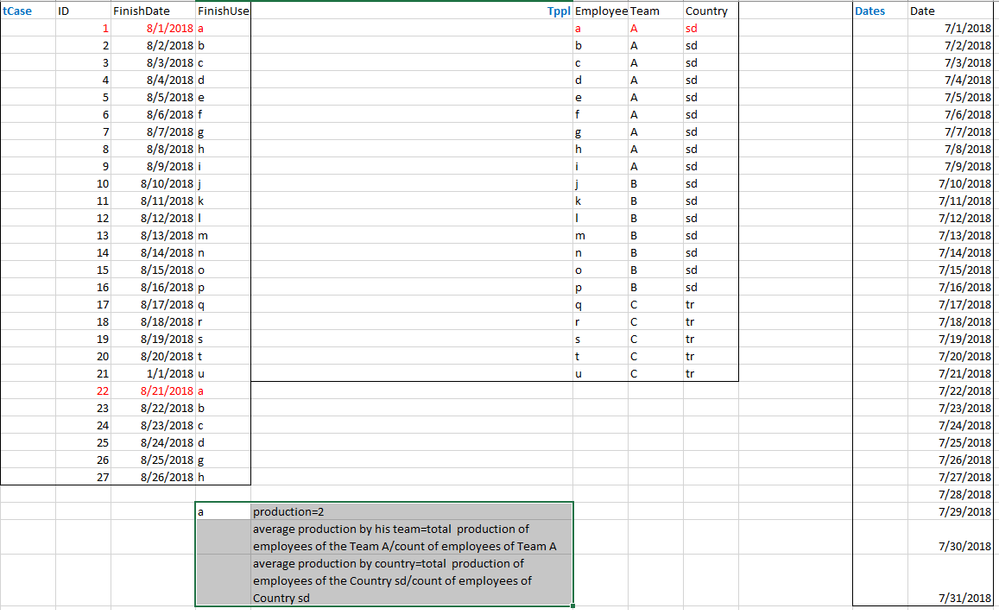FabCon is coming to Atlanta
Join us at FabCon Atlanta from March 16 - 20, 2026, for the ultimate Fabric, Power BI, AI and SQL community-led event. Save $200 with code FABCOMM.
Register now!- Power BI forums
- Get Help with Power BI
- Desktop
- Service
- Report Server
- Power Query
- Mobile Apps
- Developer
- DAX Commands and Tips
- Custom Visuals Development Discussion
- Health and Life Sciences
- Power BI Spanish forums
- Translated Spanish Desktop
- Training and Consulting
- Instructor Led Training
- Dashboard in a Day for Women, by Women
- Galleries
- Data Stories Gallery
- Themes Gallery
- Contests Gallery
- QuickViz Gallery
- Quick Measures Gallery
- Visual Calculations Gallery
- Notebook Gallery
- Translytical Task Flow Gallery
- TMDL Gallery
- R Script Showcase
- Webinars and Video Gallery
- Ideas
- Custom Visuals Ideas (read-only)
- Issues
- Issues
- Events
- Upcoming Events
Get Fabric Certified for FREE during Fabric Data Days. Don't miss your chance! Request now
- Power BI forums
- Forums
- Get Help with Power BI
- Desktop
- Filtering Part of chart
- Subscribe to RSS Feed
- Mark Topic as New
- Mark Topic as Read
- Float this Topic for Current User
- Bookmark
- Subscribe
- Printer Friendly Page
- Mark as New
- Bookmark
- Subscribe
- Mute
- Subscribe to RSS Feed
- Permalink
- Report Inappropriate Content
Filtering Part of chart
Hello Everyone,
I am working on individual statistics report showing production of employees.
I want to have certain employee's production, second bar will be average production by his team, and third bar will be average production by country. I am trying to pull different measures yet I got problem on how to use correct DAX formula.
Here's how production is measured:
mProd=CALCULATE(count(tCase[ID]),USERELATIONSHIP(tCase[FinishDate],Dates[Date]))
tCase table has column [FinishUser] which is related to table tPPL with columns Employee, Team, Country by FinishUser=Employee
Chart I need to use will be combo one (clustered columns and lines). Columns will show production, lines will show average production time per case.
And now:
Once I pick employee I want bars to adjust to him, his team, and country.
Any feedback or help appreciated!
Thanks
Solved! Go to Solution.
- Mark as New
- Bookmark
- Subscribe
- Mute
- Subscribe to RSS Feed
- Permalink
- Report Inappropriate Content
Hi Maggie,
You are correct.
I already solved this creating additional table.
So I have tables like this:
T1:
Case ID, finish date, finish user
T2: Country, Team, User
T3: Team, date
T4: Country, date
Rest goes with relationships. and creating columns where I put measure
- Mark as New
- Bookmark
- Subscribe
- Mute
- Subscribe to RSS Feed
- Permalink
- Report Inappropriate Content
Hi @zgiersky
I make a test for your case, but i'm not very clear, please see my example below.
assume certain employee is a, his production=2,
average production by his team=total production of employees of the Team A/count of employees of Team A ,
average production by country=total production of employees of the Country sd/count of employees of Country sd
Is my understanding right?
Best Regards
Maggie
- Mark as New
- Bookmark
- Subscribe
- Mute
- Subscribe to RSS Feed
- Permalink
- Report Inappropriate Content
Hi Maggie,
You are correct.
I already solved this creating additional table.
So I have tables like this:
T1:
Case ID, finish date, finish user
T2: Country, Team, User
T3: Team, date
T4: Country, date
Rest goes with relationships. and creating columns where I put measure
Helpful resources

Power BI Monthly Update - November 2025
Check out the November 2025 Power BI update to learn about new features.

Fabric Data Days
Advance your Data & AI career with 50 days of live learning, contests, hands-on challenges, study groups & certifications and more!