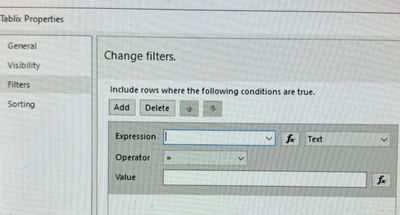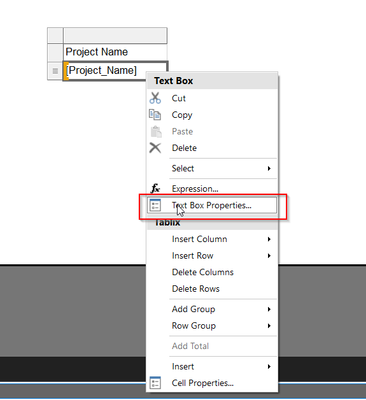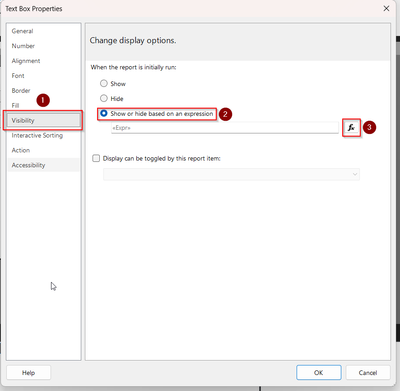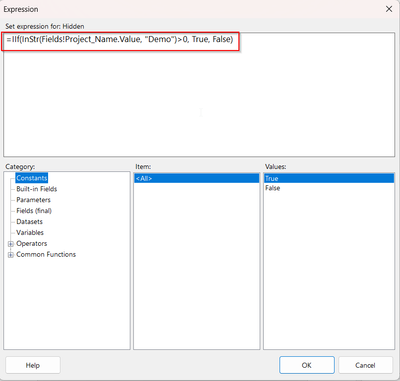- Power BI forums
- Updates
- News & Announcements
- Get Help with Power BI
- Desktop
- Service
- Report Server
- Power Query
- Mobile Apps
- Developer
- DAX Commands and Tips
- Custom Visuals Development Discussion
- Health and Life Sciences
- Power BI Spanish forums
- Translated Spanish Desktop
- Power Platform Integration - Better Together!
- Power Platform Integrations (Read-only)
- Power Platform and Dynamics 365 Integrations (Read-only)
- Training and Consulting
- Instructor Led Training
- Dashboard in a Day for Women, by Women
- Galleries
- Community Connections & How-To Videos
- COVID-19 Data Stories Gallery
- Themes Gallery
- Data Stories Gallery
- R Script Showcase
- Webinars and Video Gallery
- Quick Measures Gallery
- 2021 MSBizAppsSummit Gallery
- 2020 MSBizAppsSummit Gallery
- 2019 MSBizAppsSummit Gallery
- Events
- Ideas
- Custom Visuals Ideas
- Issues
- Issues
- Events
- Upcoming Events
- Community Blog
- Power BI Community Blog
- Custom Visuals Community Blog
- Community Support
- Community Accounts & Registration
- Using the Community
- Community Feedback
Earn a 50% discount on the DP-600 certification exam by completing the Fabric 30 Days to Learn It challenge.
- Power BI forums
- Forums
- Get Help with Power BI
- Desktop
- Re: Filtering Column in Paginated Report based on ...
- Subscribe to RSS Feed
- Mark Topic as New
- Mark Topic as Read
- Float this Topic for Current User
- Bookmark
- Subscribe
- Printer Friendly Page
- Mark as New
- Bookmark
- Subscribe
- Mute
- Subscribe to RSS Feed
- Permalink
- Report Inappropriate Content
Filtering Column in Paginated Report based on a Word
I want to apply a filter on a column in Power BI Paginated report based on a word.
E.g. I have following data for the column - Project Names.
If the text in this column contains the word 'Demo' then I want to remove those rows.
In the above example, I want to filter out the blue rows.
How can I achieve this in the Filter section of Tablix Properties (as shown below)?
Solved! Go to Solution.
- Mark as New
- Bookmark
- Subscribe
- Mute
- Subscribe to RSS Feed
- Permalink
- Report Inappropriate Content
Hi @Vishruti
For the SSRS report, you can add Expression as InStr(Fields!ProjectNames.Value, "Demo") and operator as greater than ">" and add Value as 0.
Thanks!
Inogic Professional Service Division
An expert technical extension for your techno-functional business needs
Power Platform/Dynamics 365 CRM
Drop an email at crm@inogic.com
Service: http://www.inogic.com/services/
Power Platform/Dynamics 365 CRM Tips and Tricks: http://www.inogic.com/blog/
An expert technical extension for your techno-functional business needs
Drop an email at crm@inogic.com
Service: https://www.inogic.com/services/
Tips and Tricks: https://www.inogic.com/blog/
- Mark as New
- Bookmark
- Subscribe
- Mute
- Subscribe to RSS Feed
- Permalink
- Report Inappropriate Content
Hello Vishruti,
Instead of specifying a filter condition, you can use the visibility functionality.
1. Right click on the box below the column as shown in the below snapshot and go into textbox properties.
2. Go into the Visibility tab and select the options as shown in the screenshot.
3. Write the expression as shown below(Replace the field names with the fields present in your dataset)
Expression:
=IIf(InStr(Fields!Project_Name.Value, "Demo")>0, True, False)Hit Ok and run the report, it should work.
Regards,
Sri.
- Mark as New
- Bookmark
- Subscribe
- Mute
- Subscribe to RSS Feed
- Permalink
- Report Inappropriate Content
Hello Vishruti,
Instead of specifying a filter condition, you can use the visibility functionality.
1. Right click on the box below the column as shown in the below snapshot and go into textbox properties.
2. Go into the Visibility tab and select the options as shown in the screenshot.
3. Write the expression as shown below(Replace the field names with the fields present in your dataset)
Expression:
=IIf(InStr(Fields!Project_Name.Value, "Demo")>0, True, False)Hit Ok and run the report, it should work.
Regards,
Sri.
- Mark as New
- Bookmark
- Subscribe
- Mute
- Subscribe to RSS Feed
- Permalink
- Report Inappropriate Content
Hi @Vishruti
For the SSRS report, you can add Expression as InStr(Fields!ProjectNames.Value, "Demo") and operator as greater than ">" and add Value as 0.
Thanks!
Inogic Professional Service Division
An expert technical extension for your techno-functional business needs
Power Platform/Dynamics 365 CRM
Drop an email at crm@inogic.com
Service: http://www.inogic.com/services/
Power Platform/Dynamics 365 CRM Tips and Tricks: http://www.inogic.com/blog/
An expert technical extension for your techno-functional business needs
Drop an email at crm@inogic.com
Service: https://www.inogic.com/services/
Tips and Tricks: https://www.inogic.com/blog/
Helpful resources
| User | Count |
|---|---|
| 102 | |
| 92 | |
| 85 | |
| 78 | |
| 71 |
| User | Count |
|---|---|
| 113 | |
| 104 | |
| 101 | |
| 73 | |
| 65 |