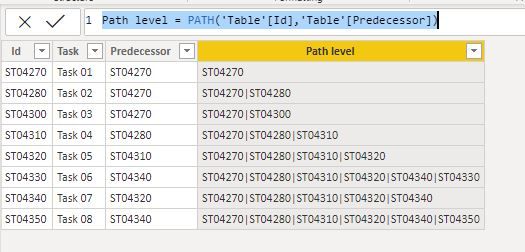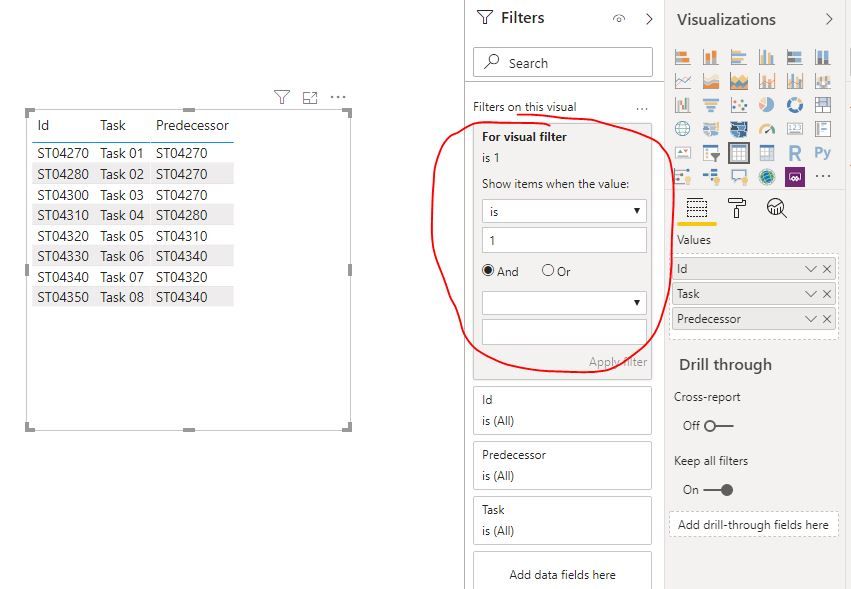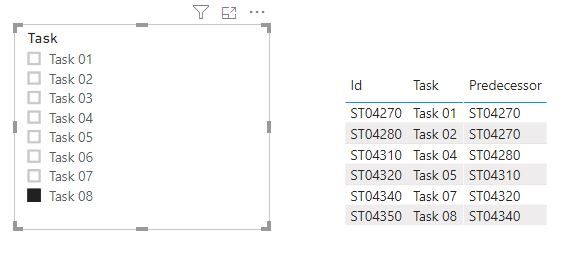- Power BI forums
- Updates
- News & Announcements
- Get Help with Power BI
- Desktop
- Service
- Report Server
- Power Query
- Mobile Apps
- Developer
- DAX Commands and Tips
- Custom Visuals Development Discussion
- Health and Life Sciences
- Power BI Spanish forums
- Translated Spanish Desktop
- Power Platform Integration - Better Together!
- Power Platform Integrations (Read-only)
- Power Platform and Dynamics 365 Integrations (Read-only)
- Training and Consulting
- Instructor Led Training
- Dashboard in a Day for Women, by Women
- Galleries
- Community Connections & How-To Videos
- COVID-19 Data Stories Gallery
- Themes Gallery
- Data Stories Gallery
- R Script Showcase
- Webinars and Video Gallery
- Quick Measures Gallery
- 2021 MSBizAppsSummit Gallery
- 2020 MSBizAppsSummit Gallery
- 2019 MSBizAppsSummit Gallery
- Events
- Ideas
- Custom Visuals Ideas
- Issues
- Issues
- Events
- Upcoming Events
- Community Blog
- Power BI Community Blog
- Custom Visuals Community Blog
- Community Support
- Community Accounts & Registration
- Using the Community
- Community Feedback
Register now to learn Fabric in free live sessions led by the best Microsoft experts. From Apr 16 to May 9, in English and Spanish.
- Power BI forums
- Forums
- Get Help with Power BI
- Desktop
- Re: Filtered tasks based on their predecessor task...
- Subscribe to RSS Feed
- Mark Topic as New
- Mark Topic as Read
- Float this Topic for Current User
- Bookmark
- Subscribe
- Printer Friendly Page
- Mark as New
- Bookmark
- Subscribe
- Mute
- Subscribe to RSS Feed
- Permalink
- Report Inappropriate Content
Filtered tasks based on their predecessor tasks
| Example 1 | ||
| Id | Task | Predecessor |
| ST04270 | Task 01 | ST04270 |
| ST04280 | Task 02 | ST04270 |
| ST04300 | Task 03 | ST04270 |
| ST04310 | Task 04 | ST04280 |
| ST04320 | Task 05 | ST04310 |
| ST04330 | Task 06 | ST04340 |
| ST04340 | Task 07 | ST04320 |
| ST04350 | Task 08 | ST04340 |
| Ejemplo2 | ||
| Id | Task | Predecessor |
| ST04270 | Task 01 | ST04270 |
| ST04280 | Task 02 | ST04270 |
| ST04300 | Task 03 | ST04270 |
| ST04310 | Task 04 | ST04280 |
| ST04320 | Task 05 | ST04310 |
| ST04330 | Task 06 | ST04340 |
| ST04340 | Task 07 | ST04320 |
| ST04350 | Task 08 | ST04340 |
Hello
I'm relatively new to Power BI and need help from this community to achieve the previous result. I am working with a Construction Program and my ultimate goal is to get a list of all the tasks that have been defined as its predecessors. This is to narrow down what task might be affecting my selected task from completion, upstream. I hope to get a list of all the filtered predecessor tasks, after selecting any task.
In example 1 above, if I select Task 08, you must filter task 07, which is its predecessor, Task 05, which is task 07 predecessor, and so on.
I'll really appreciate any ideas I might have to accomplish this.
Thank you!
- Mark as New
- Bookmark
- Subscribe
- Mute
- Subscribe to RSS Feed
- Permalink
- Report Inappropriate Content
For your case, you could try this way as below:
Step1:
Use Path Function to create a path level column
https://docs.microsoft.com/en-us/dax/parent-and-child-functions-dax
Path level = PATH('Table'[Id],'Table'[Predecessor])
Step2:
You need a separate dim task table for slicer.
Step3:
Create a measure as below:
For visual filter = var _pathleve=CALCULATE(SELECTEDVALUE('Table'[Path level]),FILTER(ALL('Table'),'Table'[Task] in VALUES('dim Task'[Task]))) return
IF(ISFILTERED('dim Task'[Task]),IF(PATHCONTAINS(_pathleve,SELECTEDVALUE('Table'[Id])),1,0),1)
Step4:
Then drag [ID],[Task],[Predecessor] field into a table visual and drag this measure into visual level filter of this table and set its filter is 1.
Result:
and here is sample pbix file, please try it.
Regards,
Lin
If this post helps, then please consider Accept it as the solution to help the other members find it more quickly.
- Mark as New
- Bookmark
- Subscribe
- Mute
- Subscribe to RSS Feed
- Permalink
- Report Inappropriate Content
@v-lili6-msft , a quick follow up on this > what if a Task has multiple parents? Simplified example -
| A | Task 01 | - |
| B | Task 02 | - |
| C | Task 03 | - |
| D | Task 04 | B |
| D | Task 04 | C |
| E | Task 05 | - |
| F | Task 06 | - |
| G | Task 07 | D |
| G | Task 07 | F |
| H | Task 08 | G |
| I | Task 09 | H |
After a bit of research, it seems Path function and BI, in general, doesn't easily deal with multiple parent hierarchies. A few posts are talking about flattening the table using various hierarchy levels? Any idea how we can do that for my case?
Thanks again!
- Mark as New
- Bookmark
- Subscribe
- Mute
- Subscribe to RSS Feed
- Permalink
- Report Inappropriate Content
"This is a recursive calculation so you should not use DAX for this as DAX does not support recursion apart from a version called "sideways recursion." You should change your data model using Power Query and then write measures against this new structure. The key to your calculation is A CHANGE OF DATA MODEL."
Best
D
- Mark as New
- Bookmark
- Subscribe
- Mute
- Subscribe to RSS Feed
- Permalink
- Report Inappropriate Content
@Anonymous, Sorry for not responding to you earlier, but due to my limited knowledge in this I am not sure what my data model should look like, be it through Power Query. I found the following post and am trying to understand how to replicate it for my data -
If I somehow make different hierarchy levels as columns, I will probably be able to filter them out using DAX. Is this the right approach?
- Mark as New
- Bookmark
- Subscribe
- Mute
- Subscribe to RSS Feed
- Permalink
- Report Inappropriate Content
Best
D
- Mark as New
- Bookmark
- Subscribe
- Mute
- Subscribe to RSS Feed
- Permalink
- Report Inappropriate Content
- Mark as New
- Bookmark
- Subscribe
- Mute
- Subscribe to RSS Feed
- Permalink
- Report Inappropriate Content
Best
D
- Mark as New
- Bookmark
- Subscribe
- Mute
- Subscribe to RSS Feed
- Permalink
- Report Inappropriate Content
Try this measure out with the Task field in a table visual. I put your data in a table called 'Tasks' and wrote this measure that seems to do what you are looking for. The key is passing the selected predecessor IDs to the IDs column with TREATAS(). This should work too if each task had multiple rows with different parent tasks (that's why I used Concatenatex() function).
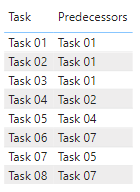
Regards,
Pat
Did I answer your question? Mark my post as a solution! Kudos are also appreciated!
To learn more about Power BI, follow me on Twitter or subscribe on YouTube.
@mahoneypa HoosierBI on YouTube
Helpful resources

Microsoft Fabric Learn Together
Covering the world! 9:00-10:30 AM Sydney, 4:00-5:30 PM CET (Paris/Berlin), 7:00-8:30 PM Mexico City

Power BI Monthly Update - April 2024
Check out the April 2024 Power BI update to learn about new features.

| User | Count |
|---|---|
| 96 | |
| 93 | |
| 82 | |
| 70 | |
| 64 |
| User | Count |
|---|---|
| 115 | |
| 105 | |
| 95 | |
| 79 | |
| 72 |