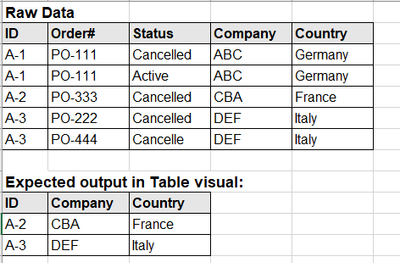Join us at FabCon Vienna from September 15-18, 2025
The ultimate Fabric, Power BI, SQL, and AI community-led learning event. Save €200 with code FABCOMM.
Get registered- Power BI forums
- Get Help with Power BI
- Desktop
- Service
- Report Server
- Power Query
- Mobile Apps
- Developer
- DAX Commands and Tips
- Custom Visuals Development Discussion
- Health and Life Sciences
- Power BI Spanish forums
- Translated Spanish Desktop
- Training and Consulting
- Instructor Led Training
- Dashboard in a Day for Women, by Women
- Galleries
- Data Stories Gallery
- Themes Gallery
- Contests Gallery
- Quick Measures Gallery
- Notebook Gallery
- Translytical Task Flow Gallery
- TMDL Gallery
- R Script Showcase
- Webinars and Video Gallery
- Ideas
- Custom Visuals Ideas (read-only)
- Issues
- Issues
- Events
- Upcoming Events
Compete to become Power BI Data Viz World Champion! First round ends August 18th. Get started.
- Power BI forums
- Forums
- Get Help with Power BI
- Desktop
- Filter with multiple criteria
- Subscribe to RSS Feed
- Mark Topic as New
- Mark Topic as Read
- Float this Topic for Current User
- Bookmark
- Subscribe
- Printer Friendly Page
- Mark as New
- Bookmark
- Subscribe
- Mute
- Subscribe to RSS Feed
- Permalink
- Report Inappropriate Content
Filter with multiple criteria
Hi,
If i want to create a new field in order for me to filter out only those ID with Cancelled orders.
How to do that? Below is the example.
E.g.
A-1 has one active order and one cancelled order. I do not want it to show up in the table.
A-2 has only one cancelled order, I want it to show up in the table.
A-3 has all cancelled orders, I want it to show up in the table.
| ID | Order# | Status |
| A-1 | PO-111 | Cancelled |
| A-1 | PO-111 | Active |
| A-2 | PO-333 | Cancelled |
| A-3 | PO-222 | Cancelled |
| A-3 | PO-444 | Cancelled |
Solved! Go to Solution.
- Mark as New
- Bookmark
- Subscribe
- Mute
- Subscribe to RSS Feed
- Permalink
- Report Inappropriate Content
Hi @PBI_newuser ,
Create a calculated column as shown below:
Status Flag = IF('Table'[Status]="Active",1,0)Status Filter = CALCULATE(SUM('Table'[Status Flag]),ALLEXCEPT('Table','Table'[ID]))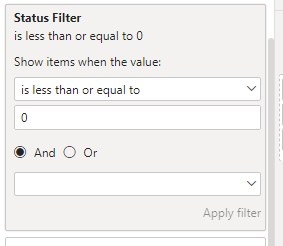
this will give you the required result:
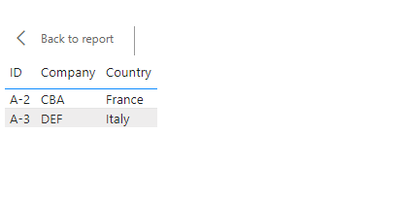
In case you need the PBIX here is the link:
Please accept this as a solution if your question has been answered !!
Appreciate a Kudos 😀
- Mark as New
- Bookmark
- Subscribe
- Mute
- Subscribe to RSS Feed
- Permalink
- Report Inappropriate Content
Hi @PBI_newuser ,
Create a calculated column as shown below:
Status Flag = IF('Table'[Status]="Active",1,0)Status Filter = CALCULATE(SUM('Table'[Status Flag]),ALLEXCEPT('Table','Table'[ID]))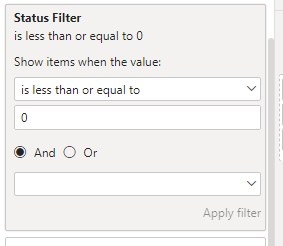
this will give you the required result:
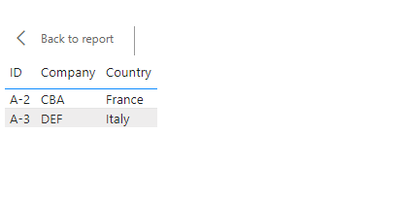
In case you need the PBIX here is the link:
Please accept this as a solution if your question has been answered !!
Appreciate a Kudos 😀
- Mark as New
- Bookmark
- Subscribe
- Mute
- Subscribe to RSS Feed
- Permalink
- Report Inappropriate Content
- Mark as New
- Bookmark
- Subscribe
- Mute
- Subscribe to RSS Feed
- Permalink
- Report Inappropriate Content
Hi @PBI_newuser ,
Not very clear but do you want to show this in a table or any other visual or want to create a new column ?
- Mark as New
- Bookmark
- Subscribe
- Mute
- Subscribe to RSS Feed
- Permalink
- Report Inappropriate Content