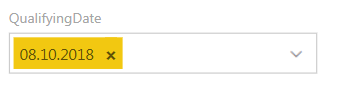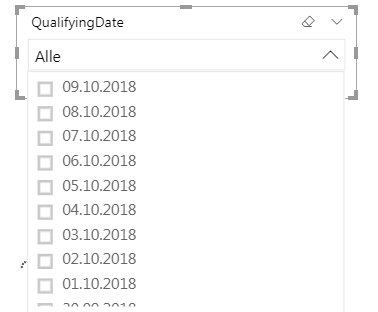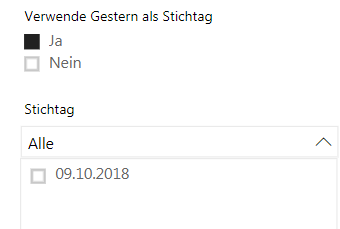Fabric Data Days starts November 4th!
Advance your Data & AI career with 50 days of live learning, dataviz contests, hands-on challenges, study groups & certifications and more!
Get registered- Power BI forums
- Get Help with Power BI
- Desktop
- Service
- Report Server
- Power Query
- Mobile Apps
- Developer
- DAX Commands and Tips
- Custom Visuals Development Discussion
- Health and Life Sciences
- Power BI Spanish forums
- Translated Spanish Desktop
- Training and Consulting
- Instructor Led Training
- Dashboard in a Day for Women, by Women
- Galleries
- Data Stories Gallery
- Themes Gallery
- Contests Gallery
- Quick Measures Gallery
- Visual Calculations Gallery
- Notebook Gallery
- Translytical Task Flow Gallery
- TMDL Gallery
- R Script Showcase
- Webinars and Video Gallery
- Ideas
- Custom Visuals Ideas (read-only)
- Issues
- Issues
- Events
- Upcoming Events
Join us at FabCon Atlanta from March 16 - 20, 2026, for the ultimate Fabric, Power BI, AI and SQL community-led event. Save $200 with code FABCOMM. Register now.
- Power BI forums
- Forums
- Get Help with Power BI
- Desktop
- Filter with measure as default value
- Subscribe to RSS Feed
- Mark Topic as New
- Mark Topic as Read
- Float this Topic for Current User
- Bookmark
- Subscribe
- Printer Friendly Page
- Mark as New
- Bookmark
- Subscribe
- Mute
- Subscribe to RSS Feed
- Permalink
- Report Inappropriate Content
Filter with measure as default value
Hello all
I have a report with several filters. One of the filters is for a specific date. For example the data-source contains the dates 5.10.2018, 6.10.2018, 7.10.2018, 8.10.2018
The user has to select the latest date, in this case 8.10.2018. Its always yesterday.
I created a measure to get this date.
But i cant find out how i can set this value as a default value for the filter. I tried the «Smart Filter by OKViz» and the original filter by Power BI.
Is this possible, or do anyone has another idea that would get me the expected result?
Solved! Go to Solution.
- Mark as New
- Bookmark
- Subscribe
- Mute
- Subscribe to RSS Feed
- Permalink
- Report Inappropriate Content
The date slicer shows the value unselected, but selecting it after selecting the flag slicer doesn't add any filter to your report (it is already filtered!)
I understand it would look neater if the date was selected, but it is not something you can achieve I am afraid.
- Mark as New
- Bookmark
- Subscribe
- Mute
- Subscribe to RSS Feed
- Permalink
- Report Inappropriate Content
What though if we're using a live connection and can't create additional columns?
- Mark as New
- Bookmark
- Subscribe
- Mute
- Subscribe to RSS Feed
- Permalink
- Report Inappropriate Content
Hi @Anonymous,
Based on my research, the measure could not be used in the slicer, you could refer to Arentir's solution to solve your problem.
Regards,
Daniel He
If this post helps, then please consider Accept it as the solution to help the other members find it more quickly.
- Mark as New
- Bookmark
- Subscribe
- Mute
- Subscribe to RSS Feed
- Permalink
- Report Inappropriate Content
Hi @Anonymous
It won't work as a measure, you should have a new column in your date table to identify latest date ("Y" / "N" for instance). Then you can use that as a filte.
A good article on the subject:
https://www.fourmoo.com/2018/09/11/power-bi-default-slicer-selection/
- Mark as New
- Bookmark
- Subscribe
- Mute
- Subscribe to RSS Feed
- Permalink
- Report Inappropriate Content
Correct me if im wrong, but as far as i understand this, it will always be the specified value. In my case, this should just work as a default value, it has to be still possible to select another date.
Forgot to say this in my post.
EDIT:
I read your post again and i misunderstood it, but its still impossible this way. I cant change the data-source.
I made a column over power bi with the "yesterday" value.
- Mark as New
- Bookmark
- Subscribe
- Mute
- Subscribe to RSS Feed
- Permalink
- Report Inappropriate Content
I don't think there is a way to just default, hence why I would use a "Latest Date" Flag, for instance in a slicer. You can click/unclick this slicer to see all dates.
You don't need to change the datasource, you can create a calculated column
- Mark as New
- Bookmark
- Subscribe
- Mute
- Subscribe to RSS Feed
- Permalink
- Report Inappropriate Content
Hello @Arentir
Thank you for your answer. So far, i didnt manage to get it to work.
I dont know if i understand you correctly:
I have a slicer(?) with all dates available in the column. I already ordered it desc so the latest date is the first one.
I tried to use a calculated column with the [Yesterdays Date] value but dont know how to apply it properly.
I also tried to figure out what you mean with a latest day flag column, as a own column it basically would only have one row or not? (9.10.2018)
I hope you see what i mean.
Thank you and kind regards
- Mark as New
- Bookmark
- Subscribe
- Mute
- Subscribe to RSS Feed
- Permalink
- Report Inappropriate Content
Hi @Anonymous,
See the PBI example attached, I have a calendar table and added two columns: one for latest date in the table and one for yesterday
See how the Flag slicer change your date slicer. Let me know if it works for you
https://1drv.ms/u/s!As5oZCclkGkWgSqo1vvqL-qtMxif
- Mark as New
- Bookmark
- Subscribe
- Mute
- Subscribe to RSS Feed
- Permalink
- Report Inappropriate Content
Hello @Arentir
Thanks for your file.
I had a look at it and understood it.
I built it into my existing report.
When i check the "use yesterday" filter it removes all other dates, but the user still has to select it in the dropdown.
I have to use the dropdown as there can be many entries if the user selects "no"
Is it possible that the dropdown selects the entry if only 1 is available? Or is this the limit?
- Mark as New
- Bookmark
- Subscribe
- Mute
- Subscribe to RSS Feed
- Permalink
- Report Inappropriate Content
The date slicer shows the value unselected, but selecting it after selecting the flag slicer doesn't add any filter to your report (it is already filtered!)
I understand it would look neater if the date was selected, but it is not something you can achieve I am afraid.
Helpful resources

FabCon Global Hackathon
Join the Fabric FabCon Global Hackathon—running virtually through Nov 3. Open to all skill levels. $10,000 in prizes!

Power BI Monthly Update - October 2025
Check out the October 2025 Power BI update to learn about new features.