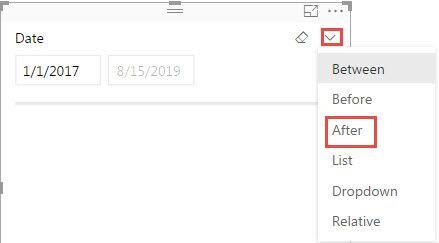FabCon is coming to Atlanta
Join us at FabCon Atlanta from March 16 - 20, 2026, for the ultimate Fabric, Power BI, AI and SQL community-led event. Save $200 with code FABCOMM.
Register now!- Power BI forums
- Get Help with Power BI
- Desktop
- Service
- Report Server
- Power Query
- Mobile Apps
- Developer
- DAX Commands and Tips
- Custom Visuals Development Discussion
- Health and Life Sciences
- Power BI Spanish forums
- Translated Spanish Desktop
- Training and Consulting
- Instructor Led Training
- Dashboard in a Day for Women, by Women
- Galleries
- Data Stories Gallery
- Themes Gallery
- Contests Gallery
- QuickViz Gallery
- Quick Measures Gallery
- Visual Calculations Gallery
- Notebook Gallery
- Translytical Task Flow Gallery
- TMDL Gallery
- R Script Showcase
- Webinars and Video Gallery
- Ideas
- Custom Visuals Ideas (read-only)
- Issues
- Issues
- Events
- Upcoming Events
Vote for your favorite vizzies from the Power BI Dataviz World Championship submissions. Vote now!
- Power BI forums
- Forums
- Get Help with Power BI
- Desktop
- Re: Filter table based on user input
- Subscribe to RSS Feed
- Mark Topic as New
- Mark Topic as Read
- Float this Topic for Current User
- Bookmark
- Subscribe
- Printer Friendly Page
- Mark as New
- Bookmark
- Subscribe
- Mute
- Subscribe to RSS Feed
- Permalink
- Report Inappropriate Content
Filter table based on user input
Hello all, I am having difficulty finding an answer to this. I would like to have a table filtered by a date (any date they choose) input by a user. Example:
User inputs a date. Based on that input, filter the table to show all projects with an "End Date" (End Date field already in the table) greater than or equal to the date that the user input. Pretty simple I would think but I cannot seem to figure it out. Thanks
Solved! Go to Solution.
- Mark as New
- Bookmark
- Subscribe
- Mute
- Subscribe to RSS Feed
- Permalink
- Report Inappropriate Content
Add the date field from your calendar table to the page as a slicer and choose "after" drop-down option.
You can then remove the slider feature and condense the object to only show the date field the user would be entering into.
- Mark as New
- Bookmark
- Subscribe
- Mute
- Subscribe to RSS Feed
- Permalink
- Report Inappropriate Content
Add the date field from your calendar table to the page as a slicer and choose "after" drop-down option.
You can then remove the slider feature and condense the object to only show the date field the user would be entering into.
- Mark as New
- Bookmark
- Subscribe
- Mute
- Subscribe to RSS Feed
- Permalink
- Report Inappropriate Content
Thank you Drew. What calendar table are you referring? Do I need to make it? I have one list (Project Master) which has many columns including "End Date". Just want user to pick a random date (where do I put/store this date for the filter?) and then projects with a greater date than the one input will show.
- Mark as New
- Bookmark
- Subscribe
- Mute
- Subscribe to RSS Feed
- Permalink
- Report Inappropriate Content
It is generally best practice to add a calendar table that simply contains a unique value for each date that you would join to your Project Master table by the End Date (you can Google Calendar Table and find plug and play examples). That being said, if you are only using one table, then you should be able to add the End Date to the page as a slicer and follow the same steps. Let me know if this works for you.
- Mark as New
- Bookmark
- Subscribe
- Mute
- Subscribe to RSS Feed
- Permalink
- Report Inappropriate Content
Thanks Drew, Got the date table down. How can I make it so the Project tables shows any project that has an End Date after the date chosen? I want it to take the day entered, look at the other table and only display those that have an "End Date" after the date input in my new date table.
- Mark as New
- Bookmark
- Subscribe
- Mute
- Subscribe to RSS Feed
- Permalink
- Report Inappropriate Content
Sorry, my ignorance. I just made a relationship between Date and End Date and it works. Sorry, Brain fart.
- Mark as New
- Bookmark
- Subscribe
- Mute
- Subscribe to RSS Feed
- Permalink
- Report Inappropriate Content
While I have you here, how can I make the default date in my calendar be "Today" so they do not have to scroll through past dates? Thanks
- Mark as New
- Bookmark
- Subscribe
- Mute
- Subscribe to RSS Feed
- Permalink
- Report Inappropriate Content
Glad that it is working!
I might be misunderstanding the next question... I thought you wanted to simply have a field that a user can type a date into to filter the table. Is that still the desired result? Or are you asking if that field can be defaulted to TODAY so that the user does not have to type it in?
It was my understanding that your desired result would look like this where the user would enter the date to filter:
- Mark as New
- Bookmark
- Subscribe
- Mute
- Subscribe to RSS Feed
- Permalink
- Report Inappropriate Content
No, you did not misunderstand. I got it working the way you explained and people can just type in the date. However, when they click in the date box and try to input a date a calendar pops up. From an end user perspective they will want to click through the calendar to get to their date. A little thing I know, just was wondering if there was a way for the calendar to pop up starting with Today's date.
- Mark as New
- Bookmark
- Subscribe
- Mute
- Subscribe to RSS Feed
- Permalink
- Report Inappropriate Content
I don't believe there is currently an option to set a default value within a slicer. However, this is a topic that users are requesting, and you can vote on that feature via the following link: Default Selected Slicer or Tile-By Value Configuration
When a user selects a date and saves the report, that date will be the date that first comes up the next time a user uses the report and drops down the calendar... Not sure if that helps or not.
- Mark as New
- Bookmark
- Subscribe
- Mute
- Subscribe to RSS Feed
- Permalink
- Report Inappropriate Content
select date filter to relative and choose option -> This and Days, like this:
Subscribe to the @PowerBIHowTo YT channel for an upcoming video on List and Record functions in Power Query!!
Learn Power BI and Fabric - subscribe to our YT channel - Click here: @PowerBIHowTo
If my solution proved useful, I'd be delighted to receive Kudos. When you put effort into asking a question, it's equally thoughtful to acknowledge and give Kudos to the individual who helped you solve the problem. It's a small gesture that shows appreciation and encouragement! ❤
Did I answer your question? Mark my post as a solution. Proud to be a Super User! Appreciate your Kudos 🙂
Feel free to email me with any of your BI needs.
- Mark as New
- Bookmark
- Subscribe
- Mute
- Subscribe to RSS Feed
- Permalink
- Report Inappropriate Content
Thanks but I need the filter to be "After" to get the data I want.
- Mark as New
- Bookmark
- Subscribe
- Mute
- Subscribe to RSS Feed
- Permalink
- Report Inappropriate Content
You can do that via the Filters panel.
Follow on LinkedIn
@ me in replies or I'll lose your thread!!!
Instead of a Kudo, please vote for this idea
Become an expert!: Enterprise DNA
External Tools: MSHGQM
YouTube Channel!: Microsoft Hates Greg
Latest book!: DAX For Humans
DAX is easy, CALCULATE makes DAX hard...
Helpful resources

Power BI Dataviz World Championships
Vote for your favorite vizzies from the Power BI World Championship submissions!

Join our Community Sticker Challenge 2026
If you love stickers, then you will definitely want to check out our Community Sticker Challenge!

Power BI Monthly Update - January 2026
Check out the January 2026 Power BI update to learn about new features.

| User | Count |
|---|---|
| 65 | |
| 52 | |
| 45 | |
| 23 | |
| 21 |
| User | Count |
|---|---|
| 141 | |
| 114 | |
| 50 | |
| 37 | |
| 30 |