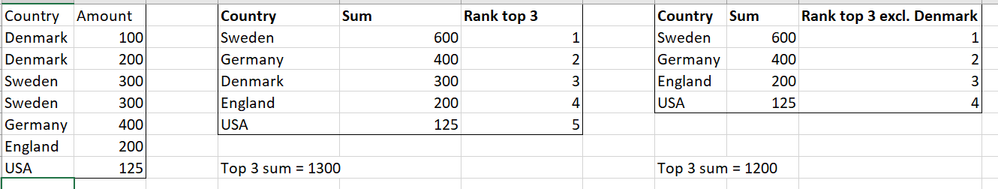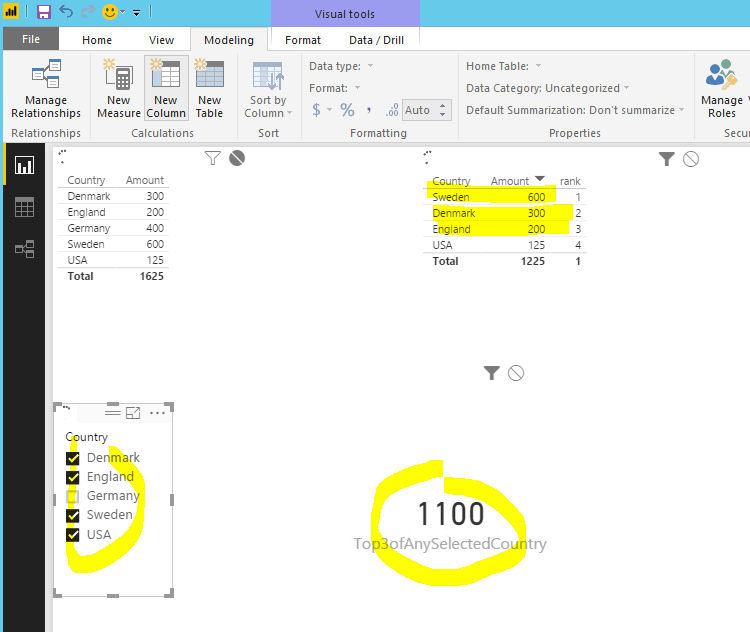New Offer! Become a Certified Fabric Data Engineer
Check your eligibility for this 50% exam voucher offer and join us for free live learning sessions to get prepared for Exam DP-700.
Get Started- Power BI forums
- Get Help with Power BI
- Desktop
- Service
- Report Server
- Power Query
- Mobile Apps
- Developer
- DAX Commands and Tips
- Custom Visuals Development Discussion
- Health and Life Sciences
- Power BI Spanish forums
- Translated Spanish Desktop
- Training and Consulting
- Instructor Led Training
- Dashboard in a Day for Women, by Women
- Galleries
- Community Connections & How-To Videos
- COVID-19 Data Stories Gallery
- Themes Gallery
- Data Stories Gallery
- R Script Showcase
- Webinars and Video Gallery
- Quick Measures Gallery
- 2021 MSBizAppsSummit Gallery
- 2020 MSBizAppsSummit Gallery
- 2019 MSBizAppsSummit Gallery
- Events
- Ideas
- Custom Visuals Ideas
- Issues
- Issues
- Events
- Upcoming Events
Don't miss out! 2025 Microsoft Fabric Community Conference, March 31 - April 2, Las Vegas, Nevada. Use code MSCUST for a $150 discount. Prices go up February 11th. Register now.
- Power BI forums
- Forums
- Get Help with Power BI
- Desktop
- Filter table and then ranking
- Subscribe to RSS Feed
- Mark Topic as New
- Mark Topic as Read
- Float this Topic for Current User
- Bookmark
- Subscribe
- Printer Friendly Page
- Mark as New
- Bookmark
- Subscribe
- Mute
- Subscribe to RSS Feed
- Permalink
- Report Inappropriate Content
Filter table and then ranking
I would like to ranking a table. This works fine with rankx. However I would like to filter the table before making the ranking. However it seems like formula ignore the filtering.
1) First you see the data
2) Ranking withour filtering
3) Ranking without Denmark
How should the measure look like? I have tried this one but it seems to sum up top 3 to 1000 - just ignorering the new ranking.
Top3WithoutDenmark:=CALCULATE('Data'[Amount];FILTER(Data;Data[Country]<>"Denmark");FILTER(Data;RANKX(ALL(Data);[Amount])<=3))
It seems like rank ignore any filter before to the ranking.
Any suggestions?
/ Søren
Solved! Go to Solution.
- Mark as New
- Bookmark
- Subscribe
- Mute
- Subscribe to RSS Feed
- Permalink
- Report Inappropriate Content
@SAM190370 wrote:
I would like to ranking a table. This works fine with rankx. However I would like to filter the table before making the ranking. However it seems like formula ignore the filtering.
1) First you see the data
2) Ranking withour filtering
3) Ranking without Denmark
How should the measure look like? I have tried this one but it seems to sum up top 3 to 1000 - just ignorering the new ranking.
Top3WithoutDenmark:=CALCULATE('Data'[Amount];FILTER(Data;Data[Country]<>"Denmark");FILTER(Data;RANKX(ALL(Data);[Amount])<=3))
It seems like rank ignore any filter before to the ranking.
Any suggestions?
/ Søren
Maybe you can try a measure with more flexibility. Check more details in the attached pbix.
Top3ofAnySelectedCountry =
VAR TBL =
SUMMARIZE ( Data, Data[Country], "sumtotal", SUM ( Data[Amount] ) )
VAR RNK_TBL =
ADDCOLUMNS ( TBL, "RANK", RANKX ( TBL, [sumtotal],, DESC, DENSE ) )
RETURN
SUMX ( FILTER ( RNK_TBL, [RANK] <= 3 ), [sumtotal] )
- Mark as New
- Bookmark
- Subscribe
- Mute
- Subscribe to RSS Feed
- Permalink
- Report Inappropriate Content
@SAM190370 wrote:
I would like to ranking a table. This works fine with rankx. However I would like to filter the table before making the ranking. However it seems like formula ignore the filtering.
1) First you see the data
2) Ranking withour filtering
3) Ranking without Denmark
How should the measure look like? I have tried this one but it seems to sum up top 3 to 1000 - just ignorering the new ranking.
Top3WithoutDenmark:=CALCULATE('Data'[Amount];FILTER(Data;Data[Country]<>"Denmark");FILTER(Data;RANKX(ALL(Data);[Amount])<=3))
It seems like rank ignore any filter before to the ranking.
Any suggestions?
/ Søren
Maybe you can try a measure with more flexibility. Check more details in the attached pbix.
Top3ofAnySelectedCountry =
VAR TBL =
SUMMARIZE ( Data, Data[Country], "sumtotal", SUM ( Data[Amount] ) )
VAR RNK_TBL =
ADDCOLUMNS ( TBL, "RANK", RANKX ( TBL, [sumtotal],, DESC, DENSE ) )
RETURN
SUMX ( FILTER ( RNK_TBL, [RANK] <= 3 ), [sumtotal] )
- Mark as New
- Bookmark
- Subscribe
- Mute
- Subscribe to RSS Feed
- Permalink
- Report Inappropriate Content
i think the issue is to do with your all statement, all removes the filter context, try allselected
Top3WithoutDenmark:=CALCULATE('Data'[Amount];FILTER(Data;Data[Country]<>"Denmark");FILTER(Data;RANKX(ALLSELECTED(Data);[Amount])<=3))
If I took the time to answer your question and I came up with a solution, please mark my post as a solution and /or give kudos freely for the effort 🙂 Thank you!
Proud to be a Super User!
- Mark as New
- Bookmark
- Subscribe
- Mute
- Subscribe to RSS Feed
- Permalink
- Report Inappropriate Content
@vanessafvg Thanks for your input. Maybe I am doing something wrong as I can't make it work.??
/ Soren
- Mark as New
- Bookmark
- Subscribe
- Mute
- Subscribe to RSS Feed
- Permalink
- Report Inappropriate Content
@Eric_Zhang This is definitely a more flexible solution and it actually works very well. However, in my real world situation I have several "countries" to select from and would like to deselect one.
Do you have any idea how I can write in the filter directly in the measure to make it work?
Helpful resources
| User | Count |
|---|---|
| 117 | |
| 75 | |
| 61 | |
| 50 | |
| 44 |
| User | Count |
|---|---|
| 174 | |
| 125 | |
| 60 | |
| 60 | |
| 57 |