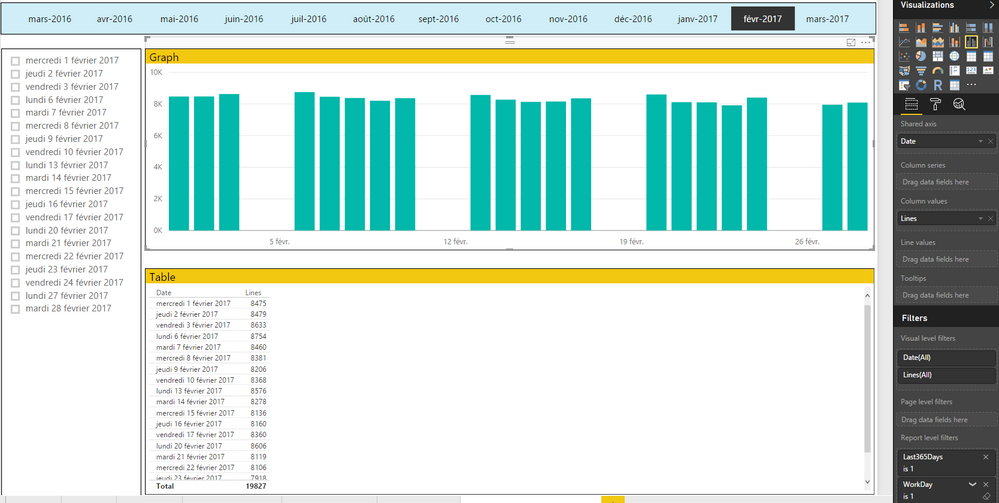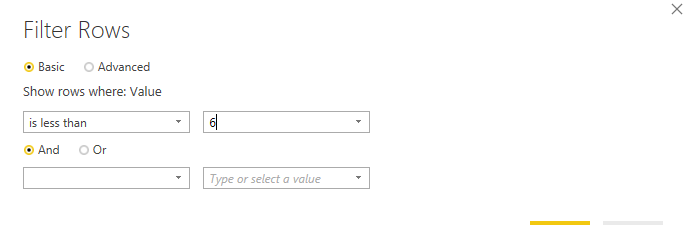- Power BI forums
- Updates
- News & Announcements
- Get Help with Power BI
- Desktop
- Service
- Report Server
- Power Query
- Mobile Apps
- Developer
- DAX Commands and Tips
- Custom Visuals Development Discussion
- Health and Life Sciences
- Power BI Spanish forums
- Translated Spanish Desktop
- Power Platform Integration - Better Together!
- Power Platform Integrations (Read-only)
- Power Platform and Dynamics 365 Integrations (Read-only)
- Training and Consulting
- Instructor Led Training
- Dashboard in a Day for Women, by Women
- Galleries
- Community Connections & How-To Videos
- COVID-19 Data Stories Gallery
- Themes Gallery
- Data Stories Gallery
- R Script Showcase
- Webinars and Video Gallery
- Quick Measures Gallery
- 2021 MSBizAppsSummit Gallery
- 2020 MSBizAppsSummit Gallery
- 2019 MSBizAppsSummit Gallery
- Events
- Ideas
- Custom Visuals Ideas
- Issues
- Issues
- Events
- Upcoming Events
- Community Blog
- Power BI Community Blog
- Custom Visuals Community Blog
- Community Support
- Community Accounts & Registration
- Using the Community
- Community Feedback
Register now to learn Fabric in free live sessions led by the best Microsoft experts. From Apr 16 to May 9, in English and Spanish.
- Power BI forums
- Forums
- Get Help with Power BI
- Desktop
- Re: Filter on dates in a Graph
- Subscribe to RSS Feed
- Mark Topic as New
- Mark Topic as Read
- Float this Topic for Current User
- Bookmark
- Subscribe
- Printer Friendly Page
- Mark as New
- Bookmark
- Subscribe
- Mute
- Subscribe to RSS Feed
- Permalink
- Report Inappropriate Content
Filter on dates in a Graph
I have a date dimension from which I need to exclude weekends and holidays. In my Calendar table I have created a column that indicates if it is a workday or not. I use this in a Report level filter and it works fine except for the line chart. As you can see in the screen capture, the filter is applied correctly in the slicer and the table. In the graph however, it does not show the data but it shows the day in the x-axis, which results in a gap for every weekend. How can I solve this
- Mark as New
- Bookmark
- Subscribe
- Mute
- Subscribe to RSS Feed
- Permalink
- Report Inappropriate Content
I reproduced same issue as yours. It seems the Report Level filter can't filter out the member on chart Axis. I have reported this issue internally. Currently to work around this issue. I suggest you filter those rows in your dataset within Query Editor. Make the weekday less than 6.
Regards,
- Mark as New
- Bookmark
- Subscribe
- Mute
- Subscribe to RSS Feed
- Permalink
- Report Inappropriate Content
Thanks for the reply. Filtering out the weekends in the Query filter is not really an option, as those days also have data. The data is less than on workdays, which is why they should not appear in the day comparisons. But they can not completely be discarded, otherwise monthly reports would be wrong.
- Mark as New
- Bookmark
- Subscribe
- Mute
- Subscribe to RSS Feed
- Permalink
- Report Inappropriate Content
This is by design.
Using the Double Arrow Down Drill, which will show a view of "days of the month" aggregated across all 365 days. This is what you did. Over a whole year, every day of the month is NOT a weekend at least once, so it gets aggregated. There will be no values missing, 1-31 are all valid days of the month with at least one non-weekend value being added up.
You can arrive at "days" in multiple ways.
First, change the "date hierarchy" to just "date" using the Field dropdown menu. This shows all 365 days, with the column's format string applied. This works as expected.
Second, use Hierarchy Drill button (pitch fork icon) to drill to Day level, which will by default show concatenated labels. This also works.
Best Regards,
Herbert
Helpful resources

Microsoft Fabric Learn Together
Covering the world! 9:00-10:30 AM Sydney, 4:00-5:30 PM CET (Paris/Berlin), 7:00-8:30 PM Mexico City

Power BI Monthly Update - April 2024
Check out the April 2024 Power BI update to learn about new features.

| User | Count |
|---|---|
| 114 | |
| 105 | |
| 78 | |
| 68 | |
| 63 |
| User | Count |
|---|---|
| 148 | |
| 107 | |
| 106 | |
| 84 | |
| 70 |