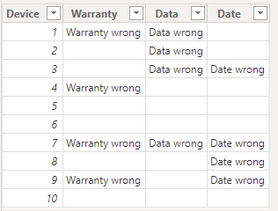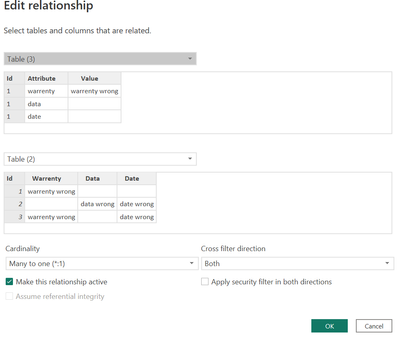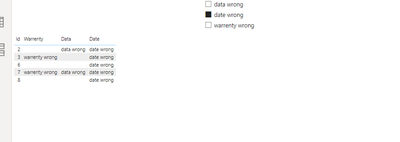FabCon is coming to Atlanta
Join us at FabCon Atlanta from March 16 - 20, 2026, for the ultimate Fabric, Power BI, AI and SQL community-led event. Save $200 with code FABCOMM.
Register now!- Power BI forums
- Get Help with Power BI
- Desktop
- Service
- Report Server
- Power Query
- Mobile Apps
- Developer
- DAX Commands and Tips
- Custom Visuals Development Discussion
- Health and Life Sciences
- Power BI Spanish forums
- Translated Spanish Desktop
- Training and Consulting
- Instructor Led Training
- Dashboard in a Day for Women, by Women
- Galleries
- Data Stories Gallery
- Themes Gallery
- Contests Gallery
- QuickViz Gallery
- Quick Measures Gallery
- Visual Calculations Gallery
- Notebook Gallery
- Translytical Task Flow Gallery
- TMDL Gallery
- R Script Showcase
- Webinars and Video Gallery
- Ideas
- Custom Visuals Ideas (read-only)
- Issues
- Issues
- Events
- Upcoming Events
The Power BI Data Visualization World Championships is back! Get ahead of the game and start preparing now! Learn more
- Power BI forums
- Forums
- Get Help with Power BI
- Desktop
- Filter multiple columns with single dropdown slice...
- Subscribe to RSS Feed
- Mark Topic as New
- Mark Topic as Read
- Float this Topic for Current User
- Bookmark
- Subscribe
- Printer Friendly Page
- Mark as New
- Bookmark
- Subscribe
- Mute
- Subscribe to RSS Feed
- Permalink
- Report Inappropriate Content
Filter multiple columns with single dropdown slicer (without hierarchy)
Hi there,
is there a possibility to create a single slicer with a dropdown selection, which contains values from different columns?
Example table with the values
In my report I want to have a slicer with the values from the three columns "Warranty", "Data" and "Date".
Thanks for your help 🙂
Dominik
- Mark as New
- Bookmark
- Subscribe
- Mute
- Subscribe to RSS Feed
- Permalink
- Report Inappropriate Content
Hi
you could duplicate the table in power query, unpivot the columns in the duplicate table:
Join the 2 tables in model view, crossfilter both directions:
Then add a slicer using the value field from the unpivoted table:
If I answered your question, please mark my post as solution, Appreciate your Kudos 👍
- Mark as New
- Bookmark
- Subscribe
- Mute
- Subscribe to RSS Feed
- Permalink
- Report Inappropriate Content
Hi @Greg_Deckler , Hi @DOLEARY85
Thanks for your first help, but in my mind this will not help in my case.
From your help I see, that there was a missing information from my side (sorry!).
The columns in my example are calculated with a formular depending on other data in my table.
So I can't duplicate this table as this formular will be lost (or I have to enter them twice).
Maybe there's another possibility to filter the table on different columns with only one slicer visual?
- Mark as New
- Bookmark
- Subscribe
- Mute
- Subscribe to RSS Feed
- Permalink
- Report Inappropriate Content
@Dominik82 Well, one, you could unpivot those columns in Power Query. Two, you could create a disconnected table for your slicer like below and use a measure that takes it into account.
Slicer Table =
VAR __One = DISTINCT(SELECTCOLUMNS('Table'[Warranty]))
VAR __Two = DISTINCT(SELECTCOLUMNS('Table'[Data])
VAR __Three = DISTINCT(SELECTCOLUMNS('Table'[Date]))
VAR __Result = UNION( __One, __Two, __Three )
RETURN
__Result
Follow on LinkedIn
@ me in replies or I'll lose your thread!!!
Instead of a Kudo, please vote for this idea
Become an expert!: Enterprise DNA
External Tools: MSHGQM
YouTube Channel!: Microsoft Hates Greg
Latest book!: DAX For Humans
DAX is easy, CALCULATE makes DAX hard...
- Mark as New
- Bookmark
- Subscribe
- Mute
- Subscribe to RSS Feed
- Permalink
- Report Inappropriate Content
SELECTCOLUMNS requires 2 arguments. This does not work. =/
Helpful resources

Power BI Dataviz World Championships
The Power BI Data Visualization World Championships is back! Get ahead of the game and start preparing now!

| User | Count |
|---|---|
| 41 | |
| 39 | |
| 37 | |
| 29 | |
| 24 |
| User | Count |
|---|---|
| 122 | |
| 110 | |
| 83 | |
| 69 | |
| 68 |