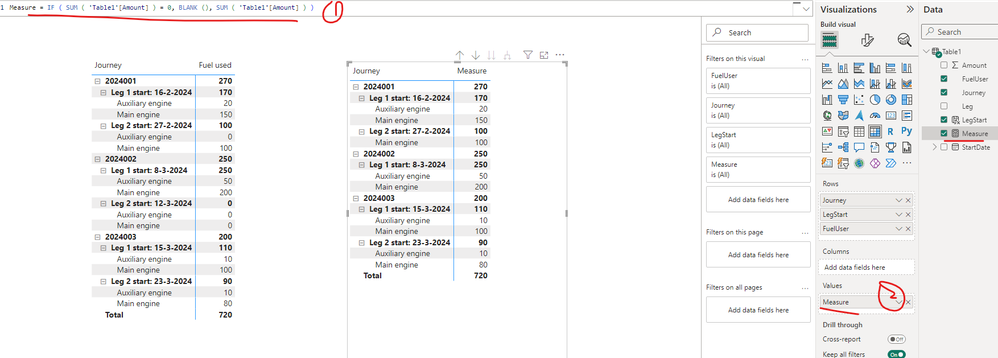- Power BI forums
- Updates
- News & Announcements
- Get Help with Power BI
- Desktop
- Service
- Report Server
- Power Query
- Mobile Apps
- Developer
- DAX Commands and Tips
- Custom Visuals Development Discussion
- Health and Life Sciences
- Power BI Spanish forums
- Translated Spanish Desktop
- Power Platform Integration - Better Together!
- Power Platform Integrations (Read-only)
- Power Platform and Dynamics 365 Integrations (Read-only)
- Training and Consulting
- Instructor Led Training
- Dashboard in a Day for Women, by Women
- Galleries
- Community Connections & How-To Videos
- COVID-19 Data Stories Gallery
- Themes Gallery
- Data Stories Gallery
- R Script Showcase
- Webinars and Video Gallery
- Quick Measures Gallery
- 2021 MSBizAppsSummit Gallery
- 2020 MSBizAppsSummit Gallery
- 2019 MSBizAppsSummit Gallery
- Events
- Ideas
- Custom Visuals Ideas
- Issues
- Issues
- Events
- Upcoming Events
- Community Blog
- Power BI Community Blog
- Custom Visuals Community Blog
- Community Support
- Community Accounts & Registration
- Using the Community
- Community Feedback
Register now to learn Fabric in free live sessions led by the best Microsoft experts. From Apr 16 to May 9, in English and Spanish.
- Power BI forums
- Forums
- Get Help with Power BI
- Desktop
- Re: Filter matrix only 1 row in matrix
- Subscribe to RSS Feed
- Mark Topic as New
- Mark Topic as Read
- Float this Topic for Current User
- Bookmark
- Subscribe
- Printer Friendly Page
- Mark as New
- Bookmark
- Subscribe
- Mute
- Subscribe to RSS Feed
- Permalink
- Report Inappropriate Content
Filter matrix only 1 row in matrix
Hi everyone,
I have a matrix table with a multiple row hierarchy. All the rows should appear like usual, even if the pertinent values are blank or 0. Except for the last row in the hierarchy, if that has blank or 0, it should not appear.
For example:
| Drilldown from Journey | Fuel used |
| - Journey 2024001 | 270 |
| - Leg 1 start: 16-02-2024 | 170 |
| Main engine | 150 |
| Auxiliary engine | 20 |
| - Leg 2 start: 27-02-2024 | 100 |
| Main engine | 100 |
| Auxiliary engine | 0 |
| - Journey 2024002 | 250 |
| - Leg 1 start: 08-03-2024 | 250 |
| Main engine | 200 |
| Auxiliary engine | 50 |
| Leg 2 start: 12-03-2024 | 0 |
| Main engine | 0 |
| Auxiliary engine | 0 |
| + Journey 2024003 | 200 |
| + Journey 2024004 | 250 |
| + Journey 2024005 | 150 |
Highlighted red is what I'd like not to appear in the matrix table.
- 'Leg 2 start: 27-02-2024' should only show the row of Main engine, as the Auxiliary engine has used 0 fuel in this leg.
- 'Leg 2 start: 12-03-2024' should not be expandable at all (if possible), because both underlying engines have used no fuel. I do need the leg itself to remain visible even though the total fuel used for this leg is 0.
Any help would be much appreciated, thanks!
Solved! Go to Solution.
- Mark as New
- Bookmark
- Subscribe
- Mute
- Subscribe to RSS Feed
- Permalink
- Report Inappropriate Content
@AUDISU Thanks for your contribution on this thread.
Hi @GKJARC ,
You can follow the steps below to get your expected result, please find the details in the attachment.
1. Create a measure as below
Measure = IF ( SUM ( 'Table1'[Amount] ) = 0, BLANK (), SUM ( 'Table1'[Amount] ) )2. Replace the field in Values option with the above new measure just as below screenshot
Best Regards
If this post helps, then please consider Accept it as the solution to help the other members find it more quickly.
- Mark as New
- Bookmark
- Subscribe
- Mute
- Subscribe to RSS Feed
- Permalink
- Report Inappropriate Content
Hi @v-yiruan-msft ,
The help is appreciated however it is actually not a solution to what was asked. Only the level of consumption should be filtered, not the legs themselves. The offered solution removes also the legs if there is 0 consumption. as you can see, the leg of 12-3 is entirely missing from the visual with the proposed measure.
The legs should be shown even when there has been no consumption in a leg, it is still an event that is part of a voyage therefore it is in this case important that it remains visible.
- Mark as New
- Bookmark
- Subscribe
- Mute
- Subscribe to RSS Feed
- Permalink
- Report Inappropriate Content
@AUDISU Please find the PBIX sample file with the following WeTransfer link:
https://we.tl/t-qxX9wcgi5N
- Mark as New
- Bookmark
- Subscribe
- Mute
- Subscribe to RSS Feed
- Permalink
- Report Inappropriate Content
@AUDISU Thanks for your contribution on this thread.
Hi @GKJARC ,
You can follow the steps below to get your expected result, please find the details in the attachment.
1. Create a measure as below
Measure = IF ( SUM ( 'Table1'[Amount] ) = 0, BLANK (), SUM ( 'Table1'[Amount] ) )2. Replace the field in Values option with the above new measure just as below screenshot
Best Regards
If this post helps, then please consider Accept it as the solution to help the other members find it more quickly.
- Mark as New
- Bookmark
- Subscribe
- Mute
- Subscribe to RSS Feed
- Permalink
- Report Inappropriate Content
Hi @v-yiruan-msft ,
The help is appreciated however it is actually not a solution to what was asked. Only the level of consumption should be filtered, not the legs themselves. The offered solution removes also the legs if there is 0 consumption. as you can see, the leg of 12-3 is entirely missing from the visual with the proposed measure.
The legs should be shown even when there has been no consumption in a leg, it is still an event that is part of a voyage therefore it is in this case important that it remains visible.
- Mark as New
- Bookmark
- Subscribe
- Mute
- Subscribe to RSS Feed
- Permalink
- Report Inappropriate Content
Hi @GKJARC ,
You can achive this using INSCOPE function.
Please share sample data. Then I can create DAX query exactly you want.
Thanks.
Helpful resources

Microsoft Fabric Learn Together
Covering the world! 9:00-10:30 AM Sydney, 4:00-5:30 PM CET (Paris/Berlin), 7:00-8:30 PM Mexico City

Power BI Monthly Update - April 2024
Check out the April 2024 Power BI update to learn about new features.

| User | Count |
|---|---|
| 107 | |
| 105 | |
| 79 | |
| 69 | |
| 62 |
| User | Count |
|---|---|
| 142 | |
| 106 | |
| 103 | |
| 85 | |
| 70 |