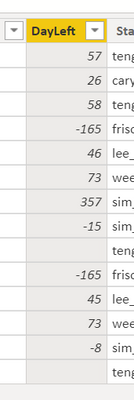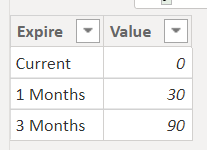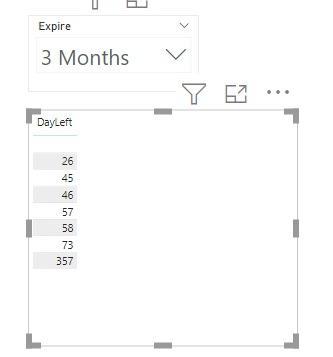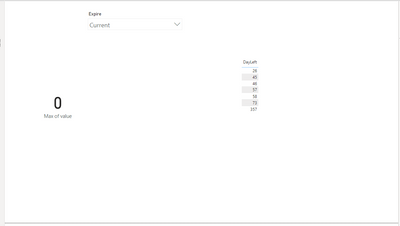FabCon is coming to Atlanta
Join us at FabCon Atlanta from March 16 - 20, 2026, for the ultimate Fabric, Power BI, AI and SQL community-led event. Save $200 with code FABCOMM.
Register now!- Power BI forums
- Get Help with Power BI
- Desktop
- Service
- Report Server
- Power Query
- Mobile Apps
- Developer
- DAX Commands and Tips
- Custom Visuals Development Discussion
- Health and Life Sciences
- Power BI Spanish forums
- Translated Spanish Desktop
- Training and Consulting
- Instructor Led Training
- Dashboard in a Day for Women, by Women
- Galleries
- Data Stories Gallery
- Themes Gallery
- Contests Gallery
- QuickViz Gallery
- Quick Measures Gallery
- Visual Calculations Gallery
- Notebook Gallery
- Translytical Task Flow Gallery
- TMDL Gallery
- R Script Showcase
- Webinars and Video Gallery
- Ideas
- Custom Visuals Ideas (read-only)
- Issues
- Issues
- Events
- Upcoming Events
Get Fabric Certified for FREE during Fabric Data Days. Don't miss your chance! Request now
- Power BI forums
- Forums
- Get Help with Power BI
- Desktop
- Filter from an independent table value
- Subscribe to RSS Feed
- Mark Topic as New
- Mark Topic as Read
- Float this Topic for Current User
- Bookmark
- Subscribe
- Printer Friendly Page
- Mark as New
- Bookmark
- Subscribe
- Mute
- Subscribe to RSS Feed
- Permalink
- Report Inappropriate Content
Filter from an independent table value
Hi Hi
I would like to get some advice on should I approach this scenarios if possible
Table A with Column "DayLeft"
Table B
These 2 tables are not related
I wanted
1) create a slicer with TableB [Expire] Column
2) when i choose 3 Months
3) TableA will only display DayLeft >= 90
Thank you
Solved! Go to Solution.
- Mark as New
- Bookmark
- Subscribe
- Mute
- Subscribe to RSS Feed
- Permalink
- Report Inappropriate Content
Hello @sxuanjing
Try to Create a measure which will help you acheive this
Something like below
Tag = IF(
MAX( TableA[DayLeft] ) >= SELECTEDVALUE(TableB[value]),
1,0
)
Attached is the screenshot and Power Bi file
Have a look
Regards
sanalytics
if it is your solution then please like and accept it as your solution
- Mark as New
- Bookmark
- Subscribe
- Mute
- Subscribe to RSS Feed
- Permalink
- Report Inappropriate Content
Hi @sanalytics
Thank you so much for your time to prepare the solution. 😀
I really appreciate it.
- Mark as New
- Bookmark
- Subscribe
- Mute
- Subscribe to RSS Feed
- Permalink
- Report Inappropriate Content
Hello @sxuanjing
Try to Create a measure which will help you acheive this
Something like below
Tag = IF(
MAX( TableA[DayLeft] ) >= SELECTEDVALUE(TableB[value]),
1,0
)
Attached is the screenshot and Power Bi file
Have a look
Regards
sanalytics
if it is your solution then please like and accept it as your solution
Helpful resources

Power BI Monthly Update - November 2025
Check out the November 2025 Power BI update to learn about new features.

Fabric Data Days
Advance your Data & AI career with 50 days of live learning, contests, hands-on challenges, study groups & certifications and more!