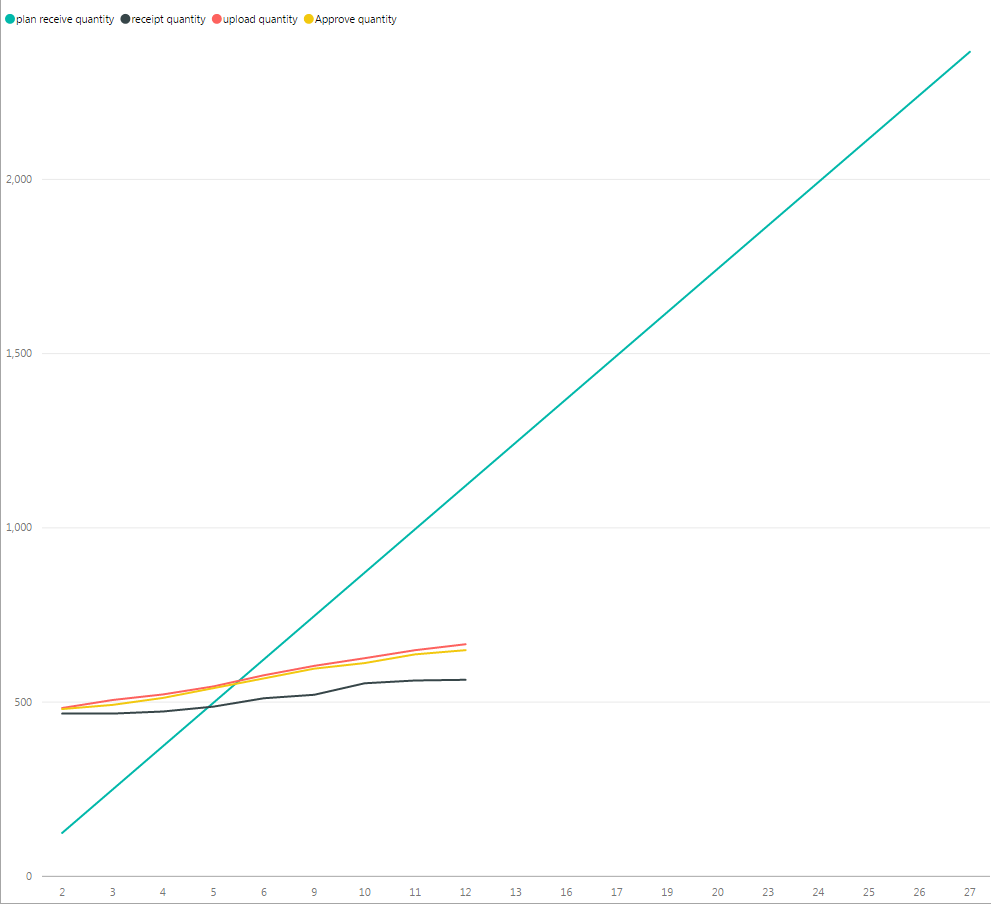FabCon is coming to Atlanta
Join us at FabCon Atlanta from March 16 - 20, 2026, for the ultimate Fabric, Power BI, AI and SQL community-led event. Save $200 with code FABCOMM.
Register now!- Power BI forums
- Get Help with Power BI
- Desktop
- Service
- Report Server
- Power Query
- Mobile Apps
- Developer
- DAX Commands and Tips
- Custom Visuals Development Discussion
- Health and Life Sciences
- Power BI Spanish forums
- Translated Spanish Desktop
- Training and Consulting
- Instructor Led Training
- Dashboard in a Day for Women, by Women
- Galleries
- Data Stories Gallery
- Themes Gallery
- Contests Gallery
- QuickViz Gallery
- Quick Measures Gallery
- Visual Calculations Gallery
- Notebook Gallery
- Translytical Task Flow Gallery
- TMDL Gallery
- R Script Showcase
- Webinars and Video Gallery
- Ideas
- Custom Visuals Ideas (read-only)
- Issues
- Issues
- Events
- Upcoming Events
The Power BI Data Visualization World Championships is back! Get ahead of the game and start preparing now! Learn more
- Power BI forums
- Forums
- Get Help with Power BI
- Desktop
- Filter cross different tables
- Subscribe to RSS Feed
- Mark Topic as New
- Mark Topic as Read
- Float this Topic for Current User
- Bookmark
- Subscribe
- Printer Friendly Page
- Mark as New
- Bookmark
- Subscribe
- Mute
- Subscribe to RSS Feed
- Permalink
- Report Inappropriate Content
Filter cross different tables
I met the problem as below, like I have a table 1 information as below
Name receive Date Category
1 2017-10-10 A
2 2017-10-12 A
3 2017-10-11 B
4 2017-10-09 C
5 2017-10-10 C
I want to know the daily performance and create a calendar table 2 and calculate as below
Date Quantity
2017-10-09 1
2017-10-10 2
2017-10-11 1
2017-10-12 1
the data are huge and I just put a small parts of that, and what I want to get is I will filter the table 1 with the Category, like select the A, but I find it has no influence with the table 2, the data of table 2 never changed. I need to filter in the query, but that not I want.
So, on the report level,could I have any opportunity to achive that? when I slicer on the table 1 Category and the table 2 also chenged
Thank you for your great help
Solved! Go to Solution.
- Mark as New
- Bookmark
- Subscribe
- Mute
- Subscribe to RSS Feed
- Permalink
- Report Inappropriate Content
A couple of ways you could do this then.
You could have a core date table where the dates are hinged to and then have inactive relationships between this Date table to each one of the columns in your fact table. Then you can make a measure for each of the dates using this method
receuptQty= CALCULATE(COUNTROWS(table1), USERELATIONSHIP(dates[The Date], table1[Receipt Date]))
uploadQty= CALCULATE(COUNTROWS(table1), USERELATIONSHIP(dates[The Date], table1[Upload Date]))
etc...
Then bring each one of these measures into your visual.
Depending on how you have your stuff setup this might be a sensible route, if not, you could unpivot the dates so you make a table looking like this
pivotedTable
DATE DATE TYPE CATEGORY VALUE
10/10 ReceiptDate A 3
10/10 UploadDate B 4
11/10 ReceiptDate A 5
11/10 UploadDate A 7
11/10 UploadDate B 5
Then make measures like this
CALCULATE(SUM(pivotedTable[Value]), FILTER('pivotedTable, pivotedTable[Date Type] = "ReceiptDate"))
CALCULATE(SUM(
- Mark as New
- Bookmark
- Subscribe
- Mute
- Subscribe to RSS Feed
- Permalink
- Report Inappropriate Content
- Mark as New
- Bookmark
- Subscribe
- Mute
- Subscribe to RSS Feed
- Permalink
- Report Inappropriate Content
Thank you, I tried taht, but I need to have a calendar and the X-axis should be the continious date like from the 1-Oct to 30-Oct, this is the reason I create a calendar table and count the quantity
So, if with measure, how could i do?
like quantity=countrows(table1) and then the receive date as X-axis?
- Mark as New
- Bookmark
- Subscribe
- Mute
- Subscribe to RSS Feed
- Permalink
- Report Inappropriate Content
- Mark as New
- Bookmark
- Subscribe
- Mute
- Subscribe to RSS Feed
- Permalink
- Report Inappropriate Content
Thank you for your prompt reply and that really helps a lot, but I am still a little confusion, as I mentioned, those data are just parts of it and I have the data 2, date 3 colunm, and what I want is the table as below
and even the mesure is a good idea but I can't get chart like it, and I am wondering if we have other masure help me to achive that or could the filter cross tables.
- Mark as New
- Bookmark
- Subscribe
- Mute
- Subscribe to RSS Feed
- Permalink
- Report Inappropriate Content
To clarify then...
Is "plan receive quantity", "receipt quantity", "upload quantity", "Approve quantity" all categories in your original example?
And what is the x axis, as that is not a Date (unless that is hooked up to a Date table and the axis is showing weeks.
Or have I mis-understood entirely?
- Mark as New
- Bookmark
- Subscribe
- Mute
- Subscribe to RSS Feed
- Permalink
- Report Inappropriate Content
"receipt quantity", "upload quantity", "Approve quantity" are not in my original example, I just have the receipt date, upload date and approve date for each item,
I will count the quantity for each of them and make the chart as the "receipt quantity", "upload quantity", "Approve quantity" for different calendar date
the x axis is date( day of the date, like 1 stands for 1st-Oct)
so it's a little complicate, and thanks for your patience, hope I have clearify it for you and do you have any good idea for these
- Mark as New
- Bookmark
- Subscribe
- Mute
- Subscribe to RSS Feed
- Permalink
- Report Inappropriate Content
A couple of ways you could do this then.
You could have a core date table where the dates are hinged to and then have inactive relationships between this Date table to each one of the columns in your fact table. Then you can make a measure for each of the dates using this method
receuptQty= CALCULATE(COUNTROWS(table1), USERELATIONSHIP(dates[The Date], table1[Receipt Date]))
uploadQty= CALCULATE(COUNTROWS(table1), USERELATIONSHIP(dates[The Date], table1[Upload Date]))
etc...
Then bring each one of these measures into your visual.
Depending on how you have your stuff setup this might be a sensible route, if not, you could unpivot the dates so you make a table looking like this
pivotedTable
DATE DATE TYPE CATEGORY VALUE
10/10 ReceiptDate A 3
10/10 UploadDate B 4
11/10 ReceiptDate A 5
11/10 UploadDate A 7
11/10 UploadDate B 5
Then make measures like this
CALCULATE(SUM(pivotedTable[Value]), FILTER('pivotedTable, pivotedTable[Date Type] = "ReceiptDate"))
CALCULATE(SUM(
- Mark as New
- Bookmark
- Subscribe
- Mute
- Subscribe to RSS Feed
- Permalink
- Report Inappropriate Content
Hi tmckenzie,
Thanks a lot, you have provide so many ideas and both are works, I will need look into it and develop my dashboards
- Mark as New
- Bookmark
- Subscribe
- Mute
- Subscribe to RSS Feed
- Permalink
- Report Inappropriate Content
"receipt quantity", "upload quantity", "Approve quantity" are not in my original example, I just have the receipt date, upload date and approve date for each item,
I will count the quantity for each of them and make the chart as the "receipt quantity", "upload quantity", "Approve quantity" for different calendar date
the x axis is date( day of the date, like 1 stands for 1st-Oct)
so it's a little complicate, and thanks for your patience, hope I have clearify it for you and do you have any good idea for these
Helpful resources

Power BI Dataviz World Championships
The Power BI Data Visualization World Championships is back! Get ahead of the game and start preparing now!

| User | Count |
|---|---|
| 38 | |
| 37 | |
| 33 | |
| 32 | |
| 29 |
| User | Count |
|---|---|
| 129 | |
| 88 | |
| 79 | |
| 68 | |
| 63 |