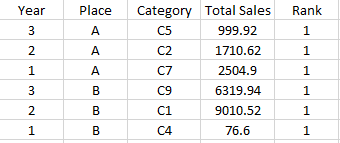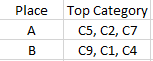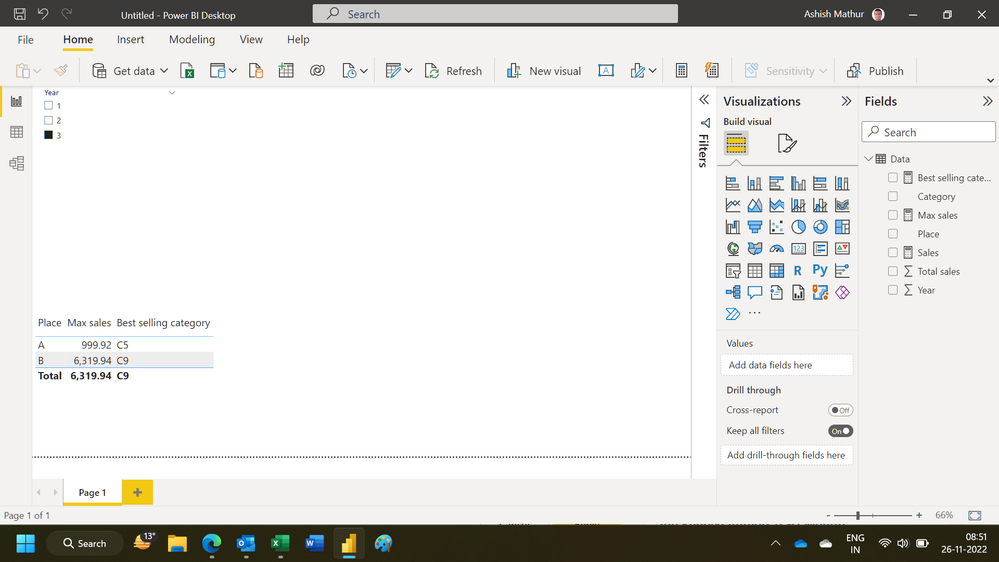Huge last-minute discounts for FabCon Vienna from September 15-18, 2025
Supplies are limited. Contact info@espc.tech right away to save your spot before the conference sells out.
Get your discount- Power BI forums
- Get Help with Power BI
- Desktop
- Service
- Report Server
- Power Query
- Mobile Apps
- Developer
- DAX Commands and Tips
- Custom Visuals Development Discussion
- Health and Life Sciences
- Power BI Spanish forums
- Translated Spanish Desktop
- Training and Consulting
- Instructor Led Training
- Dashboard in a Day for Women, by Women
- Galleries
- Data Stories Gallery
- Themes Gallery
- Contests Gallery
- Quick Measures Gallery
- Notebook Gallery
- Translytical Task Flow Gallery
- TMDL Gallery
- R Script Showcase
- Webinars and Video Gallery
- Ideas
- Custom Visuals Ideas (read-only)
- Issues
- Issues
- Events
- Upcoming Events
Score big with last-minute savings on the final tickets to FabCon Vienna. Secure your discount
- Power BI forums
- Forums
- Get Help with Power BI
- Desktop
- Filter concatenated text by date slicer
- Subscribe to RSS Feed
- Mark Topic as New
- Mark Topic as Read
- Float this Topic for Current User
- Bookmark
- Subscribe
- Printer Friendly Page
- Mark as New
- Bookmark
- Subscribe
- Mute
- Subscribe to RSS Feed
- Permalink
- Report Inappropriate Content
Filter concatenated text by date slicer
Hi,
Power BI newbie. I wanted to know the top category by sales per place, per year so I created a calculated table with a calculated column for the rank that looks like this:
I tried to concatenate the categories for my visual using this measure:
Top Category = CONCATENATEX(FILTER(Table, Table[Rank]=1), Table[Category], ",")
But this is what I got despite the date on the slicer being Year 3:
I've been working on this for quite some time and can't seem to find any solution. I'd appreciate any help. Thanks in advance.
Solved! Go to Solution.
- Mark as New
- Bookmark
- Subscribe
- Mute
- Subscribe to RSS Feed
- Permalink
- Report Inappropriate Content
Hi,
These measures work
Sales = SUM(Data[Total sales])Max sales = MAXX (VALUES(Data[Category]),[Sales])Best selling category = CONCATENATEX(TOPN(1,VALUES(Data[Category]),[Sales]),Data[Category],",")Hope this helps.
Regards,
Ashish Mathur
http://www.ashishmathur.com
https://www.linkedin.com/in/excelenthusiasts/
- Mark as New
- Bookmark
- Subscribe
- Mute
- Subscribe to RSS Feed
- Permalink
- Report Inappropriate Content
Hi,
These measures work
Sales = SUM(Data[Total sales])Max sales = MAXX (VALUES(Data[Category]),[Sales])Best selling category = CONCATENATEX(TOPN(1,VALUES(Data[Category]),[Sales]),Data[Category],",")Hope this helps.
Regards,
Ashish Mathur
http://www.ashishmathur.com
https://www.linkedin.com/in/excelenthusiasts/