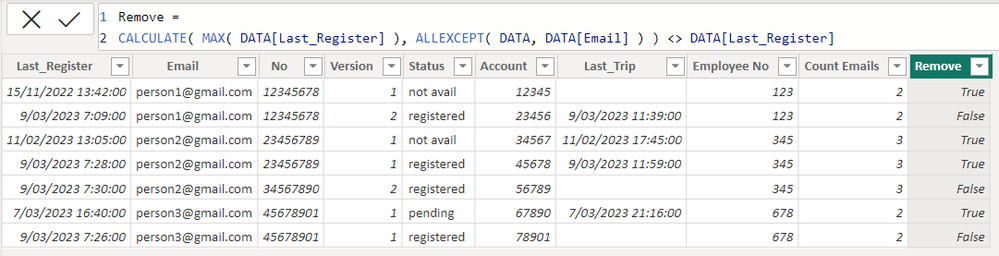FabCon is coming to Atlanta
Join us at FabCon Atlanta from March 16 - 20, 2026, for the ultimate Fabric, Power BI, AI and SQL community-led event. Save $200 with code FABCOMM.
Register now!- Power BI forums
- Get Help with Power BI
- Desktop
- Service
- Report Server
- Power Query
- Mobile Apps
- Developer
- DAX Commands and Tips
- Custom Visuals Development Discussion
- Health and Life Sciences
- Power BI Spanish forums
- Translated Spanish Desktop
- Training and Consulting
- Instructor Led Training
- Dashboard in a Day for Women, by Women
- Galleries
- Data Stories Gallery
- Themes Gallery
- Contests Gallery
- QuickViz Gallery
- Quick Measures Gallery
- Visual Calculations Gallery
- Notebook Gallery
- Translytical Task Flow Gallery
- TMDL Gallery
- R Script Showcase
- Webinars and Video Gallery
- Ideas
- Custom Visuals Ideas (read-only)
- Issues
- Issues
- Events
- Upcoming Events
The Power BI Data Visualization World Championships is back! Get ahead of the game and start preparing now! Learn more
- Power BI forums
- Forums
- Get Help with Power BI
- Desktop
- Filter by Dups to Perform Analysis
- Subscribe to RSS Feed
- Mark Topic as New
- Mark Topic as Read
- Float this Topic for Current User
- Bookmark
- Subscribe
- Printer Friendly Page
- Mark as New
- Bookmark
- Subscribe
- Mute
- Subscribe to RSS Feed
- Permalink
- Report Inappropriate Content
Filter by Dups to Perform Analysis
I have a table that includes the following:
| Last_Register | No | Version | Status | Account | Last_Trip | EE | Count Emails | Remove | |
| 11/15/2022 13:42 | person1@gmail.com | 12345678 | 1 | not avail | 12345 | 123 | 2 | FALSE | |
| 3/9/2023 7:09 | person1@gmail.com | 12345678 | 2 | registered | 23456 | 3/9/2023 11:39 | 123 | 2 | FALSE |
| 2/11/2023 13:05 | person2@gmail.com | 23456789 | 1 | not avail | 34567 | 2/11/2023 17:45 | 345 | 3 | FALSE |
| 3/9/2023 7:28 | person2@gmail.com | 23456789 | 1 | registered | 45678 | 3/9/2023 11:59 | 345 | 3 | FALSE |
| 3/9/2023 7:30 | person2@gmail.com | 34567890 | 2 | registered | 56789 | 345 | 3 | FALSE | |
| 3/7/2023 16:40 | person3@gmail.com | 45678901 | 1 | pending | 67890 | 3/7/2023 21:16 | 678 | 2 | FALSE |
| 3/9/2023 7:26 | person3@gmail.com | 45678901 | 1 | registered | 78901 | 678 | 2 | FALSE |
I am trying to create a "Remove" filter to determine whether the record should be removed from the data.
So first I need to identify dup records based on email. Then, based on certain criteria involving No, status and registered date, I need to build logic to determine which record(s) to remove. I created a "Remove" column which is FALSE for now (until I build the logic).
I was able to identify records with duplicate emails by creating the following column:
| Last_Register | No | Version | Status | Account | Last_Trip | Employee No | Count Emails | Remove | |
| 11/15/2022 13:42 | person1@gmail.com | 12345678 | 1 | not avail | 12345 | 123 | 2 | TRUE | |
| 3/9/2023 7:09 | person1@gmail.com | 12345678 | 2 | registered | 23456 | 3/9/2023 11:39 | 123 | 2 | FALSE |
| 2/11/2023 13:05 | person2@gmail.com | 23456789 | 1 | not avail | 34567 | 2/11/2023 17:45 | 345 | 3 | TRUE |
| 3/9/2023 7:28 | person2@gmail.com | 23456789 | 1 | registered | 45678 | 3/9/2023 11:59 | 345 | 3 | TRUE |
| 3/9/2023 7:30 | person2@gmail.com | 34567890 | 2 | registered | 56789 | 345 | 3 | FALSE | |
| 3/7/2023 16:40 | person3@gmail.com | 45678901 | 1 | pending | 67890 | 3/7/2023 21:16 | 678 | 2 | TRUE |
| 3/9/2023 7:26 | person3@gmail.com | 45678901 | 1 | registered | 78901 | 678 | 2 | FALSE |
Solved! Go to Solution.
- Mark as New
- Bookmark
- Subscribe
- Mute
- Subscribe to RSS Feed
- Permalink
- Report Inappropriate Content
| Thanks to the great efforts by MS engineers to simplify syntax of DAX! Most beginners are SUCCESSFULLY MISLED to think that they could easily master DAX; but it turns out that the intricacy of the most frequently used RANKX() is still way beyond their comprehension! |
DAX is simple, but NOT EASY! |
- Mark as New
- Bookmark
- Subscribe
- Mute
- Subscribe to RSS Feed
- Permalink
- Report Inappropriate Content
| Thanks to the great efforts by MS engineers to simplify syntax of DAX! Most beginners are SUCCESSFULLY MISLED to think that they could easily master DAX; but it turns out that the intricacy of the most frequently used RANKX() is still way beyond their comprehension! |
DAX is simple, but NOT EASY! |
Helpful resources

Power BI Dataviz World Championships
The Power BI Data Visualization World Championships is back! Get ahead of the game and start preparing now!

| User | Count |
|---|---|
| 38 | |
| 38 | |
| 36 | |
| 28 | |
| 28 |
| User | Count |
|---|---|
| 124 | |
| 88 | |
| 74 | |
| 66 | |
| 65 |