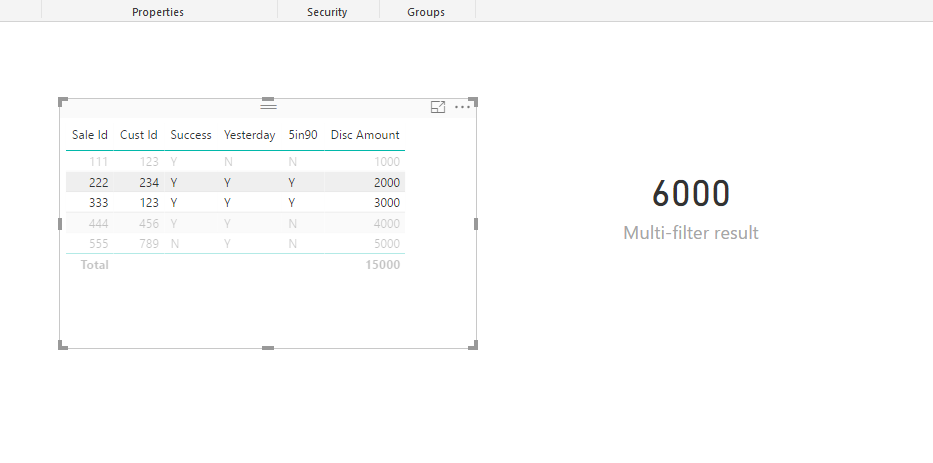Party with Power BI’s own Guy in a Cube
Power BI is turning 10! Tune in for a special live episode on July 24 with behind-the-scenes stories, product evolution highlights, and a sneak peek at what’s in store for the future.
Save the date- Power BI forums
- Get Help with Power BI
- Desktop
- Service
- Report Server
- Power Query
- Mobile Apps
- Developer
- DAX Commands and Tips
- Custom Visuals Development Discussion
- Health and Life Sciences
- Power BI Spanish forums
- Translated Spanish Desktop
- Training and Consulting
- Instructor Led Training
- Dashboard in a Day for Women, by Women
- Galleries
- Webinars and Video Gallery
- Data Stories Gallery
- Themes Gallery
- Contests Gallery
- Quick Measures Gallery
- Notebook Gallery
- Translytical Task Flow Gallery
- R Script Showcase
- Ideas
- Custom Visuals Ideas (read-only)
- Issues
- Issues
- Events
- Upcoming Events
Enhance your career with this limited time 50% discount on Fabric and Power BI exams. Ends August 31st. Request your voucher.
- Power BI forums
- Forums
- Get Help with Power BI
- Desktop
- Re: Filter based list to use for calculation
- Subscribe to RSS Feed
- Mark Topic as New
- Mark Topic as Read
- Float this Topic for Current User
- Bookmark
- Subscribe
- Printer Friendly Page
- Mark as New
- Bookmark
- Subscribe
- Mute
- Subscribe to RSS Feed
- Permalink
- Report Inappropriate Content
Filter based list to use for calculation
Hi All,
I have scenario that I need to have sum(discount_amt) only for customers which has certain filter applied on it. I have query which gives me data customer wise discount applied., Now
1. I have to filter customers based on some other columns in same query and then
2. Take thos ecustomers go to the all orders for those customers
3. and then calculate discount amount for all orders.
Here in 1st step I may get 3 customers which has total(discoun_amt) as $100. But there may 10 orders for thsoe 3 customers which are getting filtered out due to filters in step 1.
Once I get 3 customers I need to clear the filters and goto all orders for those 3 customers and then sum(discount_amount) and show that as Promotion Discount.
Hope it helps...
Solved! Go to Solution.
- Mark as New
- Bookmark
- Subscribe
- Mute
- Subscribe to RSS Feed
- Permalink
- Report Inappropriate Content
Hi @Anonymous,
You can try to use below measure to use the filtered result as the parameter to filter on original table:
Multi-filter result =
VAR filtred =
CALCULATETABLE ( VALUES ( 'Sample'[Cust Id] ), ALLSELECTED ( 'Sample' ) )
RETURN
SUMX ( FILTER ( ALL ( 'Sample' ), [Cust Id] IN filtred ), [Disc Amount] )
Regards,
Xiaoxin Sheng
- Mark as New
- Bookmark
- Subscribe
- Mute
- Subscribe to RSS Feed
- Permalink
- Report Inappropriate Content
| Cust Id | Sale Id | Success | Yesterday | 5in90 | Disc Amount |
| 123 | 111 | Y | N | N | 1000 |
| 234 | 222 | Y | Y | Y | 2000 |
| 123 | 333 | Y | Y | Y | 3000 |
| 456 | 444 | Y | Y | N | 4000 |
| 789 | 555 | N | Y | N | 5000 |
For Ex in Above tBale if I apply filter as Success=Y,Yesterday=Y and 5in 90 =Y I get below customers
| Cust Id | Sale Id | Success | Yesterday | 5in90 | Disc Amount |
| 234 | 222 | Y | Y | Y | 2000 |
| 123 | 333 | Y | Y | Y | 3000 |
Then I need to clear all filters goto all sale IDs for Cust ID 234,123 which are below
| Cust Id | Sale Id | Success | Yesterday | 5in90 | Disc Amount |
| 123 | 111 | Y | N | N | 1000 |
| 234 | 222 | Y | Y | Y | 2000 |
| 123 | 333 | Y | Y | Y | 3000 |
and then do sum(discount_amount) which is $6000, I wanted to do this in DAX if possible.
- Mark as New
- Bookmark
- Subscribe
- Mute
- Subscribe to RSS Feed
- Permalink
- Report Inappropriate Content
Hi @Anonymous,
You can try to use below measure to use the filtered result as the parameter to filter on original table:
Multi-filter result =
VAR filtred =
CALCULATETABLE ( VALUES ( 'Sample'[Cust Id] ), ALLSELECTED ( 'Sample' ) )
RETURN
SUMX ( FILTER ( ALL ( 'Sample' ), [Cust Id] IN filtred ), [Disc Amount] )
Regards,
Xiaoxin Sheng
- Mark as New
- Bookmark
- Subscribe
- Mute
- Subscribe to RSS Feed
- Permalink
- Report Inappropriate Content
Try this measure
Total Discount = CALCULATE([Total Discount Amount], ALLEXCEPT('Cust Slicer', 'Cust Slicer'[Cust Id]) )
Subscribe to the @PowerBIHowTo YT channel for an upcoming video on List and Record functions in Power Query!!
Learn Power BI and Fabric - subscribe to our YT channel - Click here: @PowerBIHowTo
If my solution proved useful, I'd be delighted to receive Kudos. When you put effort into asking a question, it's equally thoughtful to acknowledge and give Kudos to the individual who helped you solve the problem. It's a small gesture that shows appreciation and encouragement! ❤
Did I answer your question? Mark my post as a solution. Proud to be a Super User! Appreciate your Kudos 🙂
Feel free to email me with any of your BI needs.
- Mark as New
- Bookmark
- Subscribe
- Mute
- Subscribe to RSS Feed
- Permalink
- Report Inappropriate Content
whats cust slicer here
Helpful resources

Power BI Monthly Update - July 2025
Check out the July 2025 Power BI update to learn about new features.

Join our Fabric User Panel
This is your chance to engage directly with the engineering team behind Fabric and Power BI. Share your experiences and shape the future.

| User | Count |
|---|---|
| 70 | |
| 68 | |
| 43 | |
| 34 | |
| 26 |
| User | Count |
|---|---|
| 86 | |
| 49 | |
| 45 | |
| 38 | |
| 37 |