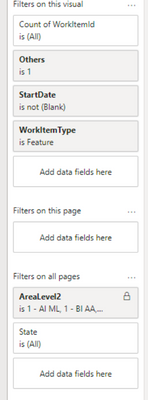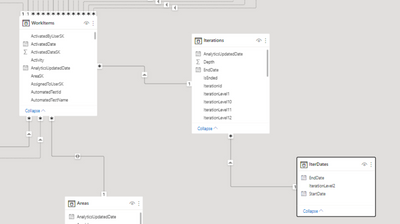Join us at the 2025 Microsoft Fabric Community Conference
March 31 - April 2, 2025, in Las Vegas, Nevada. Use code MSCUST for a $150 discount! Early bird discount ends December 31.
Register Now- Power BI forums
- Get Help with Power BI
- Desktop
- Service
- Report Server
- Power Query
- Mobile Apps
- Developer
- DAX Commands and Tips
- Custom Visuals Development Discussion
- Health and Life Sciences
- Power BI Spanish forums
- Translated Spanish Desktop
- Training and Consulting
- Instructor Led Training
- Dashboard in a Day for Women, by Women
- Galleries
- Community Connections & How-To Videos
- COVID-19 Data Stories Gallery
- Themes Gallery
- Data Stories Gallery
- R Script Showcase
- Webinars and Video Gallery
- Quick Measures Gallery
- 2021 MSBizAppsSummit Gallery
- 2020 MSBizAppsSummit Gallery
- 2019 MSBizAppsSummit Gallery
- Events
- Ideas
- Custom Visuals Ideas
- Issues
- Issues
- Events
- Upcoming Events
Be one of the first to start using Fabric Databases. View on-demand sessions with database experts and the Microsoft product team to learn just how easy it is to get started. Watch now
- Power BI forums
- Forums
- Get Help with Power BI
- Desktop
- Re: Filter as a measure - applying to single item
- Subscribe to RSS Feed
- Mark Topic as New
- Mark Topic as Read
- Float this Topic for Current User
- Bookmark
- Subscribe
- Printer Friendly Page
- Mark as New
- Bookmark
- Subscribe
- Mute
- Subscribe to RSS Feed
- Permalink
- Report Inappropriate Content
Filter as a measure - applying to single item
Hello!
I have a problem concerning filters.
As you can see I have a single card, which task is to count items regardless of the filter from the context. I have put all necessary filters into this card as well:
But the last one, I can't come up with, is actually somehow related to disregarded slicer and I need to show items that has values in column "ClosingIteration" empty or equal to SELECTEDVALUE ( Iteration ) as per screenhsots. Iteration is taken from another table and relation looks like this:
Names are the same, but I struggle to create a measure that will, e.g. be 1 in case of blank/<iteration name> and adding it to the filter pane. I know that filters shows aggregations and the measure should calculate such values per row, but my intuition says that it is possible, thus hard for me to achieve.
Any tips?
- Mark as New
- Bookmark
- Subscribe
- Mute
- Subscribe to RSS Feed
- Permalink
- Report Inappropriate Content
Hello, any advices on this topic?
- Mark as New
- Bookmark
- Subscribe
- Mute
- Subscribe to RSS Feed
- Permalink
- Report Inappropriate Content
I have even reproduced number of records I want to drill through to (I was thinking about filter because I can't drill from this field):
Measure_1
=
VAR _selectedIter =
SELECTEDVALUE ( IterDates[IterationLevel2] )
VAR _StartDate =
CALCULATE (
MAX ( IterationToDate[DateOnly] ),
FILTER (
ALL ( IterationToDate ),
IterationToDate[CorrectStartIter] = SELECTEDVALUE ( IterDates[IterationLevel2] )
)
)
VAR _checker =
CALCULATE (
COUNTROWS ( WorkItems ),
FILTER (
ALL ( workitems ),
OR (
ISBLANK ( WorkItems[ClosingIteration] ),
WorkItems[ClosingIteration] = _selectedIter
)
&& NOT ISBLANK ( WorkItems[TagNames] )
&& AND (
NOT ISBLANK ( WorkItems[StartDate] ),
WorkItems[StartDateDay] <= _StartDate
)
&& WorkItems[WorkItemType] = "Feature"
&& WorkItems[State] <> "Removed"
)
)
RETURN
_checkerBut I can't make it filter to filter out table. Please advise.
Helpful resources

Join us at the Microsoft Fabric Community Conference
March 31 - April 2, 2025, in Las Vegas, Nevada. Use code MSCUST for a $150 discount!

Microsoft Fabric Community Conference 2025
Arun Ulag shares exciting details about the Microsoft Fabric Conference 2025, which will be held in Las Vegas, NV.

| User | Count |
|---|---|
| 114 | |
| 76 | |
| 57 | |
| 52 | |
| 44 |
| User | Count |
|---|---|
| 165 | |
| 116 | |
| 63 | |
| 57 | |
| 50 |