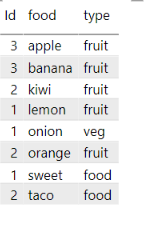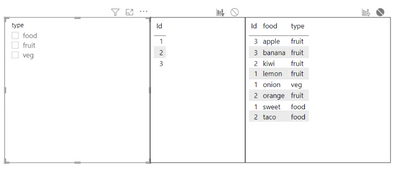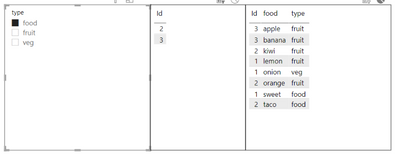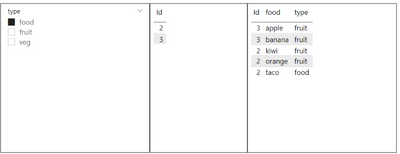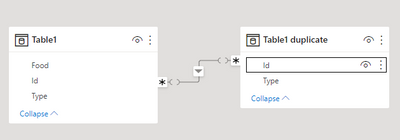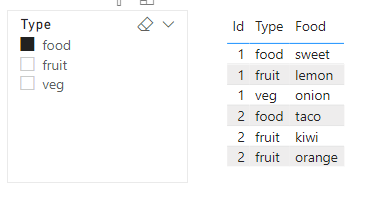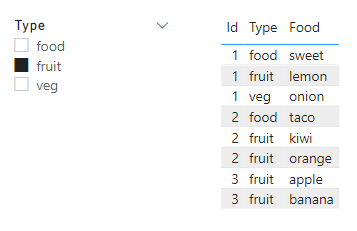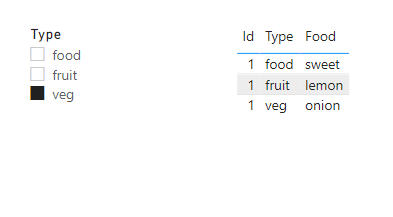- Subscribe to RSS Feed
- Mark Topic as New
- Mark Topic as Read
- Float this Topic for Current User
- Bookmark
- Subscribe
- Printer Friendly Page
- Mark as New
- Bookmark
- Subscribe
- Mute
- Subscribe to RSS Feed
- Permalink
- Report Inappropriate Content

Filter a visual automatically from a result of a slicer Power BI
Hello community,
I have the data as follows:
I want to get all food in an id if a type is selected, Let me explain I have three visuals from the same table:
- Slicer containing the Type
- Table visual 1 contains ID
- Table visual 2 contains ID, Food, Type
I removed the interaction between the slicer and table visual 2, so I can get all food in ids if a type is selected.
What I have right is when I select from the slicer type: Food, I got in table visual 1 all ids that have the type: Food.
I want to get the result of visual table 1 directly shown in visual table 2.
The result expected:
Thank you, I don't know how to approach this problem. in another way: get the result of a visual shown in another visual, or filter using the slicer only the column type, but this is impossible from what I read in the forum. I want to know if there is another possible way to do it.
Solved! Go to Solution.
- Mark as New
- Bookmark
- Subscribe
- Mute
- Subscribe to RSS Feed
- Permalink
- Report Inappropriate Content

I think the only way you'll be able to do this is to duplicate your table and just keep the type and id columns.
Then you can link the new table to your original table on id (which will be many to many) and use the type from the new table as your filter (you might have to set the filter direction to be new table -> old table instead of both ways)
Hope that's what you're looking for. Any trouble let me know.
- Mark as New
- Bookmark
- Subscribe
- Mute
- Subscribe to RSS Feed
- Permalink
- Report Inappropriate Content

Thank you so much for your time much apperciated
- Mark as New
- Bookmark
- Subscribe
- Mute
- Subscribe to RSS Feed
- Permalink
- Report Inappropriate Content

I think the only way you'll be able to do this is to duplicate your table and just keep the type and id columns.
Then you can link the new table to your original table on id (which will be many to many) and use the type from the new table as your filter (you might have to set the filter direction to be new table -> old table instead of both ways)
Hope that's what you're looking for. Any trouble let me know.
Helpful resources
| Subject | Author | Posted | |
|---|---|---|---|
| 03-04-2024 06:51 AM | |||
| 05-03-2024 10:54 AM | |||
| 11-23-2022 05:37 PM | |||
| 05-28-2024 08:43 AM | |||
|
Anonymous
| 11-20-2022 03:45 PM |
| User | Count |
|---|---|
| 134 | |
| 105 | |
| 87 | |
| 55 | |
| 46 |