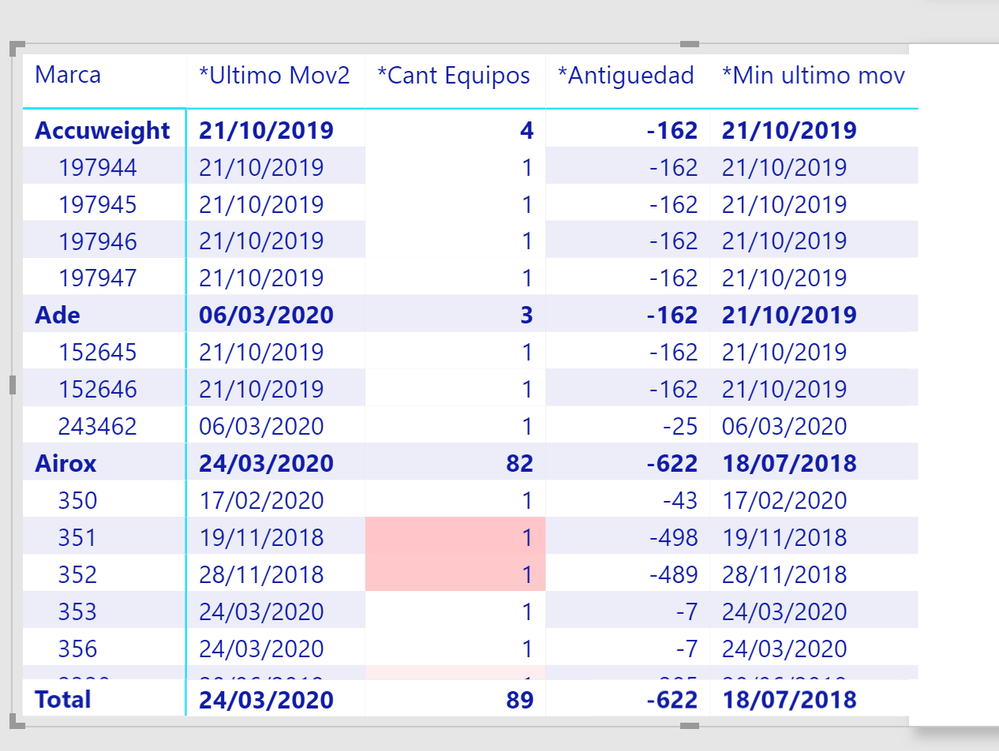Fabric Data Days starts November 4th!
Advance your Data & AI career with 50 days of live learning, dataviz contests, hands-on challenges, study groups & certifications and more!
Get registered- Power BI forums
- Get Help with Power BI
- Desktop
- Service
- Report Server
- Power Query
- Mobile Apps
- Developer
- DAX Commands and Tips
- Custom Visuals Development Discussion
- Health and Life Sciences
- Power BI Spanish forums
- Translated Spanish Desktop
- Training and Consulting
- Instructor Led Training
- Dashboard in a Day for Women, by Women
- Galleries
- Data Stories Gallery
- Themes Gallery
- Contests Gallery
- QuickViz Gallery
- Quick Measures Gallery
- Visual Calculations Gallery
- Notebook Gallery
- Translytical Task Flow Gallery
- TMDL Gallery
- R Script Showcase
- Webinars and Video Gallery
- Ideas
- Custom Visuals Ideas (read-only)
- Issues
- Issues
- Events
- Upcoming Events
Get Fabric Certified for FREE during Fabric Data Days. Don't miss your chance! Request now
- Power BI forums
- Forums
- Get Help with Power BI
- Desktop
- Filter a Measure with another Measure
- Subscribe to RSS Feed
- Mark Topic as New
- Mark Topic as Read
- Float this Topic for Current User
- Bookmark
- Subscribe
- Printer Friendly Page
- Mark as New
- Bookmark
- Subscribe
- Mute
- Subscribe to RSS Feed
- Permalink
- Report Inappropriate Content
Filter a Measure with another Measure
Hello everyone,
I've spent the last 2 hours trying to find an answer but I couldn't find it.
The request is simple: I need to count only those Items with "Antiguedad" less than 180.
I tried many iterations from CALCULATE(DISTINCTCOUNT(ID);FILTER('FACT EQUIPOS';[ANTIGUEDAD]<-180) but it doesn't work
Any ideas? thanks!
Solved! Go to Solution.
- Mark as New
- Bookmark
- Subscribe
- Mute
- Subscribe to RSS Feed
- Permalink
- Report Inappropriate Content
If you look at your Fact table, is there more than one row per Marca? Your measure will first calculate the Antiguedad for each row in your Fact Equipos table, and if the Antiguedad <-180 for that specific row, then the ID will be counted (though I'm not sure which table that ID is in? Your measure seems to have some syntax errors). If Antiguedad is a grouped measure by Marca, then you may need to put your FILTER(VALUES(Marca), [Antiguedad]<-180) and see if that gives the result you expect.
If not, please provide more info about your input data and show the current result you have achieved so far.
Please @mention me in your reply if you want a response.
Copying DAX from this post? Click here for a hack to quickly replace it with your own table names
Has this post solved your problem? Please Accept as Solution so that others can find it quickly and to let the community know your problem has been solved.
If you found this post helpful, please give Kudos C
I work as a Microsoft trainer and consultant, specialising in Power BI and Power Query.
www.excelwithallison.com
- Mark as New
- Bookmark
- Subscribe
- Mute
- Subscribe to RSS Feed
- Permalink
- Report Inappropriate Content
If you look at your Fact table, is there more than one row per Marca? Your measure will first calculate the Antiguedad for each row in your Fact Equipos table, and if the Antiguedad <-180 for that specific row, then the ID will be counted (though I'm not sure which table that ID is in? Your measure seems to have some syntax errors). If Antiguedad is a grouped measure by Marca, then you may need to put your FILTER(VALUES(Marca), [Antiguedad]<-180) and see if that gives the result you expect.
If not, please provide more info about your input data and show the current result you have achieved so far.
Please @mention me in your reply if you want a response.
Copying DAX from this post? Click here for a hack to quickly replace it with your own table names
Has this post solved your problem? Please Accept as Solution so that others can find it quickly and to let the community know your problem has been solved.
If you found this post helpful, please give Kudos C
I work as a Microsoft trainer and consultant, specialising in Power BI and Power Query.
www.excelwithallison.com
- Mark as New
- Bookmark
- Subscribe
- Mute
- Subscribe to RSS Feed
- Permalink
- Report Inappropriate Content
Hi @AllisonKennedy ,
I have been searching for weeks.
I even posted on the forum.
I tried with summarize, it worked but itslowed down the performance of the report.
and viola!
your solution worked like a charm.
Thanks for sharing this!
- Mark as New
- Bookmark
- Subscribe
- Mute
- Subscribe to RSS Feed
- Permalink
- Report Inappropriate Content
Awesome Allison! Your solution was super accurate and it worked. Thank you!!
Helpful resources

Fabric Data Days
Advance your Data & AI career with 50 days of live learning, contests, hands-on challenges, study groups & certifications and more!

Power BI Monthly Update - October 2025
Check out the October 2025 Power BI update to learn about new features.