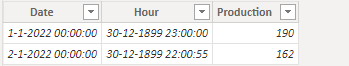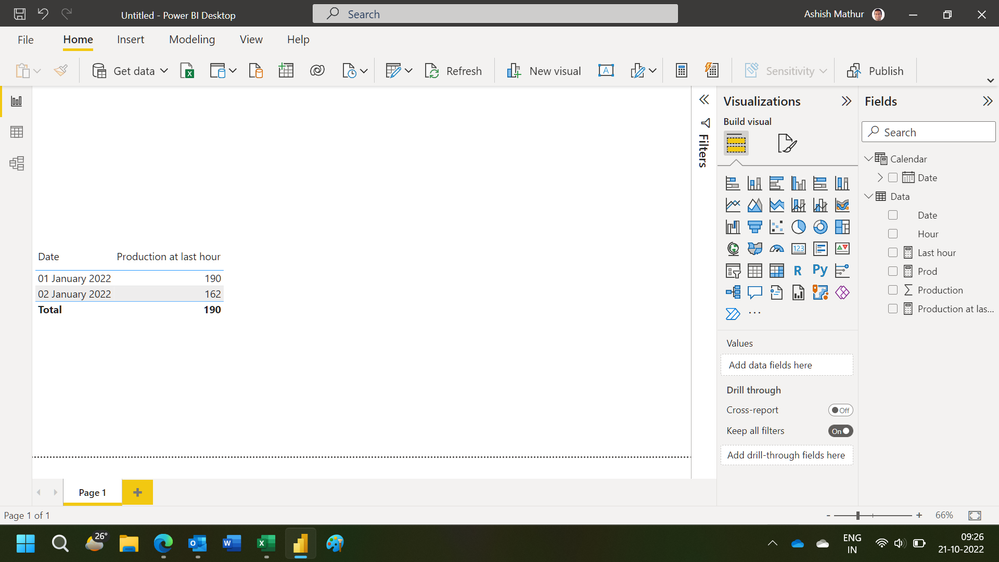- Power BI forums
- Updates
- News & Announcements
- Get Help with Power BI
- Desktop
- Service
- Report Server
- Power Query
- Mobile Apps
- Developer
- DAX Commands and Tips
- Custom Visuals Development Discussion
- Health and Life Sciences
- Power BI Spanish forums
- Translated Spanish Desktop
- Power Platform Integration - Better Together!
- Power Platform Integrations (Read-only)
- Power Platform and Dynamics 365 Integrations (Read-only)
- Training and Consulting
- Instructor Led Training
- Dashboard in a Day for Women, by Women
- Galleries
- Community Connections & How-To Videos
- COVID-19 Data Stories Gallery
- Themes Gallery
- Data Stories Gallery
- R Script Showcase
- Webinars and Video Gallery
- Quick Measures Gallery
- 2021 MSBizAppsSummit Gallery
- 2020 MSBizAppsSummit Gallery
- 2019 MSBizAppsSummit Gallery
- Events
- Ideas
- Custom Visuals Ideas
- Issues
- Issues
- Events
- Upcoming Events
- Community Blog
- Power BI Community Blog
- Custom Visuals Community Blog
- Community Support
- Community Accounts & Registration
- Using the Community
- Community Feedback
Earn a 50% discount on the DP-600 certification exam by completing the Fabric 30 Days to Learn It challenge.
- Power BI forums
- Forums
- Get Help with Power BI
- Desktop
- Re: Filter Max hour by Date
- Subscribe to RSS Feed
- Mark Topic as New
- Mark Topic as Read
- Float this Topic for Current User
- Bookmark
- Subscribe
- Printer Friendly Page
- Mark as New
- Bookmark
- Subscribe
- Mute
- Subscribe to RSS Feed
- Permalink
- Report Inappropriate Content
Filter Max hour by Date
Hello everybody.
I want to filter the table below to show me the column "Production" for the maximum hour of every day. How can I do this?
| Date | Hour | Production |
| 01/01/2022 | 05:00:00 | 10 |
| 01/01/2022 | 06:00:00 | 20 |
| 01/01/2022 | 07:00:00 | 30 |
| 01/01/2022 | 08:00:00 | 40 |
| 01/01/2022 | 09:00:00 | 50 |
| 01/01/2022 | 10:00:00 | 60 |
| 01/01/2022 | 11:00:00 | 70 |
| 01/01/2022 | 12:00:00 | 80 |
| 01/01/2022 | 13:00:00 | 90 |
| 01/01/2022 | 14:00:00 | 100 |
| 01/01/2022 | 15:00:00 | 110 |
| 01/01/2022 | 16:00:00 | 120 |
| 01/01/2022 | 17:00:00 | 130 |
| 01/01/2022 | 18:00:00 | 140 |
| 01/01/2022 | 19:00:00 | 150 |
| 01/01/2022 | 20:00:00 | 160 |
| 01/01/2022 | 21:00:00 | 170 |
| 01/01/2022 | 22:00:00 | 180 |
| 01/01/2022 | 23:00:00 | 190 |
| 02/01/2022 | 05:02:03 | 9 |
| 02/01/2022 | 06:01:59 | 18 |
| 02/01/2022 | 07:01:55 | 27 |
| 02/01/2022 | 08:01:51 | 36 |
| 02/01/2022 | 09:01:47 | 45 |
| 02/01/2022 | 10:01:43 | 54 |
| 02/01/2022 | 11:01:39 | 63 |
| 02/01/2022 | 12:01:35 | 72 |
| 02/01/2022 | 13:01:31 | 81 |
| 02/01/2022 | 14:01:27 | 90 |
| 02/01/2022 | 15:01:23 | 99 |
| 02/01/2022 | 16:01:19 | 108 |
| 02/01/2022 | 17:01:15 | 117 |
| 02/01/2022 | 18:01:11 | 126 |
| 02/01/2022 | 19:01:07 | 135 |
| 02/01/2022 | 20:01:03 | 144 |
| 02/01/2022 | 21:00:59 | 153 |
| 02/01/2022 | 22:00:55 | 162 |
Solved! Go to Solution.
- Mark as New
- Bookmark
- Subscribe
- Mute
- Subscribe to RSS Feed
- Permalink
- Report Inappropriate Content
HI @GustavoKamchen,
You can create a calculated column with the following formula to use the current date to find 'hour', then use the above 'hour' and current date to get the corresponding Production values.
formula =
VAR _maxhour =
CALCULATE (
MAX ( Table[Hour] ),
FILTER ( Table, [Date] = EARLIER ( Table[Date] ) )
)
RETURN
CALCULATE (
MAX ( Table[Production] ),
FILTER ( Table, [Date] = EARLIER ( Table[Date] ) && [Hour] = _maxhour )
)EARLIER, EARLIEST – DAX Guide - SQLBI
Regards,
Xiaoxin Sheng
If this post helps, please consider accept as solution to help other members find it more quickly.
- Mark as New
- Bookmark
- Subscribe
- Mute
- Subscribe to RSS Feed
- Permalink
- Report Inappropriate Content
If you would like to create a table:
Result:
You might want to format or change the hour column according to your needs.
- Mark as New
- Bookmark
- Subscribe
- Mute
- Subscribe to RSS Feed
- Permalink
- Report Inappropriate Content
Hi,
You may download my PBI file from here.
Hope this helps.
Regards,
Ashish Mathur
http://www.ashishmathur.com
https://www.linkedin.com/in/excelenthusiasts/
- Mark as New
- Bookmark
- Subscribe
- Mute
- Subscribe to RSS Feed
- Permalink
- Report Inappropriate Content
HI @GustavoKamchen,
You can create a calculated column with the following formula to use the current date to find 'hour', then use the above 'hour' and current date to get the corresponding Production values.
formula =
VAR _maxhour =
CALCULATE (
MAX ( Table[Hour] ),
FILTER ( Table, [Date] = EARLIER ( Table[Date] ) )
)
RETURN
CALCULATE (
MAX ( Table[Production] ),
FILTER ( Table, [Date] = EARLIER ( Table[Date] ) && [Hour] = _maxhour )
)EARLIER, EARLIEST – DAX Guide - SQLBI
Regards,
Xiaoxin Sheng
If this post helps, please consider accept as solution to help other members find it more quickly.
- Mark as New
- Bookmark
- Subscribe
- Mute
- Subscribe to RSS Feed
- Permalink
- Report Inappropriate Content
How can I calculate average of daily production?
- Mark as New
- Bookmark
- Subscribe
- Mute
- Subscribe to RSS Feed
- Permalink
- Report Inappropriate Content
Hello,
I wrote there my question. https://community.powerbi.com/t5/Desktop/Show-only-data-from-the-latest-date/m-p/2852862/highlight/t...
So i saw yor codes and i have tried but nothing happened. There was no error.
Can you help me?
note: I don't want to see earlier dates, i need last date and hour line.
Thak you
Helpful resources
| User | Count |
|---|---|
| 98 | |
| 90 | |
| 78 | |
| 72 | |
| 65 |
| User | Count |
|---|---|
| 114 | |
| 98 | |
| 96 | |
| 68 | |
| 67 |