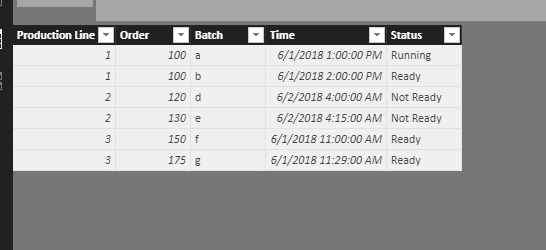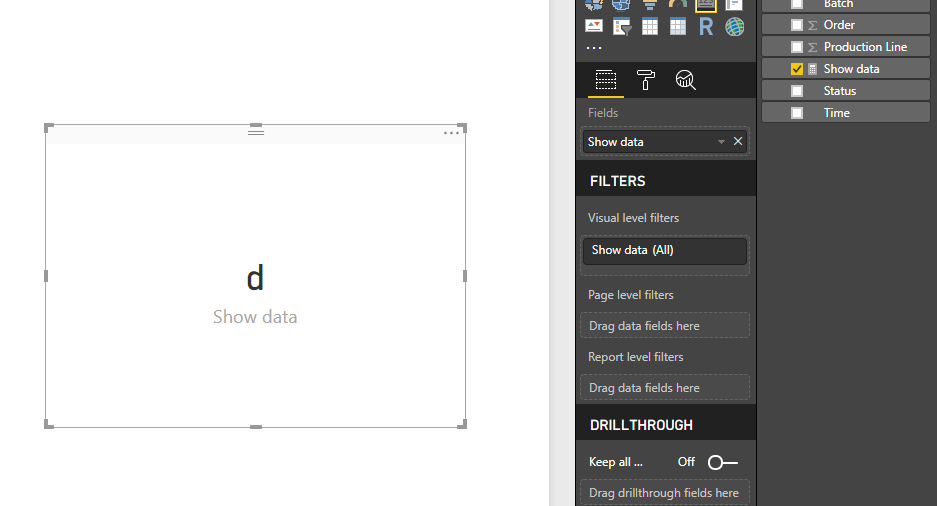Join us at the 2025 Microsoft Fabric Community Conference
March 31 - April 2, 2025, in Las Vegas, Nevada. Use code MSCUST for a $150 discount! Early bird discount ends December 31.
Register Now- Power BI forums
- Get Help with Power BI
- Desktop
- Service
- Report Server
- Power Query
- Mobile Apps
- Developer
- DAX Commands and Tips
- Custom Visuals Development Discussion
- Health and Life Sciences
- Power BI Spanish forums
- Translated Spanish Desktop
- Training and Consulting
- Instructor Led Training
- Dashboard in a Day for Women, by Women
- Galleries
- Community Connections & How-To Videos
- COVID-19 Data Stories Gallery
- Themes Gallery
- Data Stories Gallery
- R Script Showcase
- Webinars and Video Gallery
- Quick Measures Gallery
- 2021 MSBizAppsSummit Gallery
- 2020 MSBizAppsSummit Gallery
- 2019 MSBizAppsSummit Gallery
- Events
- Ideas
- Custom Visuals Ideas
- Issues
- Issues
- Events
- Upcoming Events
Be one of the first to start using Fabric Databases. View on-demand sessions with database experts and the Microsoft product team to learn just how easy it is to get started. Watch now
- Power BI forums
- Forums
- Get Help with Power BI
- Desktop
- Re: Filter Frustration
- Subscribe to RSS Feed
- Mark Topic as New
- Mark Topic as Read
- Float this Topic for Current User
- Bookmark
- Subscribe
- Printer Friendly Page
- Mark as New
- Bookmark
- Subscribe
- Mute
- Subscribe to RSS Feed
- Permalink
- Report Inappropriate Content
Filter Frustration
Production Line Order Batch Time Status 1 100 a 6/1/2018 13:00 Running 1 100 b 6/1/2018 14:00 Ready 2 120 d 6/2/2018 4:00 Not Ready 2 130 e 6/2/2018 4:15 Not Ready 3 150 f 6/1/2018 11:00 Ready 3 175 g 6/1/2018 11:29 Ready
First, accept my thanks to all of those who post and reply...I find both helpful as I try to get a handle on DAX and PBI.
Second, I have searched the postings before writing.
Third, Thanks in advance for your assistance.
Fourth, apologies for wasting your time with this list!
I am creating a dashboard for maunfacturing, not sales; my data is framed by the hour, rather than the normal weekly, monthly, etc..
The data I want to display are only those production lines whose first (earliest) Time status is "Not Ready" and the time expected to start, So, for the tabel below, I would only want to see the row with Batch d.
Thanks in advance
| Production Line | Order | Batch | Time | Status |
| 1 | 100 | a | 6/1/2018 13:00 | Running |
| 1 | 100 | b | 6/1/2018 14:00 | Ready |
| 2 | 120 | d | 6/2/2018 4:00 | Not Ready |
| 2 | 130 | e | 6/2/2018 4:15 | Not Ready |
| 3 | 150 | f | 6/1/2018 11:00 | Ready |
| 3 | 175 | g | 6/1/2018 11:29 | Not Ready |
Solved! Go to Solution.
- Mark as New
- Bookmark
- Subscribe
- Mute
- Subscribe to RSS Feed
- Permalink
- Report Inappropriate Content
Sorry for the delayed response...busy with family and friends during the holiday week.
Your solution solution works!!! I added 2 other fields that I needed to see with additional CONCATENATEX statements. I will post those when I get back home.
I really appreciate your help...I never thought of using CONCATENATEX as an iterator for this measure.
Thanks again- I hope to return the favor someday
- Mark as New
- Bookmark
- Subscribe
- Mute
- Subscribe to RSS Feed
- Permalink
- Report Inappropriate Content
Hi @N2Coffee,
Based on my test, you can refer to below steps:
1.I have entered some sample data to test for your problem in below picture.
2.Create a new measure to filter your status.
Show data=var t=FILTER('Row table','Row table'[Status]="Not Ready" && 'Row table'[Time]=CALCULATE(MIN('Row table'[Time]),ALLEXCEPT('Row table','Row table'[Production Line])))
return
CONCATENATEX(t,[Batch],",")
3.Create a Card visual and add the [show data] fileld.
You can also download the PBIX file to have a view.
https://www.dropbox.com/s/iiwto05006p36zu/Filter%20Frustration.pbix?dl=0
Regards,
Daniel He
If this post helps, then please consider Accept it as the solution to help the other members find it more quickly.
- Mark as New
- Bookmark
- Subscribe
- Mute
- Subscribe to RSS Feed
- Permalink
- Report Inappropriate Content
Thanks for your help. I have limited access to the internet but wanted to thank you for your reply to my posting. It looks like this will work; I’ll let you know when I try it out.
- Mark as New
- Bookmark
- Subscribe
- Mute
- Subscribe to RSS Feed
- Permalink
- Report Inappropriate Content
Hi @N2Coffee,
I am appreciate it if you could tell me your problem has been solved. If it is, could you please mark the helpful reply as Answered?
Regards,
Daniel He
If this post helps, then please consider Accept it as the solution to help the other members find it more quickly.
- Mark as New
- Bookmark
- Subscribe
- Mute
- Subscribe to RSS Feed
- Permalink
- Report Inappropriate Content
Sorry for the delayed response...busy with family and friends during the holiday week.
Your solution solution works!!! I added 2 other fields that I needed to see with additional CONCATENATEX statements. I will post those when I get back home.
I really appreciate your help...I never thought of using CONCATENATEX as an iterator for this measure.
Thanks again- I hope to return the favor someday
Helpful resources

Join us at the Microsoft Fabric Community Conference
March 31 - April 2, 2025, in Las Vegas, Nevada. Use code MSCUST for a $150 discount!

Microsoft Fabric Community Conference 2025
Arun Ulag shares exciting details about the Microsoft Fabric Conference 2025, which will be held in Las Vegas, NV.

| User | Count |
|---|---|
| 114 | |
| 76 | |
| 57 | |
| 52 | |
| 44 |
| User | Count |
|---|---|
| 168 | |
| 116 | |
| 63 | |
| 57 | |
| 50 |