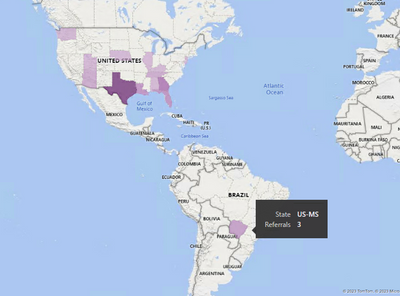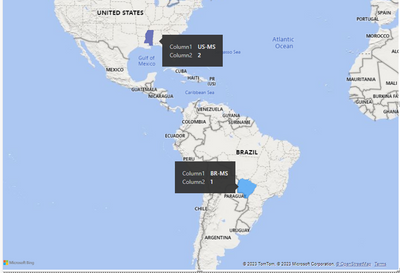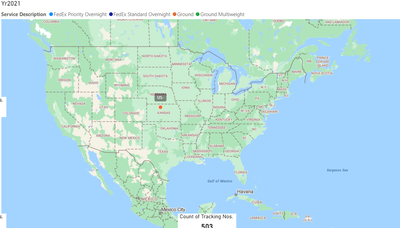- Power BI forums
- Updates
- News & Announcements
- Get Help with Power BI
- Desktop
- Service
- Report Server
- Power Query
- Mobile Apps
- Developer
- DAX Commands and Tips
- Custom Visuals Development Discussion
- Health and Life Sciences
- Power BI Spanish forums
- Translated Spanish Desktop
- Power Platform Integration - Better Together!
- Power Platform Integrations (Read-only)
- Power Platform and Dynamics 365 Integrations (Read-only)
- Training and Consulting
- Instructor Led Training
- Dashboard in a Day for Women, by Women
- Galleries
- Community Connections & How-To Videos
- COVID-19 Data Stories Gallery
- Themes Gallery
- Data Stories Gallery
- R Script Showcase
- Webinars and Video Gallery
- Quick Measures Gallery
- 2021 MSBizAppsSummit Gallery
- 2020 MSBizAppsSummit Gallery
- 2019 MSBizAppsSummit Gallery
- Events
- Ideas
- Custom Visuals Ideas
- Issues
- Issues
- Events
- Upcoming Events
- Community Blog
- Power BI Community Blog
- Custom Visuals Community Blog
- Community Support
- Community Accounts & Registration
- Using the Community
- Community Feedback
Register now to learn Fabric in free live sessions led by the best Microsoft experts. From Apr 16 to May 9, in English and Spanish.
- Power BI forums
- Forums
- Get Help with Power BI
- Desktop
- Re: Filled Map Mississippi/Mato Grosso do Sul Mix-...
- Subscribe to RSS Feed
- Mark Topic as New
- Mark Topic as Read
- Float this Topic for Current User
- Bookmark
- Subscribe
- Printer Friendly Page
- Mark as New
- Bookmark
- Subscribe
- Mute
- Subscribe to RSS Feed
- Permalink
- Report Inappropriate Content
Filled Map Mississippi/Mato Grosso do Sul Mix-up
I've never run into problems using Power BI's mapping before, but in this newest project, I have a column of state abbreviations that's not playing nice. When I try to map Referrals by state, most of the abbreviations are fine but "MS" is being interpreted as Mato Grosso do Sul in Brazil, instead of Mississippi in the United States.
I figured I might need to clarify that this is in the US, so I added a "US-" prefix to all the abbreviations. Same issue.
How do I convince PBI that I'm referring to Mississippi?
- Mark as New
- Bookmark
- Subscribe
- Mute
- Subscribe to RSS Feed
- Permalink
- Report Inappropriate Content
Replace the state abbreviation with Mississippi, USA. That should work
- Mark as New
- Bookmark
- Subscribe
- Mute
- Subscribe to RSS Feed
- Permalink
- Report Inappropriate Content
I'm having the same issue as well. I ensured the country code was set to USA and even used the spelled state names versus abbreviations. My result showed all states correct except for Mississippi and Hawaii. Like others MS showed as Mato Grosso do Sul and Hawaii is not being filled at all.
- Mark as New
- Bookmark
- Subscribe
- Mute
- Subscribe to RSS Feed
- Permalink
- Report Inappropriate Content
Hi, @Nankaina
According to your description , It seems like Power BI is interpreting "MS" as Mato Grosso do Sul in Brazil instead of Mississippi in the United States. One possible solution is to use the full state name instead of the abbreviation. Another solution is to use the ISO 3166-2 code for the state, which is "US-MS" for Mississippi.
And the ISO 3166-2 code for the "Mato Grosso do Sul" is "BR-MS" ; the "Mississippi" is "US-MS".
We can search from this website:
Relation: Mato Grosso do Sul (334051) | OpenStreetMap
I test it in my side like this:
Thank you for your time and sharing, and thank you for your support and understanding of PowerBI!
Best Regards,
Aniya Zhang
If this post helps, then please consider Accept it as the solution to help the other members find it more quickly
- Mark as New
- Bookmark
- Subscribe
- Mute
- Subscribe to RSS Feed
- Permalink
- Report Inappropriate Content
Hi Aniya,
Same issue here. I added a column to my dataset that merged country and state ("US-MS") and dropped this value in the "Location" field on my Azure map and now only see one pie chart for all of US. How does one handle this?
Appreciated.
- Mark as New
- Bookmark
- Subscribe
- Mute
- Subscribe to RSS Feed
- Permalink
- Report Inappropriate Content
Replace the state abbreviation of MS in your data with Mississippi, USA. That should work
- Mark as New
- Bookmark
- Subscribe
- Mute
- Subscribe to RSS Feed
- Permalink
- Report Inappropriate Content
Using the ISO coding doesn't work. I tried. Still no Mississippi, and now Florida, Wyoming, Utah, Montana, and more have dropped off the map. This is a PowerBI bug that they need to fix. Using the full state name was effective, however I had to essentially do this manually (i.e., find/create a table or field there are multiple ways to accomplish this) because my data did not have them.
Helpful resources

Microsoft Fabric Learn Together
Covering the world! 9:00-10:30 AM Sydney, 4:00-5:30 PM CET (Paris/Berlin), 7:00-8:30 PM Mexico City

Power BI Monthly Update - April 2024
Check out the April 2024 Power BI update to learn about new features.

| User | Count |
|---|---|
| 96 | |
| 93 | |
| 82 | |
| 70 | |
| 64 |
| User | Count |
|---|---|
| 115 | |
| 105 | |
| 95 | |
| 79 | |
| 72 |