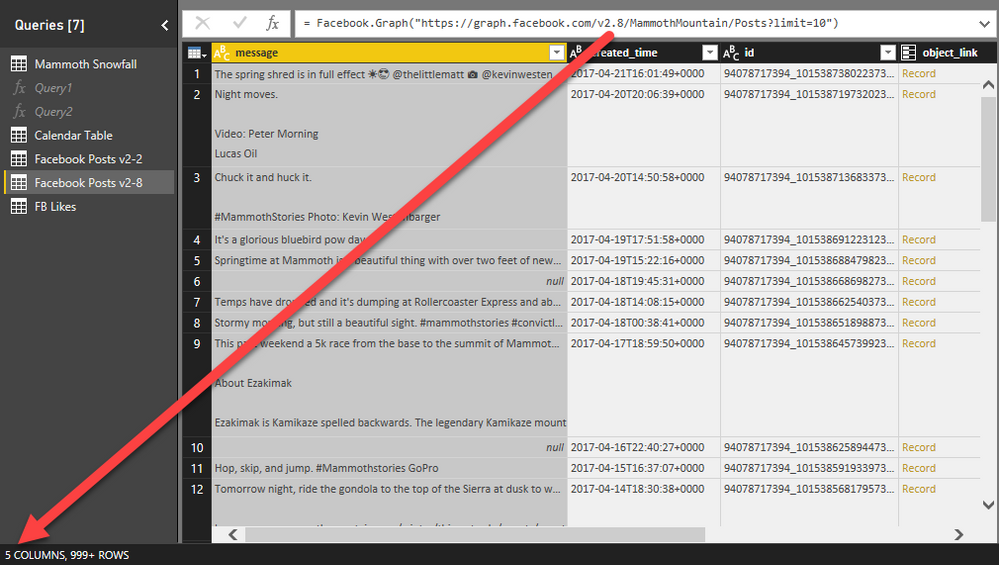Join the Fabric User Panel to shape the future of Fabric.
Share feedback directly with Fabric product managers, participate in targeted research studies and influence the Fabric roadmap.
Sign up now- Power BI forums
- Get Help with Power BI
- Desktop
- Service
- Report Server
- Power Query
- Mobile Apps
- Developer
- DAX Commands and Tips
- Custom Visuals Development Discussion
- Health and Life Sciences
- Power BI Spanish forums
- Translated Spanish Desktop
- Training and Consulting
- Instructor Led Training
- Dashboard in a Day for Women, by Women
- Galleries
- Data Stories Gallery
- Themes Gallery
- Contests Gallery
- QuickViz Gallery
- Quick Measures Gallery
- Visual Calculations Gallery
- Notebook Gallery
- Translytical Task Flow Gallery
- TMDL Gallery
- R Script Showcase
- Webinars and Video Gallery
- Ideas
- Custom Visuals Ideas (read-only)
- Issues
- Issues
- Events
- Upcoming Events
Get Fabric certified for FREE! Don't miss your chance! Learn more
- Power BI forums
- Forums
- Get Help with Power BI
- Desktop
- Facebook Posts Table Column Limited on API v2.8
- Subscribe to RSS Feed
- Mark Topic as New
- Mark Topic as Read
- Float this Topic for Current User
- Bookmark
- Subscribe
- Printer Friendly Page
- Mark as New
- Bookmark
- Subscribe
- Mute
- Subscribe to RSS Feed
- Permalink
- Report Inappropriate Content
Facebook Posts Table Column Limited on API v2.8
The Facebook Posts table is now limited to 5 columns on the latest version of Power BI Desktop (April 2017 Update). It is now referencing v2.8 of the Facebook Graph API. It was previously referencing v2.2 and bringing in 28 columns of data. Here are some screenshots to help explain.
The facebook graph URL with v2.2 was used in prior versions of Power BI Desktop, and returned 28 columns of data.
The facebook graph URL with v2.8 was used in prior versions of Power BI Desktop, and returned 5 columns of data.
The documentation for v2.8 of the API still includes these additional columns. I'm specifically looking for the Type column. Here is the link to the documentation.
https://developers.facebook.com/docs/graph-api/reference/v2.8/post
Is this a change with Power BI or with the Facebook Graph? If it is Power BI, is there any way to fix it? Thank you! 🙂
Excel Campus
excelcampus.com
Solved! Go to Solution.
- Mark as New
- Bookmark
- Subscribe
- Mute
- Subscribe to RSS Feed
- Permalink
- Report Inappropriate Content
Hi Jon,
That is right, we updated our Facebook API's to v2.8.
As per the facebook documentation, since v2.4, "Nodes in the Graph API will return fewer fields by default. Use the 'fields' param to explicitly ask for the set of fields you want. If you ask for an explicit set of fields, the response will not contain any extra fields that you did not ask for".
As of now, we don't pull in any additional fields. So, if you want "type", "name" fields, you could do something like
= Facebook.Graph("https://graph.facebook.com/v2.8/me/posts?fields=type,name")
Thanks,
Suvidha
- Mark as New
- Bookmark
- Subscribe
- Mute
- Subscribe to RSS Feed
- Permalink
- Report Inappropriate Content
Hi Jon,
That is right, we updated our Facebook API's to v2.8.
As per the facebook documentation, since v2.4, "Nodes in the Graph API will return fewer fields by default. Use the 'fields' param to explicitly ask for the set of fields you want. If you ask for an explicit set of fields, the response will not contain any extra fields that you did not ask for".
As of now, we don't pull in any additional fields. So, if you want "type", "name" fields, you could do something like
= Facebook.Graph("https://graph.facebook.com/v2.8/me/posts?fields=type,name")
Thanks,
Suvidha
- Mark as New
- Bookmark
- Subscribe
- Mute
- Subscribe to RSS Feed
- Permalink
- Report Inappropriate Content
Hi Suvidha,
Thank you for the quick reply. This makes sense. Just out of curiousity, are there any plans to expose that list of parameters in a listbox, so the user could choose which fields to add to the query? I'm guessing it takes a lot of work to keep up with the Graph API, but this would be nice to have in Power BI.
Thanks again! 🙂
Excel Campus
excelcampus.com
Helpful resources

Join our Fabric User Panel
Share feedback directly with Fabric product managers, participate in targeted research studies and influence the Fabric roadmap.

| User | Count |
|---|---|
| 63 | |
| 62 | |
| 42 | |
| 19 | |
| 16 |
| User | Count |
|---|---|
| 113 | |
| 105 | |
| 36 | |
| 28 | |
| 28 |