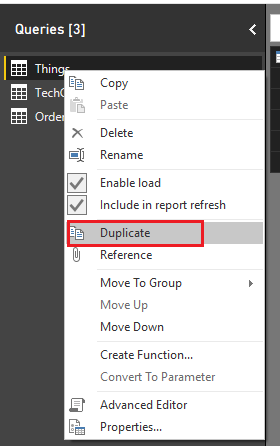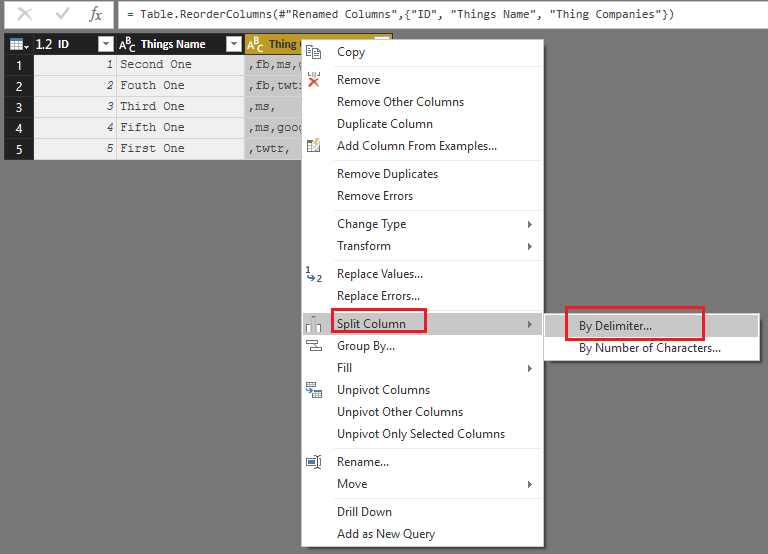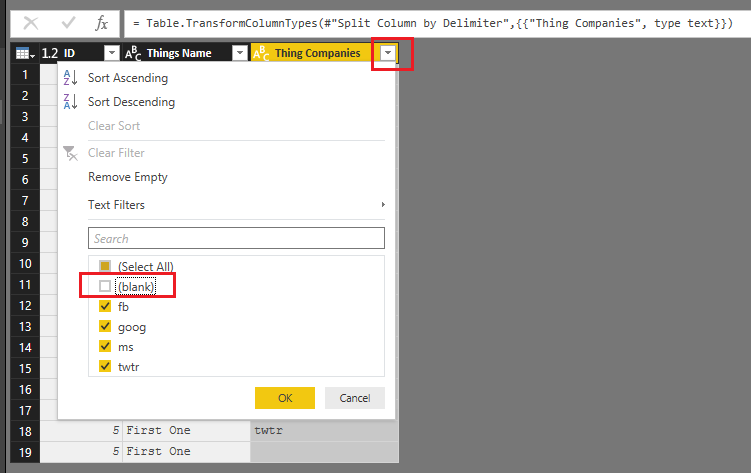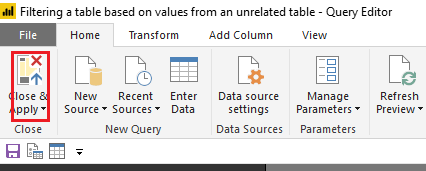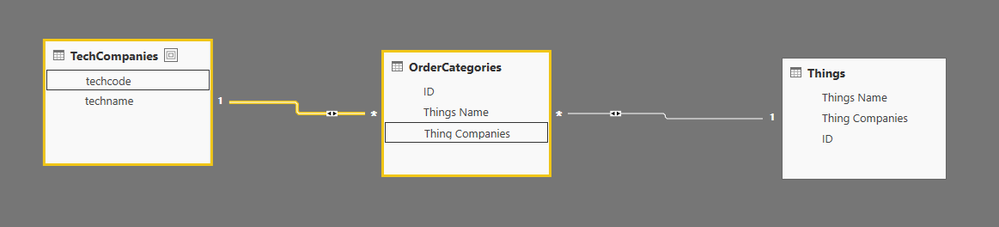FabCon is coming to Atlanta
Join us at FabCon Atlanta from March 16 - 20, 2026, for the ultimate Fabric, Power BI, AI and SQL community-led event. Save $200 with code FABCOMM.
Register now!- Power BI forums
- Get Help with Power BI
- Desktop
- Service
- Report Server
- Power Query
- Mobile Apps
- Developer
- DAX Commands and Tips
- Custom Visuals Development Discussion
- Health and Life Sciences
- Power BI Spanish forums
- Translated Spanish Desktop
- Training and Consulting
- Instructor Led Training
- Dashboard in a Day for Women, by Women
- Galleries
- Data Stories Gallery
- Themes Gallery
- Contests Gallery
- Quick Measures Gallery
- Notebook Gallery
- Translytical Task Flow Gallery
- TMDL Gallery
- R Script Showcase
- Webinars and Video Gallery
- Ideas
- Custom Visuals Ideas (read-only)
- Issues
- Issues
- Events
- Upcoming Events
Calling all Data Engineers! Fabric Data Engineer (Exam DP-700) live sessions are back! Starting October 16th. Sign up.
- Power BI forums
- Forums
- Get Help with Power BI
- Desktop
- Extracting a field with multiple values to a new t...
- Subscribe to RSS Feed
- Mark Topic as New
- Mark Topic as Read
- Float this Topic for Current User
- Bookmark
- Subscribe
- Printer Friendly Page
- Mark as New
- Bookmark
- Subscribe
- Mute
- Subscribe to RSS Feed
- Permalink
- Report Inappropriate Content
Extracting a field with multiple values to a new table.
This is related to my previous question and I'm wondering if there is a better way to do things.
Basically I have a database that stores data with muliple values in the same field, so for example, one record in the database will have multiple categories associated to it. There is a lookup table, but I'm not sure how best to return the information in a usable way.
I'm thinking that it might be best to extract the values to a separate table, that way I can use the values for cross filtering / slicers etc.
Example tables:
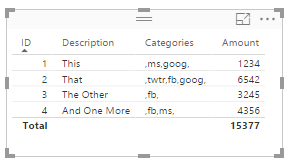
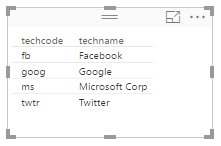
I'm wondering if I could create a table with a many-to-many relationship so it might look like this:
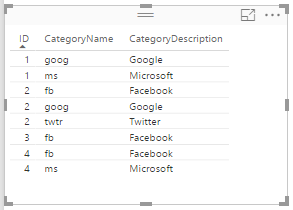
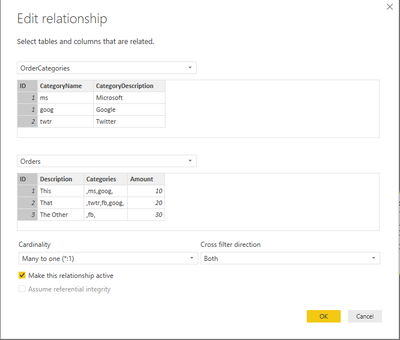
My questions are:
- do you think this would be overall beneficial?
- how do I create the new OrderCategories table from the existing Orders and Lookup tables?
Many thanks for any assistance.
Kind regards,
D.
Solved! Go to Solution.
- Mark as New
- Bookmark
- Subscribe
- Mute
- Subscribe to RSS Feed
- Permalink
- Report Inappropriate Content
Hi @dparkinson,
Yes, creating the OrderCategories table seems a better solution here.
And you can use the Split Column by Delimiter to Rows option in Query Editor to create the OrderCategories table.
1. Duplicate Order/Things table in Query Editor.
2. Right click on the Categories/Thing Companies column, and choose Split Column by Delimiter.
3. Select "Comma", "Split into Rows" on the popup tab.
4. Filter out Blank rows.
5. Click Close&Apply.
Final relationship.
Here is the modifed pbix file for your reference. ![]()
Regards
- Mark as New
- Bookmark
- Subscribe
- Mute
- Subscribe to RSS Feed
- Permalink
- Report Inappropriate Content
Hi @dparkinson,
Yes, creating the OrderCategories table seems a better solution here.
And you can use the Split Column by Delimiter to Rows option in Query Editor to create the OrderCategories table.
1. Duplicate Order/Things table in Query Editor.
2. Right click on the Categories/Thing Companies column, and choose Split Column by Delimiter.
3. Select "Comma", "Split into Rows" on the popup tab.
4. Filter out Blank rows.
5. Click Close&Apply.
Final relationship.
Here is the modifed pbix file for your reference. ![]()
Regards
Helpful resources

FabCon Global Hackathon
Join the Fabric FabCon Global Hackathon—running virtually through Nov 3. Open to all skill levels. $10,000 in prizes!

Power BI Monthly Update - October 2025
Check out the October 2025 Power BI update to learn about new features.