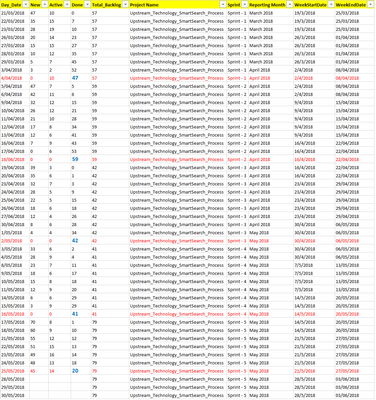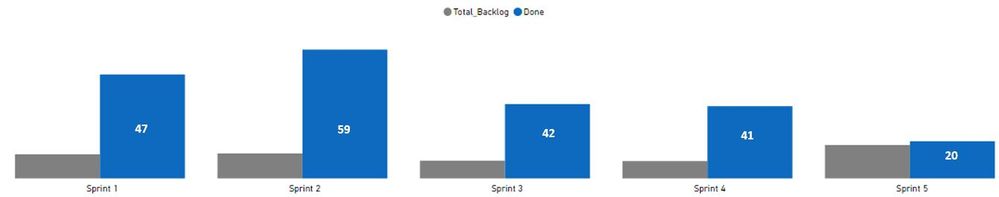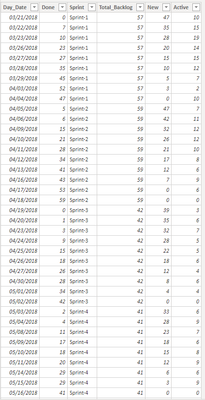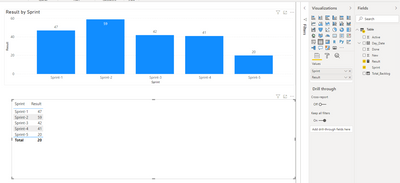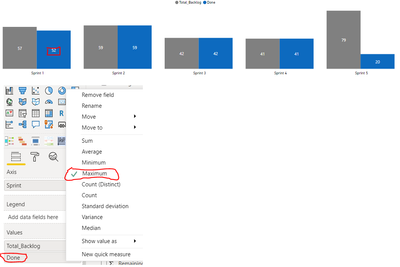FabCon is coming to Atlanta
Join us at FabCon Atlanta from March 16 - 20, 2026, for the ultimate Fabric, Power BI, AI and SQL community-led event. Save $200 with code FABCOMM.
Register now!- Power BI forums
- Get Help with Power BI
- Desktop
- Service
- Report Server
- Power Query
- Mobile Apps
- Developer
- DAX Commands and Tips
- Custom Visuals Development Discussion
- Health and Life Sciences
- Power BI Spanish forums
- Translated Spanish Desktop
- Training and Consulting
- Instructor Led Training
- Dashboard in a Day for Women, by Women
- Galleries
- Data Stories Gallery
- Themes Gallery
- Contests Gallery
- QuickViz Gallery
- Quick Measures Gallery
- Visual Calculations Gallery
- Notebook Gallery
- Translytical Task Flow Gallery
- TMDL Gallery
- R Script Showcase
- Webinars and Video Gallery
- Ideas
- Custom Visuals Ideas (read-only)
- Issues
- Issues
- Events
- Upcoming Events
Get Fabric Certified for FREE during Fabric Data Days. Don't miss your chance! Request now
- Power BI forums
- Forums
- Get Help with Power BI
- Desktop
- Extracting a cell value in a dataset in Power BI a...
- Subscribe to RSS Feed
- Mark Topic as New
- Mark Topic as Read
- Float this Topic for Current User
- Bookmark
- Subscribe
- Printer Friendly Page
- Mark as New
- Bookmark
- Subscribe
- Mute
- Subscribe to RSS Feed
- Permalink
- Report Inappropriate Content
Extracting a cell value in a dataset in Power BI and present into Bar Chart
Hi all,
I am trying to extract out a cell value in my loaded excel dataset and present it as a bar chart visualisation.
The following is a transformed dataset in Power BI.
Question:
if you look at the above table, I would those numerical figure shown in blue in column "Done" to be presented into the visual in the following format, and may I know how to achieve this through DAX or M query during transformation?
Hope you can shed some light here.
Regards,
Anning
Solved! Go to Solution.
- Mark as New
- Bookmark
- Subscribe
- Mute
- Subscribe to RSS Feed
- Permalink
- Report Inappropriate Content
Hi, it looks like you want to show the last date tasks in done for each sprint. You can accomplish that kind of logic with DAX. However, if we consider that each day the "done" column will increase its tasks then we can just consider the max value. Try just adding a bar char with axis = sprint column and value = (max) done column. The done column must be numeric and it will have the maximum option in the small down arrow of the value property of the bar chart.
If the previous logic won't work for you because you know you can have less tasks in done the following day of a sprint, let us know so we can build the DAX for the original logic.
Regards, hope this works
Happy to help!
- Mark as New
- Bookmark
- Subscribe
- Mute
- Subscribe to RSS Feed
- Permalink
- Report Inappropriate Content
Oh! I haven't seen that one. Don't worry. Let's use DAX ! It should look like this: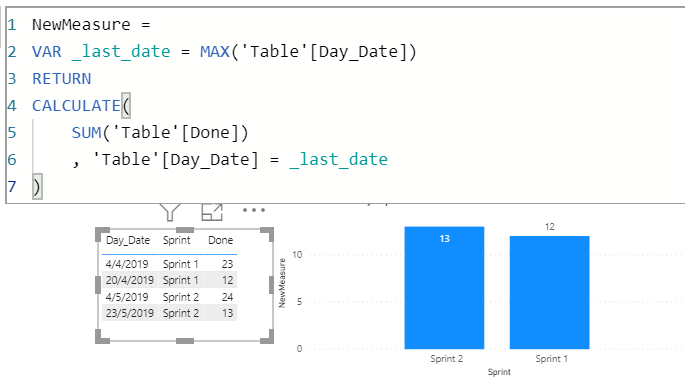
NewMeasure =
VAR _last_date = MAX('Table'[Day_Date])
RETURN
CALCULATE(
SUM('Table'[Done])
, 'Table'[Day_Date] = _last_date
)First capture the last date with MAX for a Sprint. This will work because it will solve it for an aggregation that in the visualization is a sprint. Then you calculate the Done for that specific date even if it says "SUM".
Hope that helps!
Happy to help!
- Mark as New
- Bookmark
- Subscribe
- Mute
- Subscribe to RSS Feed
- Permalink
- Report Inappropriate Content
Hi, @ANNING
Based on your description, I created data to reproduce your scenario. The pbix file is attached in the end.
Table:
You may create a measure as below.
Result =
var maxdate =
CALCULATE(
MAX('Table'[Day_Date]),
FILTER(
'Table',
NOT(ISBLANK([New]))&&
NOT(ISBLANK([Active]))&&
NOT(ISBLANK([Done]))
)
)
return
COALESCE(
CALCULATE(
MAX('Table'[Done]),
FILTER(
'Table',
[Day_Date]=maxdate&&
NOT(ISBLANK([New]))&&
NOT(ISBLANK([Active]))&&
NOT(ISBLANK([Done]))
)
),0
)
Result:
Best Regards
Allan
If this post helps, then please consider Accept it as the solution to help the other members find it more quickly.
- Mark as New
- Bookmark
- Subscribe
- Mute
- Subscribe to RSS Feed
- Permalink
- Report Inappropriate Content
Hi, it looks like you want to show the last date tasks in done for each sprint. You can accomplish that kind of logic with DAX. However, if we consider that each day the "done" column will increase its tasks then we can just consider the max value. Try just adding a bar char with axis = sprint column and value = (max) done column. The done column must be numeric and it will have the maximum option in the small down arrow of the value property of the bar chart.
If the previous logic won't work for you because you know you can have less tasks in done the following day of a sprint, let us know so we can build the DAX for the original logic.
Regards, hope this works
Happy to help!
- Mark as New
- Bookmark
- Subscribe
- Mute
- Subscribe to RSS Feed
- Permalink
- Report Inappropriate Content
Thanks for your feedback.
I used Max function previously and unfortunately, it is almost correct but it is not 100% correct because the correct value for "Done" status not neccessary a maximum value as show in the following business condition where it is 47 not 52.
Hence, if I use MAX function, the result for all Done result will be correct for Sprints except the Done result in Sprint 1
If there is a DAX that can identify the last Done value (i.e. last row of each relevant sprint), it will works.
I tried to use LastNonBlank function but it is still not working as my understanding is that LastNonBlank operate in a sorted column by nature. Can we force LastNonBlank function not to operate in a sorted nature? or other function can do this trick?
Hope there is a way to fix this.
Thanks.
- Mark as New
- Bookmark
- Subscribe
- Mute
- Subscribe to RSS Feed
- Permalink
- Report Inappropriate Content
Oh! I haven't seen that one. Don't worry. Let's use DAX ! It should look like this: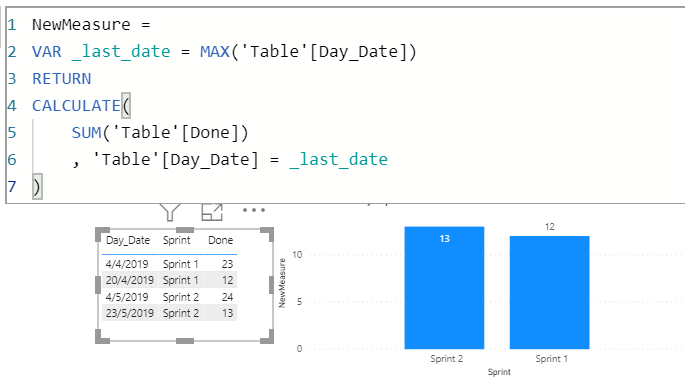
NewMeasure =
VAR _last_date = MAX('Table'[Day_Date])
RETURN
CALCULATE(
SUM('Table'[Done])
, 'Table'[Day_Date] = _last_date
)First capture the last date with MAX for a Sprint. This will work because it will solve it for an aggregation that in the visualization is a sprint. Then you calculate the Done for that specific date even if it says "SUM".
Hope that helps!
Happy to help!
Helpful resources

Power BI Monthly Update - November 2025
Check out the November 2025 Power BI update to learn about new features.

Fabric Data Days
Advance your Data & AI career with 50 days of live learning, contests, hands-on challenges, study groups & certifications and more!