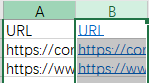Join us at FabCon Vienna from September 15-18, 2025
The ultimate Fabric, Power BI, SQL, and AI community-led learning event. Save €200 with code FABCOMM.
Get registered- Power BI forums
- Get Help with Power BI
- Desktop
- Service
- Report Server
- Power Query
- Mobile Apps
- Developer
- DAX Commands and Tips
- Custom Visuals Development Discussion
- Health and Life Sciences
- Power BI Spanish forums
- Translated Spanish Desktop
- Training and Consulting
- Instructor Led Training
- Dashboard in a Day for Women, by Women
- Galleries
- Data Stories Gallery
- Themes Gallery
- Contests Gallery
- Quick Measures Gallery
- Notebook Gallery
- Translytical Task Flow Gallery
- TMDL Gallery
- R Script Showcase
- Webinars and Video Gallery
- Ideas
- Custom Visuals Ideas (read-only)
- Issues
- Issues
- Events
- Upcoming Events
Enhance your career with this limited time 50% discount on Fabric and Power BI exams. Ends September 15. Request your voucher.
- Power BI forums
- Forums
- Get Help with Power BI
- Desktop
- Exported Excel from report - how to convert URL li...
- Subscribe to RSS Feed
- Mark Topic as New
- Mark Topic as Read
- Float this Topic for Current User
- Bookmark
- Subscribe
- Printer Friendly Page
- Mark as New
- Bookmark
- Subscribe
- Mute
- Subscribe to RSS Feed
- Permalink
- Report Inappropriate Content
Exported Excel from report - how to convert URL links to from text to URL links?
Hello everyone,
I have this table in a Power BI report. One field is the URL link to a Salesforce Opportunity. Clicking on the said URL link works fine in Power BI (it opens the link in a new tab).
However, when I export the table, the URL link is a text one. The only way to make it 'clickable' is by selecting it and, in the Formula Bar above, click Enter. It's terrible to replicate it to thousands of lines.
My question is, is there a way to transform the text into an URL link automatically?
Big thanks,
Alice
Solved! Go to Solution.
- Mark as New
- Bookmark
- Subscribe
- Mute
- Subscribe to RSS Feed
- Permalink
- Report Inappropriate Content
I found this solution: create a new column and =HYPERLINK([@URL],"URL"). It works, but ideally I'd like the users to not have to build it themselves...
- Mark as New
- Bookmark
- Subscribe
- Mute
- Subscribe to RSS Feed
- Permalink
- Report Inappropriate Content
Hi @AliceW
Please make sure Web URL are the data category not the data type in Power BI. Your Url column are in text type.
I think when you export your data from Power BI to excel, it won't keep the data category in Power BI. So you will find the data in Excel is text type. I suggest you to create a new column by code in excel to convert the column to hyprelink.
=HYPERLINK(A1)Result is as below.
Best Regards,
Rico Zhou
If this post helps, then please consider Accept it as the solution to help the other members find it more quickly.
- Mark as New
- Bookmark
- Subscribe
- Mute
- Subscribe to RSS Feed
- Permalink
- Report Inappropriate Content
I found this solution: create a new column and =HYPERLINK([@URL],"URL"). It works, but ideally I'd like the users to not have to build it themselves...
- Mark as New
- Bookmark
- Subscribe
- Mute
- Subscribe to RSS Feed
- Permalink
- Report Inappropriate Content
Hi @AliceW
Please make sure Web URL are the data category not the data type in Power BI. Your Url column are in text type.
I think when you export your data from Power BI to excel, it won't keep the data category in Power BI. So you will find the data in Excel is text type. I suggest you to create a new column by code in excel to convert the column to hyprelink.
=HYPERLINK(A1)Result is as below.
Best Regards,
Rico Zhou
If this post helps, then please consider Accept it as the solution to help the other members find it more quickly.
- Mark as New
- Bookmark
- Subscribe
- Mute
- Subscribe to RSS Feed
- Permalink
- Report Inappropriate Content
Thanks, Rico, the Data category is set to URL in Power BI, and the link works perfectly.
Yes, the hyperlink formula in Excel seems to be the only solution. Perhaps Power BI will provide a simpler way in the future (fingers crossed).