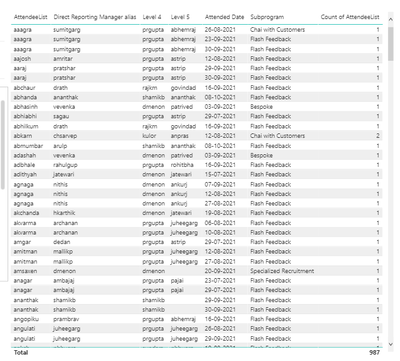FabCon is coming to Atlanta
Join us at FabCon Atlanta from March 16 - 20, 2026, for the ultimate Fabric, Power BI, AI and SQL community-led event. Save $200 with code FABCOMM.
Register now!- Power BI forums
- Get Help with Power BI
- Desktop
- Service
- Report Server
- Power Query
- Mobile Apps
- Developer
- DAX Commands and Tips
- Custom Visuals Development Discussion
- Health and Life Sciences
- Power BI Spanish forums
- Translated Spanish Desktop
- Training and Consulting
- Instructor Led Training
- Dashboard in a Day for Women, by Women
- Galleries
- Data Stories Gallery
- Themes Gallery
- Contests Gallery
- QuickViz Gallery
- Quick Measures Gallery
- Visual Calculations Gallery
- Notebook Gallery
- Translytical Task Flow Gallery
- TMDL Gallery
- R Script Showcase
- Webinars and Video Gallery
- Ideas
- Custom Visuals Ideas (read-only)
- Issues
- Issues
- Events
- Upcoming Events
The Power BI Data Visualization World Championships is back! Get ahead of the game and start preparing now! Learn more
- Power BI forums
- Forums
- Get Help with Power BI
- Desktop
- Export Power BI table visual in to excel
- Subscribe to RSS Feed
- Mark Topic as New
- Mark Topic as Read
- Float this Topic for Current User
- Bookmark
- Subscribe
- Printer Friendly Page
- Mark as New
- Bookmark
- Subscribe
- Mute
- Subscribe to RSS Feed
- Permalink
- Report Inappropriate Content
Export Power BI table visual in to excel
Hi,
I have a table visual with 987 rows. Now I want to export this data in to excel as it is. From Power BI service I have tried to export the data in different ways (summarize, underlying and current layout) but I am not getting all the data.
Can any one help me how to export all the data from Power BI table visual?
Attached is the screenshot for the same
Regards,
Naresh Kumar
- Mark as New
- Bookmark
- Subscribe
- Mute
- Subscribe to RSS Feed
- Permalink
- Report Inappropriate Content
Hi @vnkesa123
The limitations in the article mention that if you are in Direct query mode there may be cases where you cannot export completely. You can try reducing columns and exporting multiple times to achieve exporting all columns. It may help you. https://docs.microsoft.com/en-us/power-bi/visuals/power-bi-visualization-export-data#limitations-and...
Or check if there are some filters has applied to the visual.
Best Regards
Community Support Team _ chenwu zhu
If this post helps, then please consider Accept it as the solution to help the other members find it more quickly.
- Mark as New
- Bookmark
- Subscribe
- Mute
- Subscribe to RSS Feed
- Permalink
- Report Inappropriate Content
@vnkesa123 You can use this method to export your table in excel,
Click on the 3 dots on right and then hit export button and it will export an csv file for you and output will be like this in excel.
If this solves your issues, please mark it as the solution, so that others can find it easily. Kudos 👍are nice too.
Thank you
Harish
- Mark as New
- Bookmark
- Subscribe
- Mute
- Subscribe to RSS Feed
- Permalink
- Report Inappropriate Content
Hi Harish,
Thank you for your help.
But this solution, I have tried. But the data was not downloaded completely. Instead of 987 rows 304 rows got exported to excel.
Regards,
Naresh Kumar
- Mark as New
- Bookmark
- Subscribe
- Mute
- Subscribe to RSS Feed
- Permalink
- Report Inappropriate Content
@vnkesa123 I'm not sure that it's what you need but when I have had similar requests I did it through DAXStudio:
write DAX in DAXStudio that returns needed table and choose as an output 'linked Excel'.
Helpful resources

Power BI Dataviz World Championships
The Power BI Data Visualization World Championships is back! Get ahead of the game and start preparing now!

| User | Count |
|---|---|
| 41 | |
| 39 | |
| 37 | |
| 29 | |
| 24 |
| User | Count |
|---|---|
| 122 | |
| 110 | |
| 83 | |
| 69 | |
| 68 |