FabCon is coming to Atlanta
Join us at FabCon Atlanta from March 16 - 20, 2026, for the ultimate Fabric, Power BI, AI and SQL community-led event. Save $200 with code FABCOMM.
Register now!- Power BI forums
- Get Help with Power BI
- Desktop
- Service
- Report Server
- Power Query
- Mobile Apps
- Developer
- DAX Commands and Tips
- Custom Visuals Development Discussion
- Health and Life Sciences
- Power BI Spanish forums
- Translated Spanish Desktop
- Training and Consulting
- Instructor Led Training
- Dashboard in a Day for Women, by Women
- Galleries
- Data Stories Gallery
- Themes Gallery
- Contests Gallery
- Quick Measures Gallery
- Notebook Gallery
- Translytical Task Flow Gallery
- TMDL Gallery
- R Script Showcase
- Webinars and Video Gallery
- Ideas
- Custom Visuals Ideas (read-only)
- Issues
- Issues
- Events
- Upcoming Events
Join the Fabric FabCon Global Hackathon—running virtually through Nov 3. Open to all skill levels. $10,000 in prizes! Register now.
- Power BI forums
- Forums
- Get Help with Power BI
- Desktop
- Expanding the a status column value based on the ...
- Subscribe to RSS Feed
- Mark Topic as New
- Mark Topic as Read
- Float this Topic for Current User
- Bookmark
- Subscribe
- Printer Friendly Page
- Mark as New
- Bookmark
- Subscribe
- Mute
- Subscribe to RSS Feed
- Permalink
- Report Inappropriate Content
Expanding the a status column value based on the start and end time
Hi,
I am new to PowerBI, I have a table containing 4 columns equipmentName, equimentStatus (enumeration), equipment in use (binary), and start and endtime (date). the objective is to create a table to track the status of the equipment on an hourly basis per day (the table will have 24 columns representing each hour of the day and the rows represent the list of the equipment, how to populate the table with the status based on the start and end time. the end goal is to obtain a heatmap table to display the status of the equipment hourly during a day based on the events table. what is the best approach?
Thanks in advance for your support.
Solved! Go to Solution.
- Mark as New
- Bookmark
- Subscribe
- Mute
- Subscribe to RSS Feed
- Permalink
- Report Inappropriate Content
Here's a rather feeble attempt to do this with a standard visual. Might be better off looking for a custom visual.
- Mark as New
- Bookmark
- Subscribe
- Mute
- Subscribe to RSS Feed
- Permalink
- Report Inappropriate Content
Please provide sanitized sample data that fully covers your issue.
https://community.powerbi.com/t5/Community-Blog/How-to-provide-sample-data-in-the-Power-BI-Forum/ba-...
Please show the expected outcome based on the sample data you provided.
https://community.powerbi.com/t5/Desktop/How-to-Get-Your-Question-Answered-Quickly/m-p/1447523
- Mark as New
- Bookmark
- Subscribe
- Mute
- Subscribe to RSS Feed
- Permalink
- Report Inappropriate Content
Hello,
Below a sample of the status change events table and the desired status chart per machine
Thanks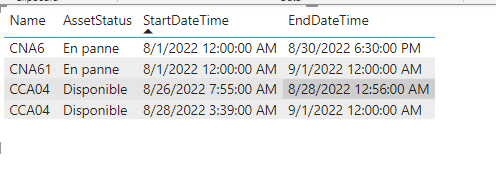
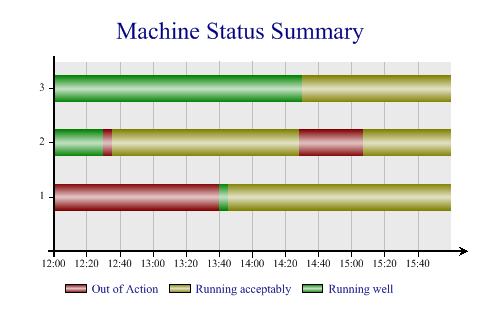
- Mark as New
- Bookmark
- Subscribe
- Mute
- Subscribe to RSS Feed
- Permalink
- Report Inappropriate Content
Please provide sample data in usable format.
- Mark as New
- Bookmark
- Subscribe
- Mute
- Subscribe to RSS Feed
- Permalink
- Report Inappropriate Content
| Name | AssetStatus | StartDateTime | EndDateTime |
| CCA04 | En panne | 8/27/2022 10:00:00 AM | 8/27/2022 12:00:00 PM |
| CCA04 | Disponible | 8/26/2022 12:00:00 AM | 8/27/2022 10:00:00 AM |
| CCA04 | Disponible | 8/27/2022 12:00:00 PM | 9/1/2022 12:00:00 AM |
| CNA6 | En panne | 8/27/2022 8:00:00 AM | 8/27/2022 12:00:00 PM |
| CNA6 | Disponible | 8/26/2022 12:00:00 AM | 8/27/2022 8:00:00 AM |
| CNA6 | Disponible | 8/27/2022 12:00:00 PM | 9/1/2022 12:00:00 AM |
- Mark as New
- Bookmark
- Subscribe
- Mute
- Subscribe to RSS Feed
- Permalink
- Report Inappropriate Content
- Mark as New
- Bookmark
- Subscribe
- Mute
- Subscribe to RSS Feed
- Permalink
- Report Inappropriate Content
thanks you lbendlin, this should put me on the right track!


