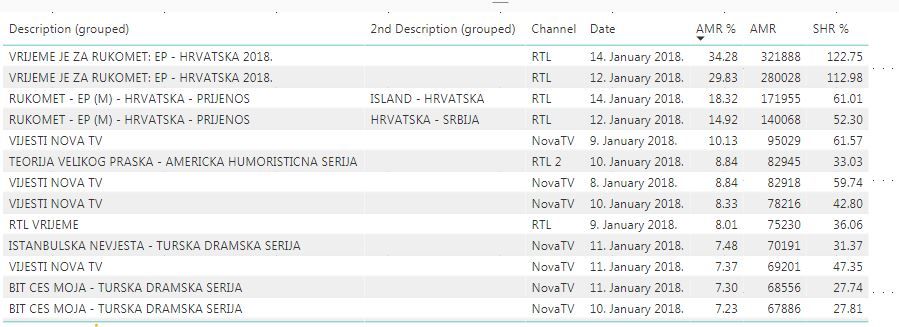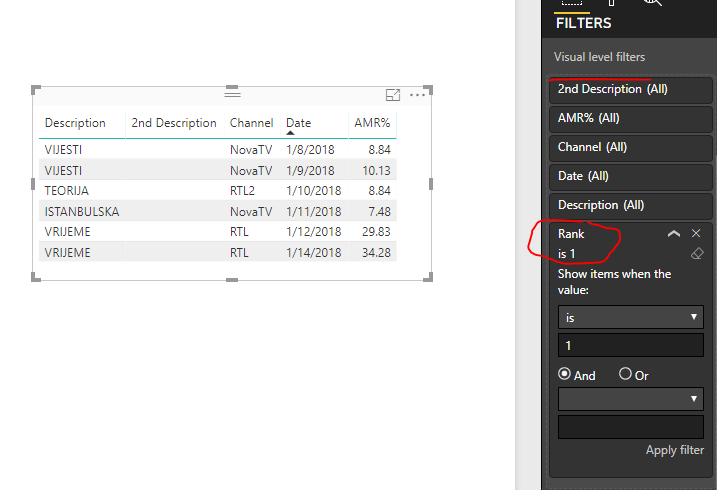Join us at FabCon Vienna from September 15-18, 2025
The ultimate Fabric, Power BI, SQL, and AI community-led learning event. Save €200 with code FABCOMM.
Get registered- Power BI forums
- Get Help with Power BI
- Desktop
- Service
- Report Server
- Power Query
- Mobile Apps
- Developer
- DAX Commands and Tips
- Custom Visuals Development Discussion
- Health and Life Sciences
- Power BI Spanish forums
- Translated Spanish Desktop
- Training and Consulting
- Instructor Led Training
- Dashboard in a Day for Women, by Women
- Galleries
- Data Stories Gallery
- Themes Gallery
- Contests Gallery
- Quick Measures Gallery
- Notebook Gallery
- Translytical Task Flow Gallery
- TMDL Gallery
- R Script Showcase
- Webinars and Video Gallery
- Ideas
- Custom Visuals Ideas (read-only)
- Issues
- Issues
- Events
- Upcoming Events
Compete to become Power BI Data Viz World Champion! First round ends August 18th. Get started.
- Power BI forums
- Forums
- Get Help with Power BI
- Desktop
- Exclude duplicates from table Visual / show first ...
- Subscribe to RSS Feed
- Mark Topic as New
- Mark Topic as Read
- Float this Topic for Current User
- Bookmark
- Subscribe
- Printer Friendly Page
- Mark as New
- Bookmark
- Subscribe
- Mute
- Subscribe to RSS Feed
- Permalink
- Report Inappropriate Content
Exclude duplicates from table Visual / show first largest only
Hi,
I want to show top 10 shows each week in a table.
Unfortunatelly, some of the shows go few times a week so they show up in my visual.
Is there a way to exclude the duplicates and show only first, largest value (AMR%) for each show.
i.e.
What I want as a result is to have only one 'Vrijeme je za rukomet' on 14.january.
Also, only one 'Vijesti Nova TV' from 9.january... ect. I guess you know what I want now.
Currently I have hierarchy (description, 2nd description, Channel, Date)
Is there a way to do it through filters/options or I have to make a separate table query and do it?
either way, please help 🙂
Tx
- Mark as New
- Bookmark
- Subscribe
- Mute
- Subscribe to RSS Feed
- Permalink
- Report Inappropriate Content
Hi @AgencyPowerBi,
Suppose [AMR%] is a column field in soure table, please try to create a Rank measure.
Rank =
RANKX (
FILTER ( ALL ( 'AMR tb' ), 'AMR tb'[Date] = MAX ( 'AMR tb'[Date] ) ),
CALCULATE ( SUM ( 'AMR tb'[AMR%] ), ALLSELECTED ( 'AMR tb'[Date] ) ),
,
DESC,
DENSE
)
Add [Rank] measure to visual level filter and set its value to 1.
If [AMR%] is a measure field, you can directly refer to it in above [Rank] measure instead of aggregating the column with SUM.
Best regards,
Yuliana Gu
If this post helps, then please consider Accept it as the solution to help the other members find it more quickly.
- Mark as New
- Bookmark
- Subscribe
- Mute
- Subscribe to RSS Feed
- Permalink
- Report Inappropriate Content
Hi,
your measure produced some strange results.
Now I managed to make a workaround in a way that I
* sorted table accordig to AMR% (this is my ranking variable)
* removed the duplicates for columns (ISO week, Program1, Progrm 2, Target)
this way I'm left with programs of the same week, sorted decreasingly, with no reccuring Programs within the week
Only problem is that I cannot show only 10 rows, based on AMR%, since recurring combinations of Program 1 count as 1.
So if I have
Program 1 \ Program 2 \ Channel \ Date \ AMR%
Soccer \ England - Italy \ HTV1 \ 1.feb \ 10
Soccer \ Italy - Brazil \ HTV1 \ 2.feb \ 9
And if I choose to filter only top 1 Program 1 according to AMR%
Table visual would still show both rows..
Don't know why since rows are not grouped, nor the Program 1 is a hierachy..
So please help me circumvent this issue 🙂