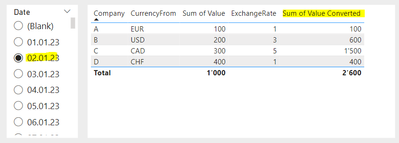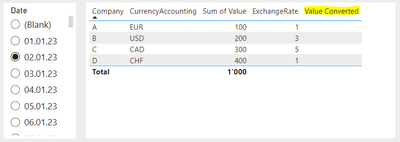FabCon is coming to Atlanta
Join us at FabCon Atlanta from March 16 - 20, 2026, for the ultimate Fabric, Power BI, AI and SQL community-led event. Save $200 with code FABCOMM.
Register now!- Power BI forums
- Get Help with Power BI
- Desktop
- Service
- Report Server
- Power Query
- Mobile Apps
- Developer
- DAX Commands and Tips
- Custom Visuals Development Discussion
- Health and Life Sciences
- Power BI Spanish forums
- Translated Spanish Desktop
- Training and Consulting
- Instructor Led Training
- Dashboard in a Day for Women, by Women
- Galleries
- Data Stories Gallery
- Themes Gallery
- Contests Gallery
- QuickViz Gallery
- Quick Measures Gallery
- Visual Calculations Gallery
- Notebook Gallery
- Translytical Task Flow Gallery
- TMDL Gallery
- R Script Showcase
- Webinars and Video Gallery
- Ideas
- Custom Visuals Ideas (read-only)
- Issues
- Issues
- Events
- Upcoming Events
Get Fabric Certified for FREE during Fabric Data Days. Don't miss your chance! Request now
- Power BI forums
- Forums
- Get Help with Power BI
- Desktop
- Re: Exchange Rate Conversion with Date Selection (...
- Subscribe to RSS Feed
- Mark Topic as New
- Mark Topic as Read
- Float this Topic for Current User
- Bookmark
- Subscribe
- Printer Friendly Page
- Mark as New
- Bookmark
- Subscribe
- Mute
- Subscribe to RSS Feed
- Permalink
- Report Inappropriate Content
Exchange Rate Conversion with Date Selection (Slicer)
Hi
I want to be able to convert values based on exchange rates (Multi-currency to Single-currency) via a date selection with a slicer:
The closest I got is the above example where I can select a date and the value of each row (by Company) is correct for calculated column "Value Converted" and most important - the Total is correct as well (must be the sum of the rows).
This is currently working because I'm using a hardcoded Date for the calculated column "Value Converted":
Value Converted =
VAR vRowCurrency = SalesFact[CurrencyAccounting]
VAR vRowDate = DATEVALUE("2023/01/02")
VAR vRowValue = SalesFact[Value]
VAR vExchangeRate =
CALCULATE(
MAX( ExchangeRate[ExchangeRate] ),
ALL( ExchangeRate ),
ExchangeRate[CurrencyFrom] = vRowCurrency
&& ExchangeRate[ExchangeDate] = vRowDate
)
RETURN
vRowValue * vExchangeRate
VAR vRowDate = MAX('Calendar'[Date])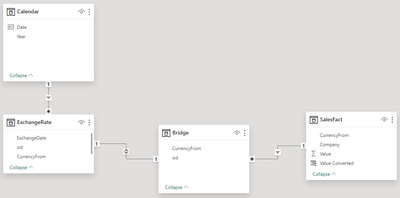
I've used a bridge table to prevent a many-to-many relationship between ExchangeRate and SalesFact - by using the sid (combination of ExchangeDate & CurrencyFrom) the values are unique.
SalesFact:
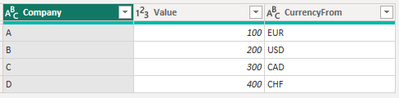
Bridge:
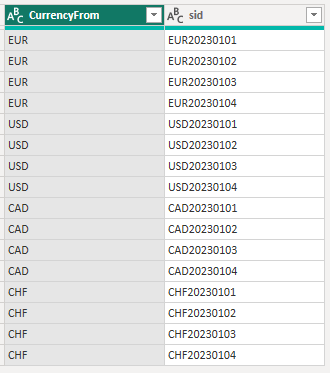
ExchangeRate:
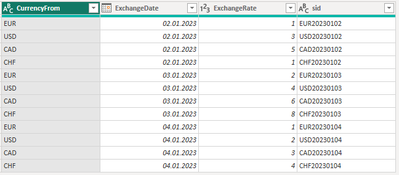
Calendar:
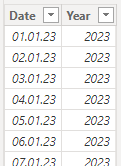
Any hint how I can achieve my goal would be welcome.
Thanks!
PBI-Enthusiast
Solved! Go to Solution.
- Mark as New
- Bookmark
- Subscribe
- Mute
- Subscribe to RSS Feed
- Permalink
- Report Inappropriate Content
OK, you asked for it 🙂 I have updated the .pbix file in my shared Google Drive. No need to link your Calendar table to Sales table. Here's the updated DAX measure to calculate sales in USD from currencies you have in the Sales table.
Google Drive link: https://drive.google.com/drive/folders/1v0nMgmbXVJLINH-56930In51WaBQrmvJ?usp=sharing
Did I answer your question? Mark my post as a solution!
Proud to be a Super User!
- Mark as New
- Bookmark
- Subscribe
- Mute
- Subscribe to RSS Feed
- Permalink
- Report Inappropriate Content
OK, you asked for it 🙂 I have updated the .pbix file in my shared Google Drive. No need to link your Calendar table to Sales table. Here's the updated DAX measure to calculate sales in USD from currencies you have in the Sales table.
Google Drive link: https://drive.google.com/drive/folders/1v0nMgmbXVJLINH-56930In51WaBQrmvJ?usp=sharing
Did I answer your question? Mark my post as a solution!
Proud to be a Super User!
- Mark as New
- Bookmark
- Subscribe
- Mute
- Subscribe to RSS Feed
- Permalink
- Report Inappropriate Content
Hi @amustafa
Thank you very much for the provided solution, that's exaclty what I was looking for 🙂
Best regards
PBI-Enthusiast
- Mark as New
- Bookmark
- Subscribe
- Mute
- Subscribe to RSS Feed
- Permalink
- Report Inappropriate Content
@PBI-Enthusiast Your sales are related to some time period (month, year) right? You can take the average currency rate for a month or a year form XE Rate table then do the convertion. Else, the converted curency rate is subjective and not trustworthy.
Did I answer your question? Mark my post as a solution!
Proud to be a Super User!
- Mark as New
- Bookmark
- Subscribe
- Mute
- Subscribe to RSS Feed
- Permalink
- Report Inappropriate Content
@amustafa I totally agree that in general it makes only sense with a related date within the fact table to be able to get the correct XE Rate. But in my special case, the customer wants to simulate all the values of the entire sales table for different XE Rate dates. It's not relevant when the sales / transactions actually happens, important is only the date of the XE Rate on the specific XE Dates.
- Mark as New
- Bookmark
- Subscribe
- Mute
- Subscribe to RSS Feed
- Permalink
- Report Inappropriate Content
Hi @PBI-Enthusiast Look at the solution in my Google Drive.
https://drive.google.com/drive/folders/1v0nMgmbXVJLINH-56930In51WaBQrmvJ?usp=sharing
If I answered your question, please mark this thread as accepted and Thums Up!
Follow me on LinkedIn:
https://www.linkedin.com/in/mustafa-ali-70133451/
Did I answer your question? Mark my post as a solution!
Proud to be a Super User!
- Mark as New
- Bookmark
- Subscribe
- Mute
- Subscribe to RSS Feed
- Permalink
- Report Inappropriate Content
Hi @amustafa
Thank you for the suggested solution.
In general that would work, but I don't have any date column in my Sales table which is relevant in this case. The column from table ExchangeRate[ExchangeDate] is only related to the Calendar[Date]. I could also use ExchangeRate[ExchangeDate] in my date slicer directly, which would eliminate the Calendar table to make the model less complex.
I tried to replace this line:
VAR SaleDate = Sales[Sales Date]
VAR SaleDate = MAX('Calendar'[Date])
Maybe one solution would be to redesign my data model, but I don't know how it should look like.
- Mark as New
- Bookmark
- Subscribe
- Mute
- Subscribe to RSS Feed
- Permalink
- Report Inappropriate Content
@PBI-Enthusiast , You need a measure like
Value Converted =
VAR vRowCurrency = SalesFact[CurrencyAccounting]
VAR vRowDate = maxx(allselected(Calendar), Calendar[Date]) // or use max(Calendar[Date])
VAR vRowValue = SalesFact[Value]
VAR vExchangeRate =
CALCULATE(
MAX( ExchangeRate[ExchangeRate] ),
ALL( ExchangeRate ),
ExchangeRate[CurrencyFrom] = vRowCurrency
&& ExchangeRate[ExchangeDate] = vRowDate
)
RETURN
vRowValue * vExchangeRate
- Mark as New
- Bookmark
- Subscribe
- Mute
- Subscribe to RSS Feed
- Permalink
- Report Inappropriate Content
Thank you for the suggested solution.
Should these be used as a measure or a calculated column?
If I'm trying to create a measure, these lines are invalid without any aggregation (A single value for column 'CurrencyAccounting' in table 'SalesFact' cannot be determined... )
- VAR vRowCurrency = SalesFact[CurrencyAccounting]
- VAR vRowValue = SalesFact[Value]
If I'm trying to create a calculated column, there's no syntax error, but the return value is blank:
This variable (both variants) doesn't seem to return the expected date selected:
VAR vRowDate = maxx(allselected(Calendar), Calendar[Date]) // or use max(Calendar[Date])
When I'm replacing this with the hardcoded date, it would work:
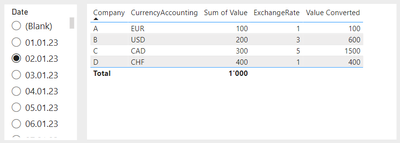
PBI-Enthusiast
Helpful resources

Power BI Monthly Update - November 2025
Check out the November 2025 Power BI update to learn about new features.

Fabric Data Days
Advance your Data & AI career with 50 days of live learning, contests, hands-on challenges, study groups & certifications and more!