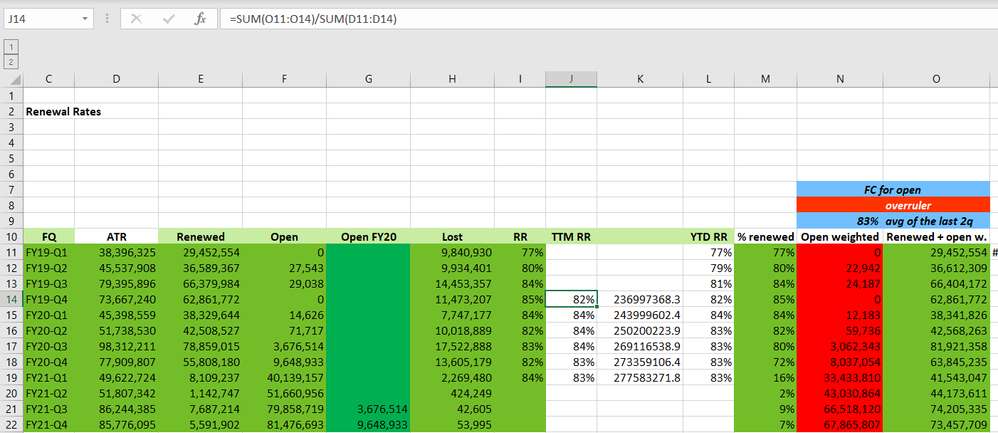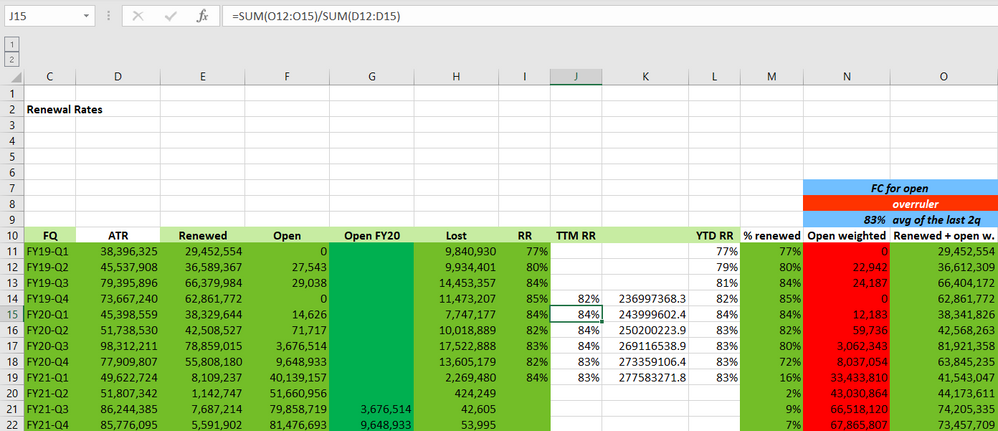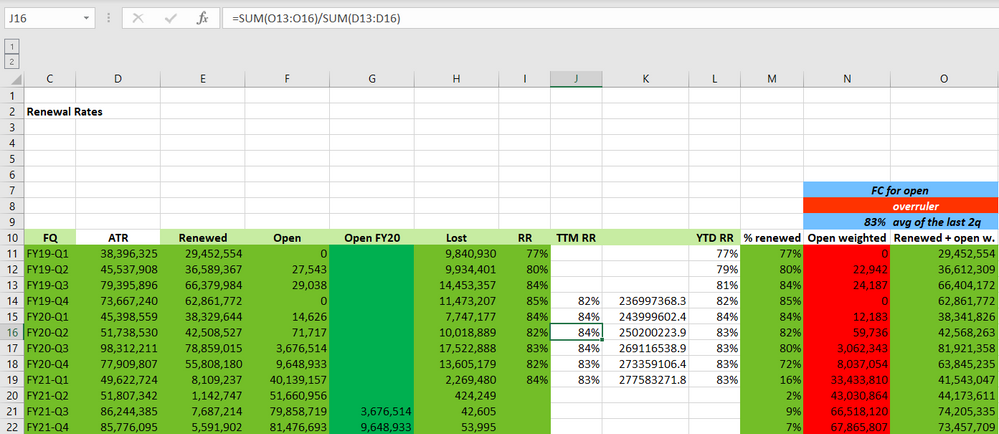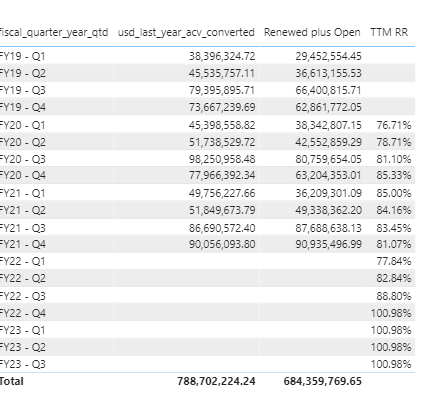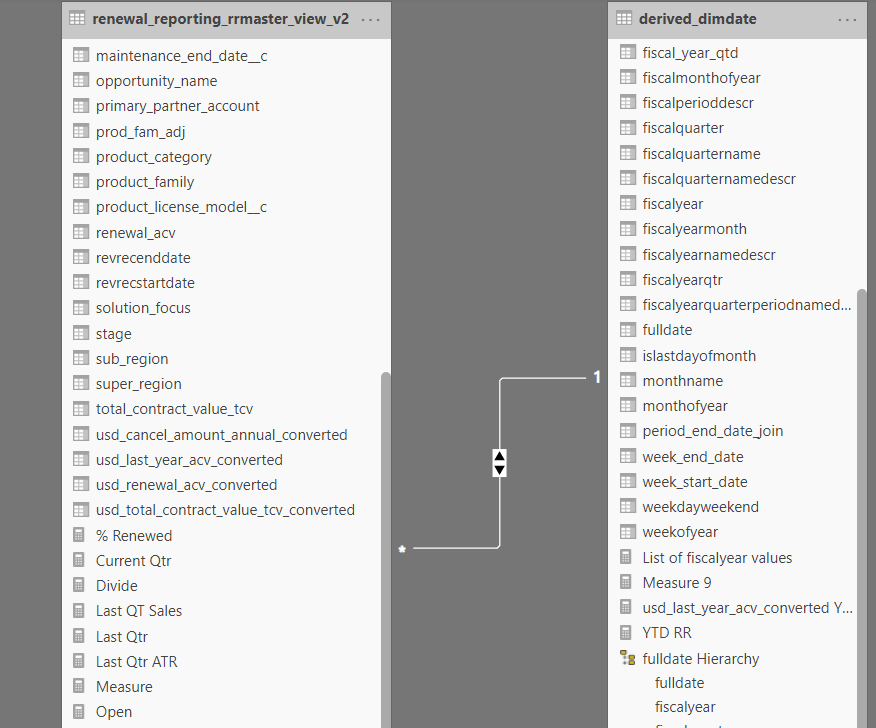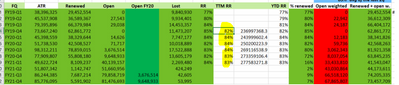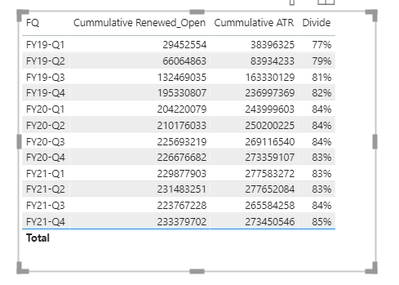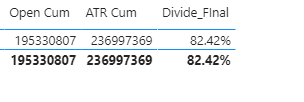Join us at the 2025 Microsoft Fabric Community Conference
Microsoft Fabric Community Conference 2025, March 31 - April 2, Las Vegas, Nevada. Use code FABINSIDER for a $400 discount.
Register now- Power BI forums
- Get Help with Power BI
- Desktop
- Service
- Report Server
- Power Query
- Mobile Apps
- Developer
- DAX Commands and Tips
- Custom Visuals Development Discussion
- Health and Life Sciences
- Power BI Spanish forums
- Translated Spanish Desktop
- Training and Consulting
- Instructor Led Training
- Dashboard in a Day for Women, by Women
- Galleries
- Webinars and Video Gallery
- Data Stories Gallery
- Themes Gallery
- Power BI DataViz World Championships Gallery
- Quick Measures Gallery
- R Script Showcase
- COVID-19 Data Stories Gallery
- Community Connections & How-To Videos
- 2021 MSBizAppsSummit Gallery
- 2020 MSBizAppsSummit Gallery
- 2019 MSBizAppsSummit Gallery
- Events
- Ideas
- Custom Visuals Ideas (read-only)
- Issues
- Issues
- Events
- Upcoming Events
The Power BI DataViz World Championships are on! With four chances to enter, you could win a spot in the LIVE Grand Finale in Las Vegas. Show off your skills.
- Power BI forums
- Forums
- Get Help with Power BI
- Desktop
- Re: Excel to DAX
- Subscribe to RSS Feed
- Mark Topic as New
- Mark Topic as Read
- Float this Topic for Current User
- Bookmark
- Subscribe
- Printer Friendly Page
- Mark as New
- Bookmark
- Subscribe
- Mute
- Subscribe to RSS Feed
- Permalink
- Report Inappropriate Content
Excel to DAX
I have a formula in excel which is calculating the percentage only if it has data for above 4 qtr
How can I convert this in a DAX expression using this logic of the formula
Reference image 1
Reference Image 2
Reference Image 3
And so on
=SUM(O14:O17)/SUM(D14:D17)
=SUM(O15:O18)/SUM(D15:D18)
=SUM(O16:O19)/SUM(D16:D19)
Measure I created
Output
- Mark as New
- Bookmark
- Subscribe
- Mute
- Subscribe to RSS Feed
- Permalink
- Report Inappropriate Content
@Nimai123 , Take rolling of Qtr
Rolling 4 = CALCULATE(sum(Sales[Sales Amount]),DATESINPERIOD(Table[Date],ENDOFMONTH(Sales[Sales Date]),-4,QUARTER))
HAs full QTR= CALCULATE(distinctcount(Date[Date),DATESINPERIOD(Table[Date],ENDOFMONTH(Sales[Sales Date]),-4,QUARTER))
Final Rolling 4 = if([HAs full QTR]=4,[Rolling 4 ],blank())
- Mark as New
- Bookmark
- Subscribe
- Mute
- Subscribe to RSS Feed
- Permalink
- Report Inappropriate Content
Can you post sample data as text so that we don't have to type it all in to recreate it?
Seems like you have a separate date table, so that is good for time intelligence functions. See if my Time Intelligence the Hard Way provides a different way of accomplishing what you are going for. Using this technique you have explicit control over what dates you are calculating versus relying on time intelligence functions which don't always act the way you think they would.
https://community.powerbi.com/t5/Quick-Measures-Gallery/Time-Intelligence-quot-The-Hard-Way-quot-TIT...
Follow on LinkedIn
@ me in replies or I'll lose your thread!!!
Instead of a Kudo, please vote for this idea
Become an expert!: Enterprise DNA
External Tools: MSHGQM
YouTube Channel!: Microsoft Hates Greg
Latest book!: Power BI Cookbook Third Edition (Color)
DAX is easy, CALCULATE makes DAX hard...
- Mark as New
- Bookmark
- Subscribe
- Mute
- Subscribe to RSS Feed
- Permalink
- Report Inappropriate Content
Sample Data
| ATR |
| 38,396,325 |
| 45,537,908 |
| 79,395,896 |
| 73,667,240 |
| 45,398,559 |
| 51,738,530 |
| 98,312,211 |
| 77,909,807 |
| 49,622,724 |
| 51,807,342 |
| 86,244,385 |
| 85,776,095 |
| Renewed + open w. |
| 29,452,554 |
| 36,612,309 |
| 66,404,172 |
| 62,861,772 |
| 38,341,826 |
| 42,568,263 |
| 81,921,358 |
| 63,845,235 |
| 41,543,047 |
| 44,173,611 |
| 74,205,335 |
| 73,457,709 |
| FQ |
| FY19-Q1 |
| FY19-Q2 |
| FY19-Q3 |
| FY19-Q4 |
| FY20-Q1 |
| FY20-Q2 |
| FY20-Q3 |
| FY20-Q4 |
| FY21-Q1 |
| FY21-Q2 |
| FY21-Q3 |
| FY21-Q4 |
- Mark as New
- Bookmark
- Subscribe
- Mute
- Subscribe to RSS Feed
- Permalink
- Report Inappropriate Content
Are those 3 separate tables? How are they related to one another?
Follow on LinkedIn
@ me in replies or I'll lose your thread!!!
Instead of a Kudo, please vote for this idea
Become an expert!: Enterprise DNA
External Tools: MSHGQM
YouTube Channel!: Microsoft Hates Greg
Latest book!: Power BI Cookbook Third Edition (Color)
DAX is easy, CALCULATE makes DAX hard...
- Mark as New
- Bookmark
- Subscribe
- Mute
- Subscribe to RSS Feed
- Permalink
- Report Inappropriate Content
This relationship is based on the date, taking the date column for the derived_dimdate and rest coming from the renewal_reporting
- Mark as New
- Bookmark
- Subscribe
- Mute
- Subscribe to RSS Feed
- Permalink
- Report Inappropriate Content
You're killing me @Nimai123
So for the sample data that you posted, the first two are columns in the left table in your image and the last one is a column in your date table or ?
Please follow the instructions here: Please see this post regarding How to Get Your Question Answered Quickly: https://community.powerbi.com/t5/Community-Blog/How-to-Get-Your-Question-Answered-Quickly/ba-p/38490
Sample data as text in the same form that it appears in your data. Expected result from sample data. Logic of how to get from a to b.
Follow on LinkedIn
@ me in replies or I'll lose your thread!!!
Instead of a Kudo, please vote for this idea
Become an expert!: Enterprise DNA
External Tools: MSHGQM
YouTube Channel!: Microsoft Hates Greg
Latest book!: Power BI Cookbook Third Edition (Color)
DAX is easy, CALCULATE makes DAX hard...
- Mark as New
- Bookmark
- Subscribe
- Mute
- Subscribe to RSS Feed
- Permalink
- Report Inappropriate Content
To simplify what I need
For TTM RR
FY19-Q4 = 82% Requirement
Renewed+open
| 29,452,554 | FY19-Q1 |
| 36,612,309 | FY19-Q2 |
| 66,404,172 | FY19-Q3 |
| 62,861,772 | FY19-Q4 |
Total by adding =195,330,807
usd_last_year_acv_converted
| 38,396,325 | FY19-Q1 |
| 45,537,908 | FY19-Q2 |
| 79,395,896 | FY19-Q3 |
| 73,667,240 | FY19-Q4 |
Total by adding = 236,997,369
195,330,807/236,997,369 = TTM RR = FY19-Q4 = 82%
FY20-Q1 = 84% Requirement
Renewed+open
| 36,612,309 | FY19-Q2 |
| 66,404,172 | FY19-Q3 |
| 62,861,772 | FY19-Q4 |
| 38,341,826 | FY20-Q1 |
Total by adding= 204,220,079
usd_last_year_acv_converted
| 45,537,908 | FY19-Q2 |
| 79,395,896 | FY19-Q3 |
| 73,667,240 | FY19-Q4 |
| 45,398,559 | FY20-Q1 |
Total by adding = 243,999,603
204,220,079/243,999,603= TTM RR =FY20-Q1 = 84%
And same for the other periods, but it should only calculate when we have data for the previous 4 Qtrs including itself.
To understand the above statement we are not calculating FY19-Q3 because we have data for FY19-Q3, Q2, Q1 but no data for FY18-Q4
Hope this helps
- Mark as New
- Bookmark
- Subscribe
- Mute
- Subscribe to RSS Feed
- Permalink
- Report Inappropriate Content
Please verify that my Screen shot and your Excel is matching perfectly.
Don't forget to give thumbs up 👍 and accept this as a solution if it helped you.
Please take a quick glance at newly created dashboards : Restaurant Management Dashboard , HR Analytics Report , Hotel Management Report, Sales Analysis Report , Fortune 500 Companies Analysis , Revenue Tracking Dashboard
- Mark as New
- Bookmark
- Subscribe
- Mute
- Subscribe to RSS Feed
- Permalink
- Report Inappropriate Content
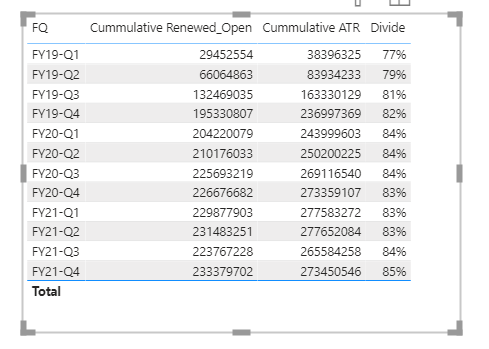
Please take a quick glance at newly created dashboards : Restaurant Management Dashboard , HR Analytics Report , Hotel Management Report, Sales Analysis Report , Fortune 500 Companies Analysis , Revenue Tracking Dashboard
- Mark as New
- Bookmark
- Subscribe
- Mute
- Subscribe to RSS Feed
- Permalink
- Report Inappropriate Content
I'm missing how you calculated Renewed Open.
- Mark as New
- Bookmark
- Subscribe
- Mute
- Subscribe to RSS Feed
- Permalink
- Report Inappropriate Content
Step 1: Perform cumultaive sum of ATR and Renewed Open fields.
Step 2: Divide this cumulative sum and represent them in percentage format.
Below is the result of FY19-Q4.
Give Thumbs up to this efforts and accept this as a solution if it helped you.
Please take a quick glance at newly created dashboards : Restaurant Management Dashboard , HR Analytics Report , Hotel Management Report, Sales Analysis Report , Fortune 500 Companies Analysis , Revenue Tracking Dashboard
- Mark as New
- Bookmark
- Subscribe
- Mute
- Subscribe to RSS Feed
- Permalink
- Report Inappropriate Content
I have sent you the link for the file to download in Private Message.
Thanks for your patience!
Regards,
- Mark as New
- Bookmark
- Subscribe
- Mute
- Subscribe to RSS Feed
- Permalink
- Report Inappropriate Content
You can give try to below measure:
Please take a quick glance at newly created dashboards : Restaurant Management Dashboard , HR Analytics Report , Hotel Management Report, Sales Analysis Report , Fortune 500 Companies Analysis , Revenue Tracking Dashboard
- Mark as New
- Bookmark
- Subscribe
- Mute
- Subscribe to RSS Feed
- Permalink
- Report Inappropriate Content
Hi @Nimai123
You can use DATESINPERIOD
https://docs.microsoft.com/en-us/dax/datesinperiod-function-dax
but you will need to adjust your model, add a date field to your table and Date dimension
https://www.youtube.com/watch?v=Pzn2B4laK9A
Mariusz
If this post helps, then please consider Accepting it as the solution.
Please feel free to connect with me.
Helpful resources

Join us at the Microsoft Fabric Community Conference
March 31 - April 2, 2025, in Las Vegas, Nevada. Use code MSCUST for a $150 discount!

Power BI Monthly Update - February 2025
Check out the February 2025 Power BI update to learn about new features.

| User | Count |
|---|---|
| 83 | |
| 78 | |
| 52 | |
| 37 | |
| 36 |
| User | Count |
|---|---|
| 104 | |
| 85 | |
| 47 | |
| 44 | |
| 42 |