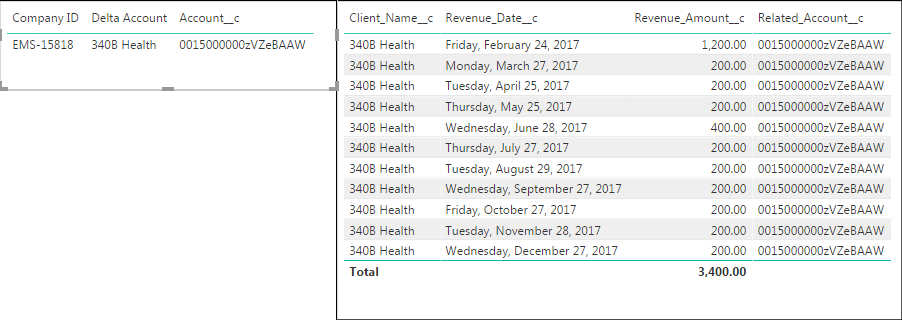- Power BI forums
- Updates
- News & Announcements
- Get Help with Power BI
- Desktop
- Service
- Report Server
- Power Query
- Mobile Apps
- Developer
- DAX Commands and Tips
- Custom Visuals Development Discussion
- Health and Life Sciences
- Power BI Spanish forums
- Translated Spanish Desktop
- Power Platform Integration - Better Together!
- Power Platform Integrations (Read-only)
- Power Platform and Dynamics 365 Integrations (Read-only)
- Training and Consulting
- Instructor Led Training
- Dashboard in a Day for Women, by Women
- Galleries
- Community Connections & How-To Videos
- COVID-19 Data Stories Gallery
- Themes Gallery
- Data Stories Gallery
- R Script Showcase
- Webinars and Video Gallery
- Quick Measures Gallery
- 2021 MSBizAppsSummit Gallery
- 2020 MSBizAppsSummit Gallery
- 2019 MSBizAppsSummit Gallery
- Events
- Ideas
- Custom Visuals Ideas
- Issues
- Issues
- Events
- Upcoming Events
- Community Blog
- Power BI Community Blog
- Custom Visuals Community Blog
- Community Support
- Community Accounts & Registration
- Using the Community
- Community Feedback
Earn a 50% discount on the DP-600 certification exam by completing the Fabric 30 Days to Learn It challenge.
- Power BI forums
- Forums
- Get Help with Power BI
- Desktop
- Re: Establishing Relationship
- Subscribe to RSS Feed
- Mark Topic as New
- Mark Topic as Read
- Float this Topic for Current User
- Bookmark
- Subscribe
- Printer Friendly Page
- Mark as New
- Bookmark
- Subscribe
- Mute
- Subscribe to RSS Feed
- Permalink
- Report Inappropriate Content
Establishing Relationship
The columns on the far right of each table are what they have in common:
But I'm having a hard time connecting the two since the seond table has multiple values due to multiple revenue dates I'm guessing:
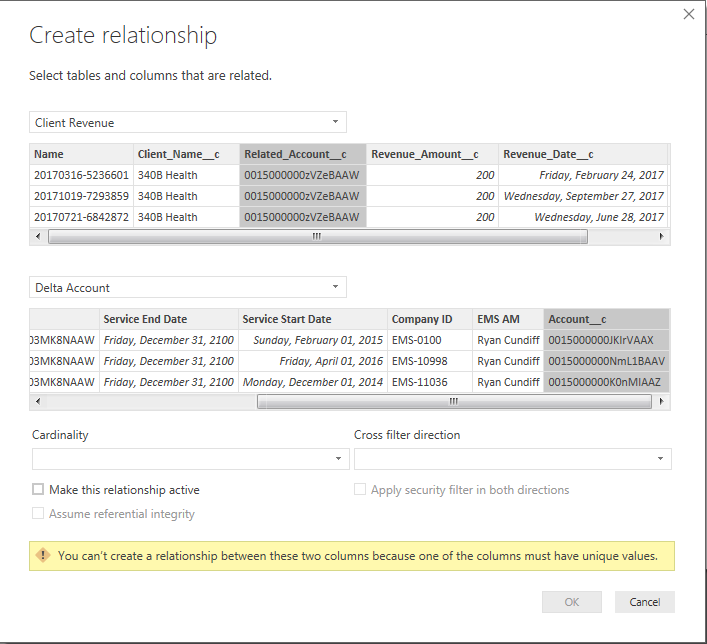
Solved! Go to Solution.
- Mark as New
- Bookmark
- Subscribe
- Mute
- Subscribe to RSS Feed
- Permalink
- Report Inappropriate Content
You can't create a relationshipship between the columns that doesn't have unique values atleast either of one. In this case I will try to bring in unique values in atleast one in either of the columns or I would build a Bridge table in between these two tables which contains only the unique values of the Joing column then you can create a relationship like this lefttable(* -1) Bridge table (1-*)Righttable.
- Mark as New
- Bookmark
- Subscribe
- Mute
- Subscribe to RSS Feed
- Permalink
- Report Inappropriate Content
You can't create a relationshipship between the columns that doesn't have unique values atleast either of one. In this case I will try to bring in unique values in atleast one in either of the columns or I would build a Bridge table in between these two tables which contains only the unique values of the Joing column then you can create a relationship like this lefttable(* -1) Bridge table (1-*)Righttable.
- Mark as New
- Bookmark
- Subscribe
- Mute
- Subscribe to RSS Feed
- Permalink
- Report Inappropriate Content
@Anonymous you are exactly right. I actually JUST figured it out a few moments ago. Thank you!
Helpful resources
| User | Count |
|---|---|
| 93 | |
| 83 | |
| 77 | |
| 73 | |
| 66 |
| User | Count |
|---|---|
| 115 | |
| 105 | |
| 93 | |
| 65 | |
| 60 |