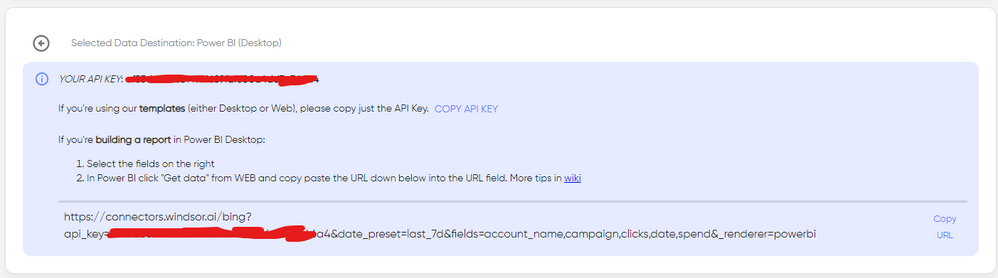FabCon is coming to Atlanta
Join us at FabCon Atlanta from March 16 - 20, 2026, for the ultimate Fabric, Power BI, AI and SQL community-led event. Save $200 with code FABCOMM.
Register now!- Power BI forums
- Get Help with Power BI
- Desktop
- Service
- Report Server
- Power Query
- Mobile Apps
- Developer
- DAX Commands and Tips
- Custom Visuals Development Discussion
- Health and Life Sciences
- Power BI Spanish forums
- Translated Spanish Desktop
- Training and Consulting
- Instructor Led Training
- Dashboard in a Day for Women, by Women
- Galleries
- Data Stories Gallery
- Themes Gallery
- Contests Gallery
- QuickViz Gallery
- Quick Measures Gallery
- Visual Calculations Gallery
- Notebook Gallery
- Translytical Task Flow Gallery
- TMDL Gallery
- R Script Showcase
- Webinars and Video Gallery
- Ideas
- Custom Visuals Ideas (read-only)
- Issues
- Issues
- Events
- Upcoming Events
The Power BI Data Visualization World Championships is back! Get ahead of the game and start preparing now! Learn more
- Power BI forums
- Forums
- Get Help with Power BI
- Desktop
- Errors with Google Analytics 2.0 Connector
- Subscribe to RSS Feed
- Mark Topic as New
- Mark Topic as Read
- Float this Topic for Current User
- Bookmark
- Subscribe
- Printer Friendly Page
- Mark as New
- Bookmark
- Subscribe
- Mute
- Subscribe to RSS Feed
- Permalink
- Report Inappropriate Content
Errors with Google Analytics 2.0 Connector
Error with Google Analytics 2.0 connector from a previously working PowerBi report when refreshing data in the report. When in data transform on the query, errors shows that Google Analytics timed out. When I remove the date filter in the query, the data is refreshed to the latest date and appears fine. When hit "close & apply" report takes a while to load and then appears with this error "Failed to save modifications to the server. Error returned: 'OLE DB or ODBC error: [DataSource.Error] GoogleAnalytics failed to get the response: 'The operation has timed out'.. '. Any idea what could be the issue especially when the report was working fine up until last week.
One change noted was my machine was updated to Windows 11 and the error occurred on both Power Bi Desktop Version (April 2024 and Version (May 2024) 2.129.905.0 64-bit.
Solved! Go to Solution.
- Mark as New
- Bookmark
- Subscribe
- Mute
- Subscribe to RSS Feed
- Permalink
- Report Inappropriate Content
Hi @dreamerz Seems like the 2.0 beta connector is still presenting some issues. As a workaround, maybe you can try to test your connection with a 3rd party tool, I use this option is I was facing some issues from time and time and with this I haven't had any error so far, so I think I'll use at least until 2.0 gets improved. About options out there, I've tried windsor.ai, supemetrics and funnel.io. I stayed with windsor because it is much cheaper so just to let you know other options. In case you wonder, to make the connection first search for the GA4 connector in the data sources list:
After that, just grant access to your GA4 account using your credentials, then on preview and destination page you will see a preview of your GA4 fields:
There just select the fields you need. Finally, just select PBI as your data destination and finally just copy and paste the url on PBI --> Get Data --> Web --> Paste the url.
- Mark as New
- Bookmark
- Subscribe
- Mute
- Subscribe to RSS Feed
- Permalink
- Report Inappropriate Content
Hi @dreamerz Seems like the 2.0 beta connector is still presenting some issues. As a workaround, maybe you can try to test your connection with a 3rd party tool, I use this option is I was facing some issues from time and time and with this I haven't had any error so far, so I think I'll use at least until 2.0 gets improved. About options out there, I've tried windsor.ai, supemetrics and funnel.io. I stayed with windsor because it is much cheaper so just to let you know other options. In case you wonder, to make the connection first search for the GA4 connector in the data sources list:
After that, just grant access to your GA4 account using your credentials, then on preview and destination page you will see a preview of your GA4 fields:
There just select the fields you need. Finally, just select PBI as your data destination and finally just copy and paste the url on PBI --> Get Data --> Web --> Paste the url.
- Mark as New
- Bookmark
- Subscribe
- Mute
- Subscribe to RSS Feed
- Permalink
- Report Inappropriate Content
Thank you, I agree I rebuilt my report and used only one dimension and metric from the Google Analytics 2.0 connector and it still timed out and wouldn't work compared to both Windsor and Looker Studio which worked, with no issues whatsover! So it must be something to do with the Connector rather than Windows 11?? PS I went back to Looker Studio as opposed to Windsor.ai because though it was good it was limited in the free version whereas Looker is free and you can pull in as much data as you want up to the GA4 quota limits 🙂
- Mark as New
- Bookmark
- Subscribe
- Mute
- Subscribe to RSS Feed
- Permalink
- Report Inappropriate Content
Thank you for the reply - it is a valid point however, GA4 API quota is definitely not reached within the report i've built. I tested with a blank report, 1 dimension and 1 metric and still the same error occurs.
An update to the error:
> When in Windows 10, the same report does not have any issues with refreshing the data.
> As for Windows 11, PowerBi Desktop was uninstalled and reinstalled - same errors appeared.
> Error consistently serves a 400 JSON error when refreshing the data. When I jump into data transform, remove the date filter, the tables then show all the latest data as if it has successfully refreshed but as soon as I select 'close and apply', the load takes a while and then serves a googleanlaytics timed out error.
- Mark as New
- Bookmark
- Subscribe
- Mute
- Subscribe to RSS Feed
- Permalink
- Report Inappropriate Content
Hi @dreamerz
The timed out error may be caused by hitting some resource limit or query limit at the Google Analytics side. It probably doesn't have enough time to complete the query. Please check if it's related to any limits listed in the following documentation:
Power Query Google Analytics connector - Power Query | Microsoft Learn
Limits and Quotas on API Requests | Analytics Management API | Google for Developers
Best Regards,
Jing
Helpful resources

Power BI Dataviz World Championships
The Power BI Data Visualization World Championships is back! Get ahead of the game and start preparing now!

| User | Count |
|---|---|
| 41 | |
| 38 | |
| 36 | |
| 31 | |
| 28 |
| User | Count |
|---|---|
| 128 | |
| 88 | |
| 79 | |
| 68 | |
| 63 |