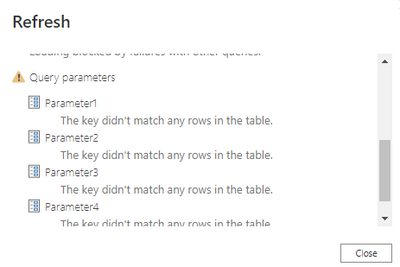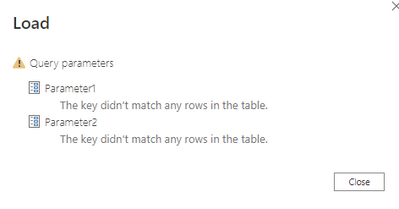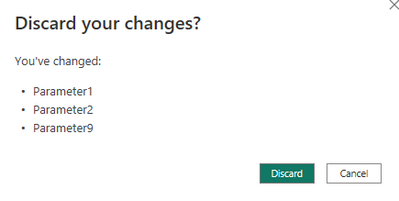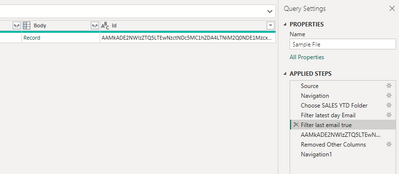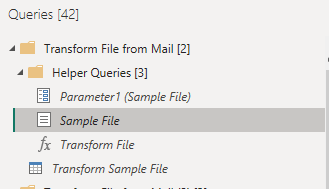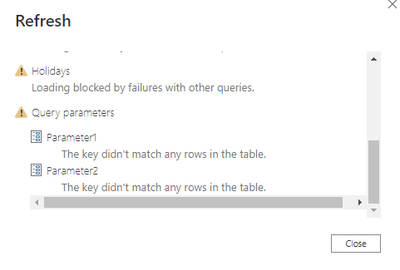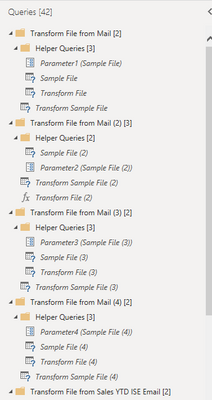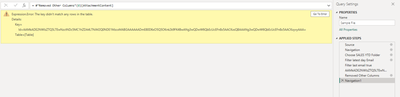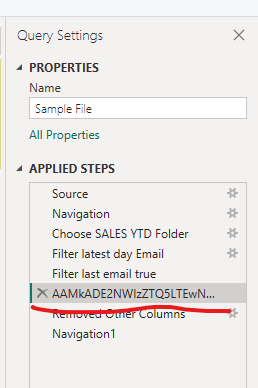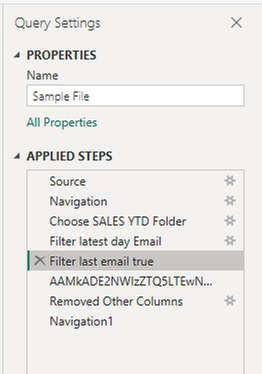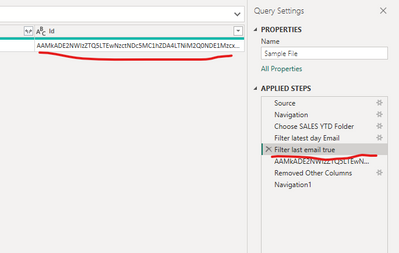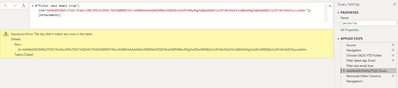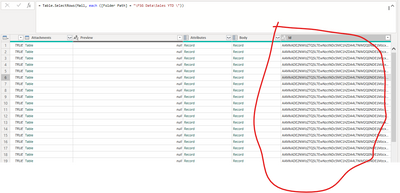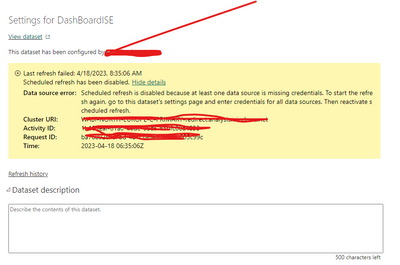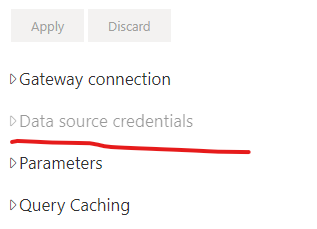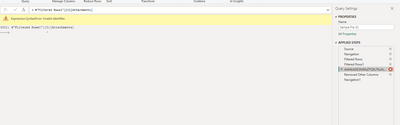- Power BI forums
- Updates
- News & Announcements
- Get Help with Power BI
- Desktop
- Service
- Report Server
- Power Query
- Mobile Apps
- Developer
- DAX Commands and Tips
- Custom Visuals Development Discussion
- Health and Life Sciences
- Power BI Spanish forums
- Translated Spanish Desktop
- Power Platform Integration - Better Together!
- Power Platform Integrations (Read-only)
- Power Platform and Dynamics 365 Integrations (Read-only)
- Training and Consulting
- Instructor Led Training
- Dashboard in a Day for Women, by Women
- Galleries
- Community Connections & How-To Videos
- COVID-19 Data Stories Gallery
- Themes Gallery
- Data Stories Gallery
- R Script Showcase
- Webinars and Video Gallery
- Quick Measures Gallery
- 2021 MSBizAppsSummit Gallery
- 2020 MSBizAppsSummit Gallery
- 2019 MSBizAppsSummit Gallery
- Events
- Ideas
- Custom Visuals Ideas
- Issues
- Issues
- Events
- Upcoming Events
- Community Blog
- Power BI Community Blog
- Custom Visuals Community Blog
- Community Support
- Community Accounts & Registration
- Using the Community
- Community Feedback
Register now to learn Fabric in free live sessions led by the best Microsoft experts. From Apr 16 to May 9, in English and Spanish.
- Power BI forums
- Forums
- Get Help with Power BI
- Desktop
- Re: Errors, query parameters the key didn't match ...
- Subscribe to RSS Feed
- Mark Topic as New
- Mark Topic as Read
- Float this Topic for Current User
- Bookmark
- Subscribe
- Printer Friendly Page
- Mark as New
- Bookmark
- Subscribe
- Mute
- Subscribe to RSS Feed
- Permalink
- Report Inappropriate Content
Errors, query parameters the key didn't match row in the table?!
I have an issue that i cant solve.
Trying to refresh data:
Trying to discard changes:
But where do i find this errors?
I have done some changes, but the data source is still the same.
I tryed making a holiday table, but i removed it, can that mess this up?
Solved! Go to Solution.
- Mark as New
- Bookmark
- Subscribe
- Mute
- Subscribe to RSS Feed
- Permalink
- Report Inappropriate Content
Hi , @Cody99
Thanks for your quick response.
According to your screenshot , the error code caused by the static ID.
Can you try to use this M code to replace the ID in your "AAMkAD......" step:
#"Filter last email true"{0}[Attachments]
Thank you for your time and sharing, and thank you for your support and understanding of PowerBI!
Best Regards,
Aniya Zhang
If this post helps, then please consider Accept it as the solution to help the other members find it more quickly
- Mark as New
- Bookmark
- Subscribe
- Mute
- Subscribe to RSS Feed
- Permalink
- Report Inappropriate Content
Hi , @Cody99
The M code seems to have a "[" .
You can use this:
#"Filter last email true"{0}[Attachments]
instead of #"Filter last email true"{[0}[Attachments]
And you don't need to be nervous, it's just a filter row operation.
Best Regards,
Aniya Zhang
If this post helps, then please consider Accept it as the solution to help the other members find it more quickly
- Mark as New
- Bookmark
- Subscribe
- Mute
- Subscribe to RSS Feed
- Permalink
- Report Inappropriate Content
Aniya Zhang, what would internet be without you guys.
Thank you so much.
The greyed out other thing sorted it self out to, so not related i think.
- Mark as New
- Bookmark
- Subscribe
- Mute
- Subscribe to RSS Feed
- Permalink
- Report Inappropriate Content
Hi , @Cody99
According to your screenshot, your error occurred during the refresh, and the error message is "the key didn't match row in the table".
For this error message, you can try to check whether a certain step in Power Query has an error.
You can go to the Power Query Editor page, then click on each step in each query and see if there is an error message.
Secondly, your Parameter seems to be a parameter, and you can see if your parameter configuration is correct, type, and whether it matches.Whether the query parameters are configured correctly with default and existing values.
For more information, you can refer to :
Parameters - Power Query | Microsoft Learn
Thank you for your time and sharing, and thank you for your support and understanding of PowerBI!
Best Regards,
Aniya Zhang
If this post helps, then please consider Accept it as the solution to help the other members find it more quickly
- Mark as New
- Bookmark
- Subscribe
- Mute
- Subscribe to RSS Feed
- Permalink
- Report Inappropriate Content
Hi there, thanks for trying to help me.
I have sorted it out, a bit anyway.
But now i get issues with refresing all the time, when i have new emails to update the data sets with.
I have to go in and chage the key in the steps.
I dont know what changed. But i remebered having something else but a specifick key there before, like something dynamic.
So i get issues all the time in the helper querys.
How can i change it back to work without an unique key of the?
- Mark as New
- Bookmark
- Subscribe
- Mute
- Subscribe to RSS Feed
- Permalink
- Report Inappropriate Content
Hi, @Cody99
Thank you very much for your quick reply, your description is that your value is dynamic, so when this value changes, you can't find it in Power Query Editor.
For your needs, you need to set this value to a variable and modify it when your value changes, or you can modify your M code to get this value dynamically through the previous step instead of through static parameters.
Similarly, if you already know what the problem is, you can provide us with your needs in a form and your final desired result, and we can further analyze and solve the problem for you.
Thank you for your time and sharing, and thank you for your support and understanding of PowerBI!
Best Regards,
Aniya Zhang
If this post helps, then please consider Accept it as the solution to help the other members find it more quickly
- Mark as New
- Bookmark
- Subscribe
- Mute
- Subscribe to RSS Feed
- Permalink
- Report Inappropriate Content
Hi thanks, yes i can see the problem, and sort of solve it, but it keeps coming back, and i dont know whay, and what have canged.
Thats were im at.
I go in in my outlook getting the latest email, and then sorting out the attachment and getting the table.
It has been woring fine, but suddenly this happens evertime a new email arrives i think.
So im stuck.
- Mark as New
- Bookmark
- Subscribe
- Mute
- Subscribe to RSS Feed
- Permalink
- Report Inappropriate Content
Hi, @Cody99
Thanks for your quick response! When a new email arrives then it will return an error code.
To solve this problem, you need to imagine how your data will change when a new email appears, and then you need to locate the step where the error occurred and change the value that caused the error in this step. Generally, because the value in a step has changed after you receive a new email, the previous static value cannot be retrieved in the next step.
Thank you for your time and sharing, and thank you for your support and understanding of PowerBI!
Best Regards,
Aniya Zhang
If this post helps, then please consider Accept it as the solution to help the other members find it more quickly
- Mark as New
- Bookmark
- Subscribe
- Mute
- Subscribe to RSS Feed
- Permalink
- Report Inappropriate Content
Ok, i get to the point where, in the querys in the left pane, the "transform files from xxx" > Helper querys >samplefile and paramertersX dosent have the same id on the attachment i guess.
But this worked fine before.
So everytime i maually refresh if theres a new email, the id:s no longe seems to match.
I dont get any furter here.
- Mark as New
- Bookmark
- Subscribe
- Mute
- Subscribe to RSS Feed
- Permalink
- Report Inappropriate Content
Hi, @Cody99
According to your description, you used "id" as a static parameter to get the corresponding table? Then when the id changes, an error will be reported? If this is the case, you may need to replace this static parameter in M code with a value that does not change.
Best Regards,
Aniya Zhang
If this post helps, then please consider Accept it as the solution to help the other members find it more quickly
- Mark as New
- Bookmark
- Subscribe
- Mute
- Subscribe to RSS Feed
- Permalink
- Report Inappropriate Content
Hi,
Well, im not sure, i used this way of connection to the email, and it worked like a charm every day With my scheduled refresh.
https://radacad.com/import-email-attachments-directly-into-a-power-bi-report-using-power-query
But suddenly it started to throw a erro to me.
I haven done anything as far as i know, but apparently something 🙂
So now i tried all the steps since my scheduled refresh failed.
I go in the PBX file on desktop app and press refresh, and i get this, The query parameter parameter one and two stops the rest.
I open "transform data" and look at the querys
I get this on the prameter1 error
So if go to "go to error" i shifts to here:
Then i go to filter last email
And scrolls to this "ID"
I copy that ID and go back to the next step, and put it in here (replace the red text):
And the parameter/helper query works again.
And i do the same for the other mail that has this issue as well.
But i dont know whay this started to happen, nothing i changed on the Emails as far as i know.
When i look what id the emails get, they do get a new one every day, se picture.
But this used to work before for months without problem.
How can i solve it?
- Mark as New
- Bookmark
- Subscribe
- Mute
- Subscribe to RSS Feed
- Permalink
- Report Inappropriate Content
Hi , @Cody99
Thanks for your quick response.
According to your screenshot , the error code caused by the static ID.
Can you try to use this M code to replace the ID in your "AAMkAD......" step:
#"Filter last email true"{0}[Attachments]
Thank you for your time and sharing, and thank you for your support and understanding of PowerBI!
Best Regards,
Aniya Zhang
If this post helps, then please consider Accept it as the solution to help the other members find it more quickly
- Mark as New
- Bookmark
- Subscribe
- Mute
- Subscribe to RSS Feed
- Permalink
- Report Inappropriate Content
The universe is messing with me..
Now i get an other issue, not sure ifits related though.
But its greyed out every where:
Strange!
- Mark as New
- Bookmark
- Subscribe
- Mute
- Subscribe to RSS Feed
- Permalink
- Report Inappropriate Content
Ahh, we are getting somwhere!
I changed in a few helper querys, also chaged to 0, in a filter column, It seems to work, now i will wait for the scheduled update and see for sure, ill be back in an hour or so and let you know 🙂
- Mark as New
- Bookmark
- Subscribe
- Mute
- Subscribe to RSS Feed
- Permalink
- Report Inappropriate Content
Hi , @Cody99
Sure, in my understand , it may caused by the static IDs in the M code , i hope it will work! Waiting for your good news~
Thank you for your time and sharing, and thank you for your support and understanding of PowerBI!
Best Regards,
Aniya Zhang
If this post helps, then please consider Accept it as the solution to help the other members find it more quickly
- Mark as New
- Bookmark
- Subscribe
- Mute
- Subscribe to RSS Feed
- Permalink
- Report Inappropriate Content
Yes i think the first issues worked.
But i also put a 0 in this one, and that one dont work, and now i dont remember what is had at first. really messing this up now..
- Mark as New
- Bookmark
- Subscribe
- Mute
- Subscribe to RSS Feed
- Permalink
- Report Inappropriate Content
Hi , @Cody99
The M code seems to have a "[" .
You can use this:
#"Filter last email true"{0}[Attachments]
instead of #"Filter last email true"{[0}[Attachments]
And you don't need to be nervous, it's just a filter row operation.
Best Regards,
Aniya Zhang
If this post helps, then please consider Accept it as the solution to help the other members find it more quickly
- Mark as New
- Bookmark
- Subscribe
- Mute
- Subscribe to RSS Feed
- Permalink
- Report Inappropriate Content
**bleep** that was stupid, sorry, and big thanks 🙂
Now it seemed to work, now i just have to se why the Scheduled refresh and credentials is greyed out
- Mark as New
- Bookmark
- Subscribe
- Mute
- Subscribe to RSS Feed
- Permalink
- Report Inappropriate Content
Hi, @Cody99
Yeah,Currently on Power BI Service you must configure credentials for all data sources for Scheduled Refresh to be highlighted.
And modifying M code in Power Query will not affect any information about your data source, you don't need to worry, if there is a problem with a certain step, you can completely change it according to your business needs.
Thank you for your time and sharing, and thank you for your support and understanding of PowerBI!
Best Regards,
Aniya Zhang
If this post helps, then please consider Accept it as the solution to help the other members find it more quickly
- Mark as New
- Bookmark
- Subscribe
- Mute
- Subscribe to RSS Feed
- Permalink
- Report Inappropriate Content
Yes, i just cant figure out whats changed 🙂
Ill keep looking, and get back soon.
Helpful resources

Microsoft Fabric Learn Together
Covering the world! 9:00-10:30 AM Sydney, 4:00-5:30 PM CET (Paris/Berlin), 7:00-8:30 PM Mexico City

Power BI Monthly Update - April 2024
Check out the April 2024 Power BI update to learn about new features.

| User | Count |
|---|---|
| 103 | |
| 100 | |
| 78 | |
| 69 | |
| 63 |
| User | Count |
|---|---|
| 141 | |
| 106 | |
| 101 | |
| 85 | |
| 72 |