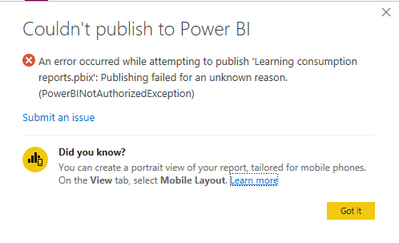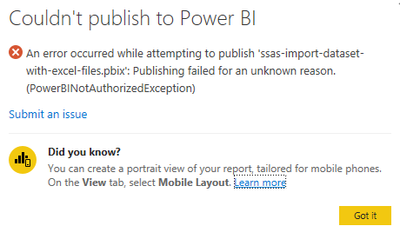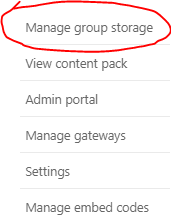Party with Power BI’s own Guy in a Cube
Power BI is turning 10! Tune in for a special live episode on July 24 with behind-the-scenes stories, product evolution highlights, and a sneak peek at what’s in store for the future.
Save the date- Power BI forums
- Get Help with Power BI
- Desktop
- Service
- Report Server
- Power Query
- Mobile Apps
- Developer
- DAX Commands and Tips
- Custom Visuals Development Discussion
- Health and Life Sciences
- Power BI Spanish forums
- Translated Spanish Desktop
- Training and Consulting
- Instructor Led Training
- Dashboard in a Day for Women, by Women
- Galleries
- Webinars and Video Gallery
- Data Stories Gallery
- Themes Gallery
- Contests Gallery
- Quick Measures Gallery
- Notebook Gallery
- Translytical Task Flow Gallery
- R Script Showcase
- Ideas
- Custom Visuals Ideas (read-only)
- Issues
- Issues
- Events
- Upcoming Events
Enhance your career with this limited time 50% discount on Fabric and Power BI exams. Ends August 31st. Request your voucher.
- Power BI forums
- Forums
- Get Help with Power BI
- Desktop
- Error publishing a report with Direct Query over A...
- Subscribe to RSS Feed
- Mark Topic as New
- Mark Topic as Read
- Float this Topic for Current User
- Bookmark
- Subscribe
- Printer Friendly Page
- Mark as New
- Bookmark
- Subscribe
- Mute
- Subscribe to RSS Feed
- Permalink
- Report Inappropriate Content
Error publishing a report with Direct Query over Analysis services
I have a Power BI report where I build on top of a Power BI dataset that is made available to me via a Power BI App (where the publisher of the app granted Build permissions to the users). I am bringing in some local Excel tables to the model and thus using the preview feature of Direct Query over Analysis Services and ending up with a mixed model.
All works well when it comes to modelling, but when I try to publish the report to any workspace (either My Workspace or any other workspace I have access to), I get the following error I included a screenshot of below. What could be causing this?
While I do not have full visibility into the upstream report design, I do not think I am violating the 3-chain rule that is the current limitation of the DQ over Analysis Services feature.
- Mark as New
- Bookmark
- Subscribe
- Mute
- Subscribe to RSS Feed
- Permalink
- Report Inappropriate Content
Hi @Anonymous
You can try the following steps:
1 If the dataset comes from a new workspace, you can't publish it to a classic workspace. Otherwise, you can see the following error information.
2 Check the size of the report, the size of datasets normally less than 1 GB. If you are using Premium, you can refer size considerations in Premium.
3 Check the storage of the workspace, if the storage is not enough, the publish of the report will fail
Best Regards
Caiyun Zheng
Is that the answer you're looking for? If this post helps, then please consider Accept it as the solution to help the other members find it more quickly.
- Mark as New
- Bookmark
- Subscribe
- Mute
- Subscribe to RSS Feed
- Permalink
- Report Inappropriate Content
@v-cazheng-msft thanks for the suggestions. Unfortunately, none of them seem to be the issue:
1. I tried publishing to both modern and "old" workspaces - same error;
2. I tried publishing to a workspace on a premium capacity - same error (and the local model I have is tiny, PBIX file is ~200kb)
3. Workspaces I tried using are pretty much empty.
I am not exactly sure how large the Power BI dataset I connect to with DQ is, but as it is DQ, I don't think that it would matter in this scenario? (and even then a premium workspace should resolve the issue, which it did not). Any futher suggestions you may have?
EDIT: I noticed it actually got published into one of the workspaces I tested (not the premium one, interestingly). However, when I load the report, I get the following issue:
Of course, I cannot follow the advice as I cannot republish..
- Mark as New
- Bookmark
- Subscribe
- Mute
- Subscribe to RSS Feed
- Permalink
- Report Inappropriate Content
Hi @Anonymous
Actually, the report don't need publish to Premium capacity. You can try to republish the report to this workspace. And you can check whether the ‘Use datasets across workspaces’ in your organizational Admin portal> Tenant settings is disabled. If it doesn't work, you can open support ticket for further help.
Best Regards
Caiyun Zheng
Is that the answer you're looking for? If this post helps, then please consider Accept it as the solution to help the other members find it more quickly.
Helpful resources

Power BI Monthly Update - July 2025
Check out the July 2025 Power BI update to learn about new features.

Join our Fabric User Panel
This is your chance to engage directly with the engineering team behind Fabric and Power BI. Share your experiences and shape the future.

| User | Count |
|---|---|
| 65 | |
| 63 | |
| 56 | |
| 39 | |
| 27 |
| User | Count |
|---|---|
| 85 | |
| 58 | |
| 45 | |
| 43 | |
| 38 |