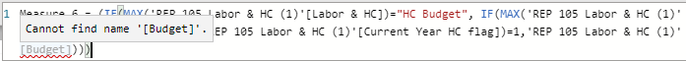- Power BI forums
- Updates
- News & Announcements
- Get Help with Power BI
- Desktop
- Service
- Report Server
- Power Query
- Mobile Apps
- Developer
- DAX Commands and Tips
- Custom Visuals Development Discussion
- Health and Life Sciences
- Power BI Spanish forums
- Translated Spanish Desktop
- Power Platform Integration - Better Together!
- Power Platform Integrations (Read-only)
- Power Platform and Dynamics 365 Integrations (Read-only)
- Training and Consulting
- Instructor Led Training
- Dashboard in a Day for Women, by Women
- Galleries
- Community Connections & How-To Videos
- COVID-19 Data Stories Gallery
- Themes Gallery
- Data Stories Gallery
- R Script Showcase
- Webinars and Video Gallery
- Quick Measures Gallery
- 2021 MSBizAppsSummit Gallery
- 2020 MSBizAppsSummit Gallery
- 2019 MSBizAppsSummit Gallery
- Events
- Ideas
- Custom Visuals Ideas
- Issues
- Issues
- Events
- Upcoming Events
- Community Blog
- Power BI Community Blog
- Custom Visuals Community Blog
- Community Support
- Community Accounts & Registration
- Using the Community
- Community Feedback
Earn a 50% discount on the DP-600 certification exam by completing the Fabric 30 Days to Learn It challenge.
- Power BI forums
- Forums
- Get Help with Power BI
- Desktop
- Re: Error for a measure which is duplicate copy of...
- Subscribe to RSS Feed
- Mark Topic as New
- Mark Topic as Read
- Float this Topic for Current User
- Bookmark
- Subscribe
- Printer Friendly Page
- Mark as New
- Bookmark
- Subscribe
- Mute
- Subscribe to RSS Feed
- Permalink
- Report Inappropriate Content
Error for a measure which is duplicate copy of another measure
Hi Team,
I have a Measure created which works perfectly without any error. But when i copy this measure formuale and paste it in a new meausre it gives me error.
Originial measure :
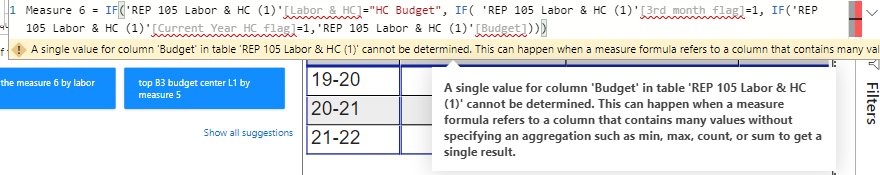
Anyone knows how to fix this.
When original measure is working fine what is going wrong with duplicate of that?
Solved! Go to Solution.
- Mark as New
- Bookmark
- Subscribe
- Mute
- Subscribe to RSS Feed
- Permalink
- Report Inappropriate Content
You cannot just refer to a column in measure, every time you call out a column value in measure, you have add an aggregation function in front (max, min or sum).
Measure 6 = IF(MAX('REP 105 Labor & HC (1)'[Labor & HC])="HC Budget", IF(MAX('REP 105 Labor & HC (1)'[3rd month flag])=1, IF(MAX('REP 105 Labor & HC (1)'[Current Year HC flag])=1,MAX('REP 105 Labor & HC (1)'[Budget]))))
Paul Zheng _ Community Support Team
If this post helps, please Accept it as the solution to help the other members find it more quickly.
- Mark as New
- Bookmark
- Subscribe
- Mute
- Subscribe to RSS Feed
- Permalink
- Report Inappropriate Content
I've just found the same thing. But then realised that i wasn't copying a measure - I was copying the dax for a calculated column - which is a different kettle of fish. Was that the issue maybe?
- Mark as New
- Bookmark
- Subscribe
- Mute
- Subscribe to RSS Feed
- Permalink
- Report Inappropriate Content
You cannot just refer to a column in measure, every time you call out a column value in measure, you have add an aggregation function in front (max, min or sum).
Measure 6 = IF(MAX('REP 105 Labor & HC (1)'[Labor & HC])="HC Budget", IF(MAX('REP 105 Labor & HC (1)'[3rd month flag])=1, IF(MAX('REP 105 Labor & HC (1)'[Current Year HC flag])=1,MAX('REP 105 Labor & HC (1)'[Budget]))))
Paul Zheng _ Community Support Team
If this post helps, please Accept it as the solution to help the other members find it more quickly.
- Mark as New
- Bookmark
- Subscribe
- Mute
- Subscribe to RSS Feed
- Permalink
- Report Inappropriate Content
Hi,
Does this work?
Measure 6 = IF(MAX('REP 105 Labor & HC (1)'[Labor & HC])="HC Budget", IF(MAX('REP 105 Labor & HC (1)'[3rd month flag])=1, IF(MAX('REP 105 Labor & HC (1)'[Current Year HC flag])=1,'REP 105 Labor & HC (1)'[Budget])))
Regards,
Ashish Mathur
http://www.ashishmathur.com
https://www.linkedin.com/in/excelenthusiasts/
- Mark as New
- Bookmark
- Subscribe
- Mute
- Subscribe to RSS Feed
- Permalink
- Report Inappropriate Content
@Ashish_Mathur - It still gives the error.
The problem is this expression works perfectly fine in another measure. I dont understand what is going wrong when i copy and paste it in another measure. Is it a bug in powerBI.?
- Mark as New
- Bookmark
- Subscribe
- Mute
- Subscribe to RSS Feed
- Permalink
- Report Inappropriate Content
Hi,
Share the download link of the PBI file and show the problem very clearly.
Regards,
Ashish Mathur
http://www.ashishmathur.com
https://www.linkedin.com/in/excelenthusiasts/
- Mark as New
- Bookmark
- Subscribe
- Mute
- Subscribe to RSS Feed
- Permalink
- Report Inappropriate Content
Do you still get an error with this version?
Measure 6 = IF('REP 105 Labor & HC (1)'[Labor & HC]="HC Budget" && 'REP 105 Labor & HC (1)'[3rd month flag]=1 && 'REP 105 Labor & HC (1)'[Current Year HC flag]=1,'REP 105 Labor & HC (1)'[Budget])
Also note that you are missing the "or else" decision statement.
- Mark as New
- Bookmark
- Subscribe
- Mute
- Subscribe to RSS Feed
- Permalink
- Report Inappropriate Content
Hi @lbendlin ,
I changed the expression as below and it worked.
- Mark as New
- Bookmark
- Subscribe
- Mute
- Subscribe to RSS Feed
- Permalink
- Report Inappropriate Content
Which version of Power BI Desktop are you using? Latest is 2.96.901.0
Helpful resources
| User | Count |
|---|---|
| 106 | |
| 89 | |
| 81 | |
| 76 | |
| 73 |
| User | Count |
|---|---|
| 112 | |
| 104 | |
| 96 | |
| 74 | |
| 66 |