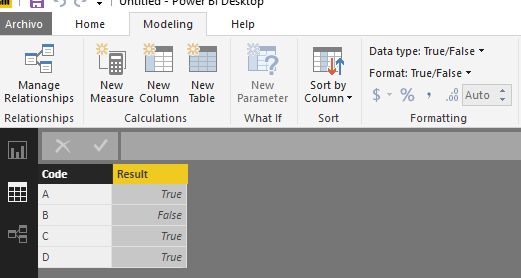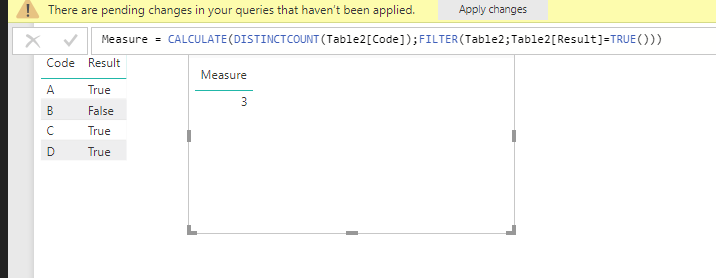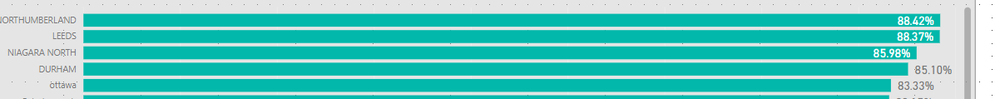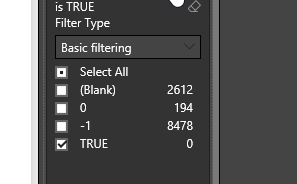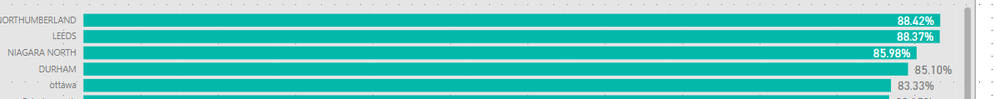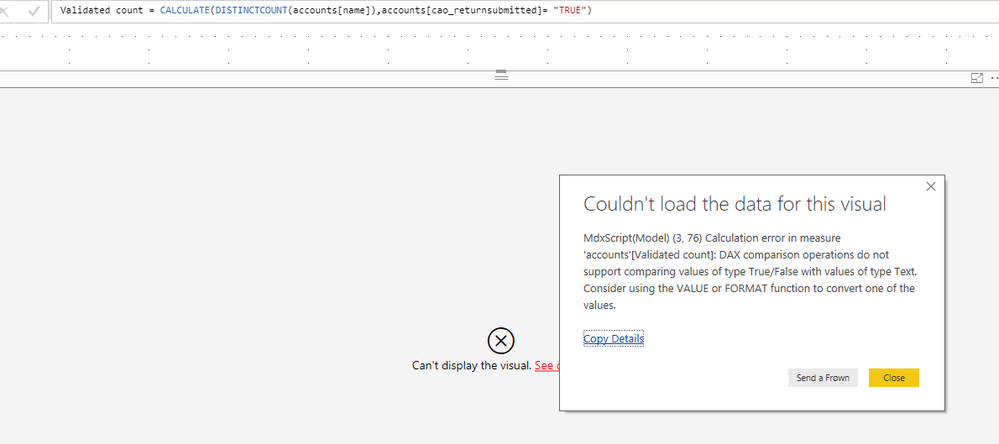FabCon is coming to Atlanta
Join us at FabCon Atlanta from March 16 - 20, 2026, for the ultimate Fabric, Power BI, AI and SQL community-led event. Save $200 with code FABCOMM.
Register now!- Power BI forums
- Get Help with Power BI
- Desktop
- Service
- Report Server
- Power Query
- Mobile Apps
- Developer
- DAX Commands and Tips
- Custom Visuals Development Discussion
- Health and Life Sciences
- Power BI Spanish forums
- Translated Spanish Desktop
- Training and Consulting
- Instructor Led Training
- Dashboard in a Day for Women, by Women
- Galleries
- Data Stories Gallery
- Themes Gallery
- Contests Gallery
- QuickViz Gallery
- Quick Measures Gallery
- Visual Calculations Gallery
- Notebook Gallery
- Translytical Task Flow Gallery
- TMDL Gallery
- R Script Showcase
- Webinars and Video Gallery
- Ideas
- Custom Visuals Ideas (read-only)
- Issues
- Issues
- Events
- Upcoming Events
The Power BI Data Visualization World Championships is back! Get ahead of the game and start preparing now! Learn more
- Power BI forums
- Forums
- Get Help with Power BI
- Desktop
- Re: Error: DAX comparison operations do not suppor...
- Subscribe to RSS Feed
- Mark Topic as New
- Mark Topic as Read
- Float this Topic for Current User
- Bookmark
- Subscribe
- Printer Friendly Page
- Mark as New
- Bookmark
- Subscribe
- Mute
- Subscribe to RSS Feed
- Permalink
- Report Inappropriate Content
Error: DAX comparison operations do not support comparing values of type true/false
I am trying to create a new calcuated field to count all the account names if "ValidationStatus" is TRUE. The formula I am using is :
Validated count = CALCULATE(DISTINCTCOUNT(accounts[name]),FILTER(accounts,VALUE(accounts[validationstatus])= TRUE()))
I am getting this error :
DAX Comparision operations do not support comparing values of type Number with values of type True/False. Consider using value or FORMAT function to convert one of the values.
Any help will be appriciated.
Best
P
- Mark as New
- Bookmark
- Subscribe
- Mute
- Subscribe to RSS Feed
- Permalink
- Report Inappropriate Content
Can someone help me please. I have the following code and I keep getting this error. I have tried wrapping the calculate statement in a VALUE function and I get the message, cannot convert true/false.
- Mark as New
- Bookmark
- Subscribe
- Mute
- Subscribe to RSS Feed
- Permalink
- Report Inappropriate Content
Hi try with this
Validated Count =
CALCULATE (
DISTINCTCOUNT ( Accounts[name] );
FILTER ( Accounts; Accounts[validationstatus] = TRUE () )
)Regards
Victor
Lima - Peru
- Mark as New
- Bookmark
- Subscribe
- Mute
- Subscribe to RSS Feed
- Permalink
- Report Inappropriate Content
- Mark as New
- Bookmark
- Subscribe
- Mute
- Subscribe to RSS Feed
- Permalink
- Report Inappropriate Content
- Mark as New
- Bookmark
- Subscribe
- Mute
- Subscribe to RSS Feed
- Permalink
- Report Inappropriate Content
The data type in Power BI desktop is True/False and the solution
Validated Count =
CALCULATE (
DISTINCTCOUNT ( Accounts[name] );
FILTER ( Accounts; Accounts[validationstatus] = TRUE () )
)works for power BI desktop. But when I publish the report on Power BI pro online. The data values chages to 0 and -1 hence the solution doesn't work.
I am not able to edit the expression in power BI pro to make it compatible.
- Mark as New
- Bookmark
- Subscribe
- Mute
- Subscribe to RSS Feed
- Permalink
- Report Inappropriate Content
Hi @poojik,
Can you share a sample of the data?
Best Regards,
Dale
If this post helps, then please consider Accept it as the solution to help the other members find it more quickly.
- Mark as New
- Bookmark
- Subscribe
- Mute
- Subscribe to RSS Feed
- Permalink
- Report Inappropriate Content
The test data is attached. The data is downloaded from Dynamics CRM accounts entity. There are 6 fields with data in 14 rows :
1. Name : Text field
2. Validation status : Option set
3. Created on : Date and Time field
4. Rsubmitted : Option set
5. Units : Whole Number
6. Region : Text field
'
Now because I have to find out the absolute percentage of names that has Rsubmitted as "Yes" (example out of 4 Toronto records 3 has Rsubmitted as "Yes". Hence the percentage is 75%)
To find out hte percentage i have created a calcuated field :
Validated count =CALCULATE(DISTINCTCOUNT(accounts[name]),accounts[Rsubmitted]= "TRUE")
Absolute_percentage = (([Validated count])/(count(accounts[Name])))
The calculations are valid and am able to plot stacked bar graph (Screen-shot attached)
But when I try to publish this graph to Power BI pro- the data type for Rsubmitted" changes from TURE/FLASE to 1/0 (Screen-shot attached)
- Mark as New
- Bookmark
- Subscribe
- Mute
- Subscribe to RSS Feed
- Permalink
- Report Inappropriate Content
Try this:
CALCULATE(DISTINCTCOUNT(accounts[name]),accounts[validationstatus])= "TRUE")
- Mark as New
- Bookmark
- Subscribe
- Mute
- Subscribe to RSS Feed
- Permalink
- Report Inappropriate Content
I am still getting the same error. Screen-shot attached.
Helpful resources

Power BI Dataviz World Championships
The Power BI Data Visualization World Championships is back! Get ahead of the game and start preparing now!

| User | Count |
|---|---|
| 38 | |
| 36 | |
| 33 | |
| 32 | |
| 28 |
| User | Count |
|---|---|
| 129 | |
| 88 | |
| 79 | |
| 68 | |
| 63 |