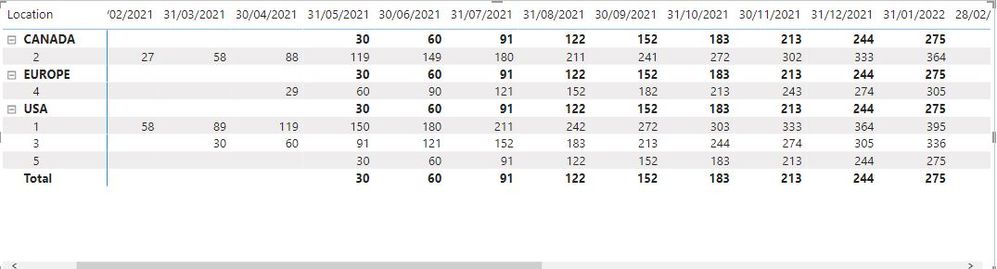- Power BI forums
- Updates
- News & Announcements
- Get Help with Power BI
- Desktop
- Service
- Report Server
- Power Query
- Mobile Apps
- Developer
- DAX Commands and Tips
- Custom Visuals Development Discussion
- Health and Life Sciences
- Power BI Spanish forums
- Translated Spanish Desktop
- Power Platform Integration - Better Together!
- Power Platform Integrations (Read-only)
- Power Platform and Dynamics 365 Integrations (Read-only)
- Training and Consulting
- Instructor Led Training
- Dashboard in a Day for Women, by Women
- Galleries
- Community Connections & How-To Videos
- COVID-19 Data Stories Gallery
- Themes Gallery
- Data Stories Gallery
- R Script Showcase
- Webinars and Video Gallery
- Quick Measures Gallery
- 2021 MSBizAppsSummit Gallery
- 2020 MSBizAppsSummit Gallery
- 2019 MSBizAppsSummit Gallery
- Events
- Ideas
- Custom Visuals Ideas
- Issues
- Issues
- Events
- Upcoming Events
- Community Blog
- Power BI Community Blog
- Custom Visuals Community Blog
- Community Support
- Community Accounts & Registration
- Using the Community
- Community Feedback
Register now to learn Fabric in free live sessions led by the best Microsoft experts. From Apr 16 to May 9, in English and Spanish.
- Power BI forums
- Forums
- Get Help with Power BI
- Desktop
- Re: Employee Average Tenure not working
- Subscribe to RSS Feed
- Mark Topic as New
- Mark Topic as Read
- Float this Topic for Current User
- Bookmark
- Subscribe
- Printer Friendly Page
- Mark as New
- Bookmark
- Subscribe
- Mute
- Subscribe to RSS Feed
- Permalink
- Report Inappropriate Content
Employee Average Tenure not working
Hi All,
I am trying to calculate the Average Tenure for employees over time AND trying to see if its possible to pivot this information by location, departments, status etc.
I am struggling in two areas:
1. The HireDate and TermDate measure that I created is not showing expected result (even though it is in Excel).
2. The measure is not working if I try to filter with location or department.
Here is an example file that I have.
https://1drv.ms/u/s!Am39VRFr8NngkDngv5IpAlBb70gM?e=2N3euB
Solved! Go to Solution.
- Mark as New
- Bookmark
- Subscribe
- Mute
- Subscribe to RSS Feed
- Permalink
- Report Inappropriate Content
I working on it but i'm too slow i have to stop it.
Try this, where the StartDate table is your DataTable (i have set a reletionship one way and not both like you).
Here there are the day in for every employ.
You have to stop the count when they go out.
If you need i'll give the pbix.
I hope i help you.
AverageTenurev2 =
VAR _currentMonth = SELECTEDVALUE(StartDate[Month])
VAR HireDate = CALCULATE(MAX(FactTable[Start Date]), ALLEXCEPT(FactTable, FactTable[ID]))
VAR TermDate = CALCULATE(MAX(FactTable[End Date]), ALLEXCEPT(FactTable, FactTable[ID]))
VAR _EOM = EOMONTH(TODAY(),-1)
RETURN
VAR _StartDate = IF(HireDate <= _currentMonth, HireDate, blank())
VAR _EndDate = IF(TermDate=BLANK(), _EOM, IF(EOMONTH(TermDate,0)<= _currentMonth, MIN(_currentMonth, TermDate), blank()))
VAR day_in = IF(_StartDate < _currentMonth, DATEDIFF(_StartDate, _currentMonth, day), BLANK())
RETURN day_in- Mark as New
- Bookmark
- Subscribe
- Mute
- Subscribe to RSS Feed
- Permalink
- Report Inappropriate Content
Can you post the result?
I don't understand your question.
- Mark as New
- Bookmark
- Subscribe
- Mute
- Subscribe to RSS Feed
- Permalink
- Report Inappropriate Content
Hi @virtualdelo here is the solution.
I basically have a employee data set with start and end dates. I want to calculate the running average tenure of the employees and be able to pivot this data by locaton, department, title etc.
- Mark as New
- Bookmark
- Subscribe
- Mute
- Subscribe to RSS Feed
- Permalink
- Report Inappropriate Content
Hi @davehus
I appreciate your followup. I think its working but not exactly the way I had hoped.
There are a few issues (I have duplicated page 1 into page 1 v2)
The updated AverageTenurev2 measure currently does not show the 'rolling' nature of the average I was hoping to acheive.
If you notice the updated table the aggregation is not working at the dimension level (either for location or department - in reality I have more dimensions such as race, sex, age, team etc).
V2 of file: https://1drv.ms/u/s!Am39VRFr8NngkDpBbw_AEKdkmXUA?e=FFFMWb
- Mark as New
- Bookmark
- Subscribe
- Mute
- Subscribe to RSS Feed
- Permalink
- Report Inappropriate Content
Hi @sidexcel,
Did the above suggestion help with your scenario? if that is the case, you can consider Kudo or accept the helpful suggestions to help others who faced similar requirements.
If these also don't help, please share more detailed information to help us clarify your scenario to test.
How to Get Your Question Answered Quickly
Regards,
Xiaoxin Sheng
If this post helps, please consider accept as solution to help other members find it more quickly.
- Mark as New
- Bookmark
- Subscribe
- Mute
- Subscribe to RSS Feed
- Permalink
- Report Inappropriate Content
Hi @sidexcel , Try this and see if it's what you need.
https://drive.google.com/file/d/1nD4H44A4Iw-uewnoCcNvVEJ6Pl57MZBt/view?usp=sharing
- Mark as New
- Bookmark
- Subscribe
- Mute
- Subscribe to RSS Feed
- Permalink
- Report Inappropriate Content
I appreciate your followup. I think its working but not exactly the way I had hoped.
There are a few issues (I have duplicated page 1 into page 1 v2)
The updated AverageTenurev2 measure currently does not show the 'rolling' nature of the average I was hoping to acheive.
If you notice the updated table the aggregation is not working at the dimension level (either for location or department - in reality I have more dimensions such as race, sex, age, team etc).
V2 of file: https://1drv.ms/u/s!Am39VRFr8NngkDpBbw_AEKdkmXUA?e=FFFMWb
- Mark as New
- Bookmark
- Subscribe
- Mute
- Subscribe to RSS Feed
- Permalink
- Report Inappropriate Content
I working on it but i'm too slow i have to stop it.
Try this, where the StartDate table is your DataTable (i have set a reletionship one way and not both like you).
Here there are the day in for every employ.
You have to stop the count when they go out.
If you need i'll give the pbix.
I hope i help you.
AverageTenurev2 =
VAR _currentMonth = SELECTEDVALUE(StartDate[Month])
VAR HireDate = CALCULATE(MAX(FactTable[Start Date]), ALLEXCEPT(FactTable, FactTable[ID]))
VAR TermDate = CALCULATE(MAX(FactTable[End Date]), ALLEXCEPT(FactTable, FactTable[ID]))
VAR _EOM = EOMONTH(TODAY(),-1)
RETURN
VAR _StartDate = IF(HireDate <= _currentMonth, HireDate, blank())
VAR _EndDate = IF(TermDate=BLANK(), _EOM, IF(EOMONTH(TermDate,0)<= _currentMonth, MIN(_currentMonth, TermDate), blank()))
VAR day_in = IF(_StartDate < _currentMonth, DATEDIFF(_StartDate, _currentMonth, day), BLANK())
RETURN day_in- Mark as New
- Bookmark
- Subscribe
- Mute
- Subscribe to RSS Feed
- Permalink
- Report Inappropriate Content
Hi @virtualdelo -
Can you share the PBIX?
The solution for Canada is not averaging. Eg. Canada total should be 119 and for US it should be [(150+91+30)/3] = 90.33 days.
- Mark as New
- Bookmark
- Subscribe
- Mute
- Subscribe to RSS Feed
- Permalink
- Report Inappropriate Content
https://we.tl/t-WZu0WxXgnT
here the pbix.
i create in the measure the variable of the days in and the variable of the nr of employ by month that u need for the average.
I hope it's an help.
Helpful resources

Microsoft Fabric Learn Together
Covering the world! 9:00-10:30 AM Sydney, 4:00-5:30 PM CET (Paris/Berlin), 7:00-8:30 PM Mexico City

Power BI Monthly Update - April 2024
Check out the April 2024 Power BI update to learn about new features.

| User | Count |
|---|---|
| 109 | |
| 99 | |
| 74 | |
| 63 | |
| 62 |
| User | Count |
|---|---|
| 143 | |
| 104 | |
| 102 | |
| 81 | |
| 66 |