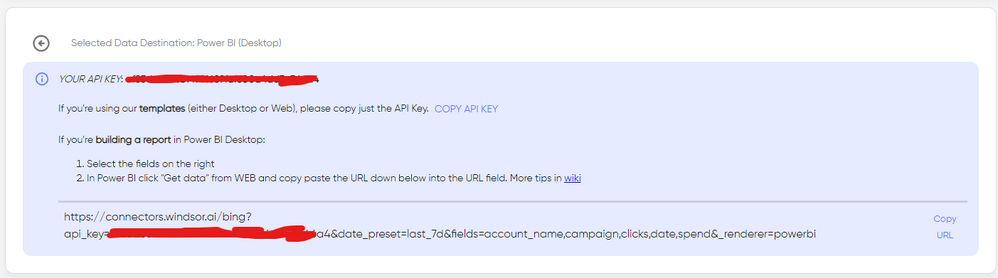New Offer! Become a Certified Fabric Data Engineer
Check your eligibility for this 50% exam voucher offer and join us for free live learning sessions to get prepared for Exam DP-700.
Get Started- Power BI forums
- Get Help with Power BI
- Desktop
- Service
- Report Server
- Power Query
- Mobile Apps
- Developer
- DAX Commands and Tips
- Custom Visuals Development Discussion
- Health and Life Sciences
- Power BI Spanish forums
- Translated Spanish Desktop
- Training and Consulting
- Instructor Led Training
- Dashboard in a Day for Women, by Women
- Galleries
- Community Connections & How-To Videos
- COVID-19 Data Stories Gallery
- Themes Gallery
- Data Stories Gallery
- R Script Showcase
- Webinars and Video Gallery
- Quick Measures Gallery
- 2021 MSBizAppsSummit Gallery
- 2020 MSBizAppsSummit Gallery
- 2019 MSBizAppsSummit Gallery
- Events
- Ideas
- Custom Visuals Ideas
- Issues
- Issues
- Events
- Upcoming Events
Don't miss out! 2025 Microsoft Fabric Community Conference, March 31 - April 2, Las Vegas, Nevada. Use code MSCUST for a $150 discount. Prices go up February 11th. Register now.
- Power BI forums
- Forums
- Get Help with Power BI
- Desktop
- Re: Empfehlungen für einen Google Analytics 4 Conn...
- Subscribe to RSS Feed
- Mark Topic as New
- Mark Topic as Read
- Float this Topic for Current User
- Bookmark
- Subscribe
- Printer Friendly Page
- Mark as New
- Bookmark
- Subscribe
- Mute
- Subscribe to RSS Feed
- Permalink
- Report Inappropriate Content
Empfehlungen für einen Google Analytics 4 Connector / Recommendations for a GA 4 Connector
Hallo liebe Community,
bis man die Daten für GA4 über einen integrierten Connector abrufen kann, suche ich nach einem geeigneten und bezahlbaren Dienst. Den Weg über BigQuery kann ich schon mal nicht gehen und bisher habe ich Dataddo gestestet, was gut funktioniert aber auch recht teuer ist (100$/Monat nur für GA4).
Hat also jemand noch eine Empfehlung was Funktionalität und Preis angeht.
Oder vielleicht hat auch jemand insights, wann es auch dirket über PowerBI möglich sein wird.?
Danke
Robert
Hello dear community,
until you can retrieve the data for GA4 via an integrated connector, I am looking for a suitable and affordable service. I can not go the way via BigQuery and so far I have tested Dataddo, which works well but is also quite expensive (100$/month only for GA4).
So does anyone have a recommendation regarding functionality and price.
Or maybe someone has some insights when it will be possible via PowerBI?
Thanks
Robert
- Mark as New
- Bookmark
- Subscribe
- Mute
- Subscribe to RSS Feed
- Permalink
- Report Inappropriate Content
Hello, @Robert_me Sorry for the very late response, now you have the beta 2.0 connector that is compatible with GA4 but seems it is still not working as it should. As a workaround, maybe you can connect your data with a 3rd party tool. I use windsor.ai GA4 connector for only 19USD monthly and apart from GA4 I can connect 2 more data sources, so it's pretty cheap if you compare it to other options. In case you wonder, to make the connection first search for the GA4 connector in the data sources list:
After that, just grant access to your GA4 account using your credentials, then on preview and destination page you will see a preview of your GA4 fields:
There just select the fields you need. Finally, just select PBI as your data destination and finally just copy and paste the url on PBI --> Get Data --> Web --> Paste the url.
- Mark as New
- Bookmark
- Subscribe
- Mute
- Subscribe to RSS Feed
- Permalink
- Report Inappropriate Content
Es gibt mehrere Datenintegrationsplattformen auf dem Markt, die mit Google Analytics 4 arbeiten und auch erschwinglicher sind als Dataddo. Hier sind einige Optionen, die du in Betracht ziehen kannst:
Supermetrics - Supermetrics ist ein Tool, das Datenintegrationen mit vielen verschiedenen Datenquellen ermöglicht, einschließlich Google Analytics 4. Die Preise beginnen bei 39 USD pro Monat.
OWOX BI - OWOX BI bietet eine Integration mit Google Analytics 4 und eine Vielzahl von Funktionen wie automatische Datenaktualisierung und Dashboards. Die Preise beginnen bei 55 USD pro Monat.
CData - CData bietet eine ODBC-Treiberlösung für den Import von Google Analytics 4-Daten in Power BI. Die Preise variieren je nach gewähltem Plan.
Hoffentlich helfen dir diese Optionen weiter. Was die direkte Integration von GA4 in Power BI betrifft, habe ich keine Informationen über zukünftige Pläne. Es ist jedoch möglich, dass Microsoft diese Integration in zukünftigen Updates von Power BI hinzufügt.
Viel Erfolg bei der Suche nach der richtigen Lösung!
Beste Grüße.
- Mark as New
- Bookmark
- Subscribe
- Mute
- Subscribe to RSS Feed
- Permalink
- Report Inappropriate Content
This might help if you're still looking for a solution - https://cooriedug.com/custom-ga4-power-bi-connector-setup/
- Mark as New
- Bookmark
- Subscribe
- Mute
- Subscribe to RSS Feed
- Permalink
- Report Inappropriate Content
Hello @Anonymous ,
thank you very much for your answer.
Unfortunately this does not help because I am referring to Google Analytics 4 and not Google Analytics Universal. According to my research, data for GA Univerals is transferred via Reporting API v4 and data for GA4 is transferred via Analytics Data API. And this is not yet connected, which has now also been confirmed to me by the Microsoft support team:
As per the issue description, you wanted to know the connector for data from Google Analytics 4
- We have checked with internal team and docs, noted that currently we do not have an ETA on the Google Analytics 4
- Below is the idea forum which is already posted and could you please get it voted and share with your colleagues
Microsoft Idea (powerbi.com)
- Based on the votes and priority, our product will unable this feature in future release
And as long as this idea is not pushed and the connector is added, I need an alternative. Since many customers are switching to GA4, it is now necessary to switch to other connectors and for this I am now still looking for a recommendation.
Thanks and best regards,
Robert
- Mark as New
- Bookmark
- Subscribe
- Mute
- Subscribe to RSS Feed
- Permalink
- Report Inappropriate Content
Hi @Robert_me ,
Please refer to the document to see if it helps you.
How to Connect Google Analytics to Microsoft Power BI
Step 1 – Click on “Get Data”
Step 2 – Sign in to Google Analytics and allow Power BI access
Step 3 – Load Google Analytics Data into Power BI
Best Regards
Community Support Team _ Polly
If this post helps, then please consider Accept it as the solution to help the other members find it more quickly.
Helpful resources
| User | Count |
|---|---|
| 117 | |
| 75 | |
| 61 | |
| 50 | |
| 44 |
| User | Count |
|---|---|
| 175 | |
| 125 | |
| 60 | |
| 60 | |
| 58 |