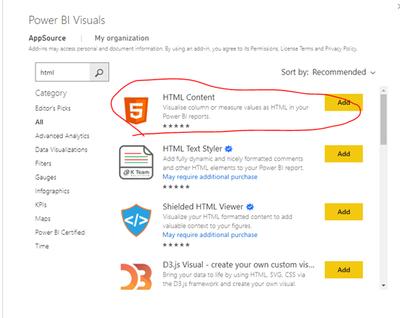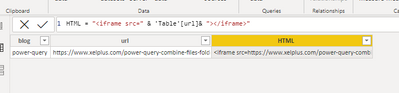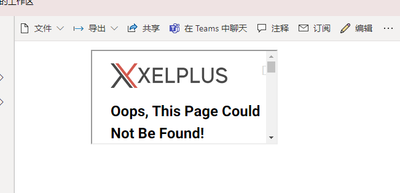Join us at the 2025 Microsoft Fabric Community Conference
Microsoft Fabric Community Conference 2025, March 31 - April 2, Las Vegas, Nevada. Use code FABINSIDER for a $400 discount.
Register now- Power BI forums
- Get Help with Power BI
- Desktop
- Service
- Report Server
- Power Query
- Mobile Apps
- Developer
- DAX Commands and Tips
- Custom Visuals Development Discussion
- Health and Life Sciences
- Power BI Spanish forums
- Translated Spanish Desktop
- Training and Consulting
- Instructor Led Training
- Dashboard in a Day for Women, by Women
- Galleries
- Webinars and Video Gallery
- Data Stories Gallery
- Themes Gallery
- Power BI DataViz World Championships Gallery
- Quick Measures Gallery
- R Script Showcase
- COVID-19 Data Stories Gallery
- Community Connections & How-To Videos
- 2021 MSBizAppsSummit Gallery
- 2020 MSBizAppsSummit Gallery
- 2019 MSBizAppsSummit Gallery
- Events
- Ideas
- Custom Visuals Ideas (read-only)
- Issues
- Issues
- Events
- Upcoming Events
The Power BI DataViz World Championships are on! With four chances to enter, you could win a spot in the LIVE Grand Finale in Las Vegas. Show off your skills.
- Power BI forums
- Forums
- Get Help with Power BI
- Desktop
- Re: Embedding a Web Page Into a Power BI Page
- Subscribe to RSS Feed
- Mark Topic as New
- Mark Topic as Read
- Float this Topic for Current User
- Bookmark
- Subscribe
- Printer Friendly Page
- Mark as New
- Bookmark
- Subscribe
- Mute
- Subscribe to RSS Feed
- Permalink
- Report Inappropriate Content
Embedding a Web Page Into a Power BI Page
Hi! I wonder if there is a way to embed a webpage into a Power BI page. Say, for instance, you have a report about your company's sales in a certain industry, and you would like to add a page to this report in which you add a relevant chart from an external website pertaining to your industry (to show industry trend for example.) I would like to be able to embed a web page, or, even better, embed just a selected chart from that web page. Is this at all possible? I know, the user of the report can navigate to the webpage or click a URL to take them to that page, but I just thought it woud be elegant to embed it into the report. Thanks!
Solved! Go to Solution.
- Mark as New
- Bookmark
- Subscribe
- Mute
- Subscribe to RSS Feed
- Permalink
- Report Inappropriate Content
Hi @Anonymous ,
I did a test, the reference is as follows:
add html column to HTML visual:
publish to service and see the embedded web page.
The display size of the web page can be adjusted:
HTML = "<iframe src=" & 'Table'[url]& "style ='position: fixed; width: 100%; height: 100%'></iframe>"
related video link:
Embedding a Web Page in a Power BI Report | BI Elite
Best Regards,
Henry
If this post helps, then please consider Accept it as the solution to help the other members find it more quickly.
- Mark as New
- Bookmark
- Subscribe
- Mute
- Subscribe to RSS Feed
- Permalink
- Report Inappropriate Content
Hi, you can watch this video to add a website in power bi report: https://youtu.be/9uaKbFT6uHM
- Mark as New
- Bookmark
- Subscribe
- Mute
- Subscribe to RSS Feed
- Permalink
- Report Inappropriate Content
Hi @Anonymous ,
I did a test, the reference is as follows:
add html column to HTML visual:
publish to service and see the embedded web page.
The display size of the web page can be adjusted:
HTML = "<iframe src=" & 'Table'[url]& "style ='position: fixed; width: 100%; height: 100%'></iframe>"
related video link:
Embedding a Web Page in a Power BI Report | BI Elite
Best Regards,
Henry
If this post helps, then please consider Accept it as the solution to help the other members find it more quickly.
- Mark as New
- Bookmark
- Subscribe
- Mute
- Subscribe to RSS Feed
- Permalink
- Report Inappropriate Content
Hello,
My HTML content only come with two entry points values and granularity. None of these are able to load to source.
Thanks
Wynee
- Mark as New
- Bookmark
- Subscribe
- Mute
- Subscribe to RSS Feed
- Permalink
- Report Inappropriate Content
@Anonymous , There use to be HTML Viewer, which can do that. This blog discusses an alternate way to use that. Not tested this also depreciated, so not a suggested way, even if works
https://dataveld.com/2020/04/11/how-to-obtain-a-power-bi-custom-visual-if-it-no-longer-appears-on-appsource/
Helpful resources

Join us at the Microsoft Fabric Community Conference
March 31 - April 2, 2025, in Las Vegas, Nevada. Use code MSCUST for a $150 discount!

Power BI Monthly Update - February 2025
Check out the February 2025 Power BI update to learn about new features.

| User | Count |
|---|---|
| 86 | |
| 79 | |
| 53 | |
| 39 | |
| 39 |
| User | Count |
|---|---|
| 104 | |
| 85 | |
| 47 | |
| 44 | |
| 43 |