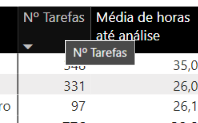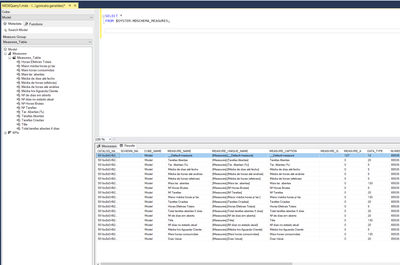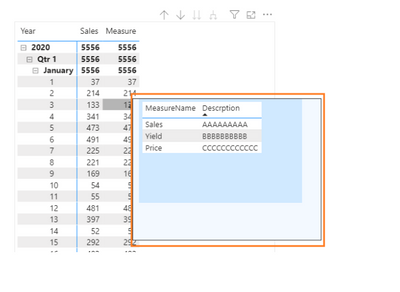Jumpstart your career with the Fabric Career Hub
Find everything you need to get certified on Fabric—skills challenges, live sessions, exam prep, role guidance, and a 50 percent discount on exams.
Get started- Power BI forums
- Updates
- News & Announcements
- Get Help with Power BI
- Desktop
- Service
- Report Server
- Power Query
- Mobile Apps
- Developer
- DAX Commands and Tips
- Custom Visuals Development Discussion
- Health and Life Sciences
- Power BI Spanish forums
- Translated Spanish Desktop
- Power Platform Integration - Better Together!
- Power Platform Integrations (Read-only)
- Power Platform and Dynamics 365 Integrations (Read-only)
- Training and Consulting
- Instructor Led Training
- Dashboard in a Day for Women, by Women
- Galleries
- Community Connections & How-To Videos
- COVID-19 Data Stories Gallery
- Themes Gallery
- Data Stories Gallery
- R Script Showcase
- Webinars and Video Gallery
- Quick Measures Gallery
- 2021 MSBizAppsSummit Gallery
- 2020 MSBizAppsSummit Gallery
- 2019 MSBizAppsSummit Gallery
- Events
- Ideas
- Custom Visuals Ideas
- Issues
- Issues
- Events
- Upcoming Events
- Community Blog
- Power BI Community Blog
- Custom Visuals Community Blog
- Community Support
- Community Accounts & Registration
- Using the Community
- Community Feedback
Earn a 50% discount on the DP-600 certification exam by completing the Fabric 30 Days to Learn It challenge.
- Power BI forums
- Forums
- Get Help with Power BI
- Desktop
- Edit Power BI's Tabular Model Metadata to change M...
- Subscribe to RSS Feed
- Mark Topic as New
- Mark Topic as Read
- Float this Topic for Current User
- Bookmark
- Subscribe
- Printer Friendly Page
- Mark as New
- Bookmark
- Subscribe
- Mute
- Subscribe to RSS Feed
- Permalink
- Report Inappropriate Content
Edit Power BI's Tabular Model Metadata to change MEASURE_CAPTION
Hello there,
The following question came from a request from a client to simplify their day-to-day life. Their reports use various measures with similar names and structures but with a different interpretation to the business user. Currently, the business user has documentation describing each measure in the model. However, whenever they are using the reports and do not know the meaning of a measure they need to go through the documentation to look for its meaning. The solution I would like to implement is to interact with Power BI's tabular model and update the values of the MEASURE_CAPTION field and hope it provides a better description to the end user as opposed to the "simple" description PBI provides as default (as shown in the following figure). Is this even possible for the developer?
I hoped I could achieve this in SSMS or DAX Studio/Tabular Editor but I am unable to do so. Any help?
Best regards,
Gonçalo Geraldes
Solved! Go to Solution.
- Mark as New
- Bookmark
- Subscribe
- Mute
- Subscribe to RSS Feed
- Permalink
- Report Inappropriate Content
- Mark as New
- Bookmark
- Subscribe
- Mute
- Subscribe to RSS Feed
- Permalink
- Report Inappropriate Content
- Mark as New
- Bookmark
- Subscribe
- Mute
- Subscribe to RSS Feed
- Permalink
- Report Inappropriate Content
Hi @goncalogeraldes ,
You could create custom tooltop for measure:
refer:
https://community.powerbi.com/t5/Desktop/Tooltip-per-Column-Measure/td-p/1298840
https://docs.microsoft.com/en-us/power-bi/create-reports/desktop-tooltips?tabs=powerbi-desktop
Did I answer your question? Mark my post as a solution!
Best Regards
Lucien
- Mark as New
- Bookmark
- Subscribe
- Mute
- Subscribe to RSS Feed
- Permalink
- Report Inappropriate Content
Hello there @v-luwang-msft ! Thanks for your response and help 🙂
Your solutions works if I have a table visual but if I change to a bar chart will this be possible as well?
Best regards,
Gonçalo Costa