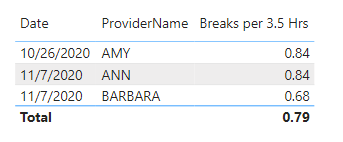FabCon is coming to Atlanta
Join us at FabCon Atlanta from March 16 - 20, 2026, for the ultimate Fabric, Power BI, AI and SQL community-led event. Save $200 with code FABCOMM.
Register now!- Power BI forums
- Get Help with Power BI
- Desktop
- Service
- Report Server
- Power Query
- Mobile Apps
- Developer
- DAX Commands and Tips
- Custom Visuals Development Discussion
- Health and Life Sciences
- Power BI Spanish forums
- Translated Spanish Desktop
- Training and Consulting
- Instructor Led Training
- Dashboard in a Day for Women, by Women
- Galleries
- Data Stories Gallery
- Themes Gallery
- Contests Gallery
- Quick Measures Gallery
- Notebook Gallery
- Translytical Task Flow Gallery
- TMDL Gallery
- R Script Showcase
- Webinars and Video Gallery
- Ideas
- Custom Visuals Ideas (read-only)
- Issues
- Issues
- Events
- Upcoming Events
To celebrate FabCon Vienna, we are offering 50% off select exams. Ends October 3rd. Request your discount now.
- Power BI forums
- Forums
- Get Help with Power BI
- Desktop
- Easy way to format and audit Break Time
- Subscribe to RSS Feed
- Mark Topic as New
- Mark Topic as Read
- Float this Topic for Current User
- Bookmark
- Subscribe
- Printer Friendly Page
- Mark as New
- Bookmark
- Subscribe
- Mute
- Subscribe to RSS Feed
- Permalink
- Report Inappropriate Content
Easy way to format and audit Break Time
Hi all,
I'm new to Power BI and hoping all the masters out there can help me figure out to set this up. My excel data contains the following:
**The result I want to see is an easy way to audit for any one who does not have a BREAK added to their schedule for every 3.5hrs in a work day. It's hard to audit for these because the employees do not have a consistent 8hrs work schedule.
This is the example of data source:
| Date | StartDateTime | EndDateTime | WorkedHours | ProviderName | WorkCode |
| 10/26/2020 | 10/26/2020 16:50 | 10/26/2020 17:50 | 1 | AMY | Admin |
| 10/26/2020 | 10/26/2020 16:40 | 10/26/2020 16:50 | 0.17 | AMY | BREAKS |
| 10/26/2020 | 10/26/2020 15:40 | 10/26/2020 16:40 | 1 | AMY | Admin |
| 10/26/2020 | 10/26/2020 14:40 | 10/26/2020 15:40 | 1 | AMY | Admin |
| 10/26/2020 | 10/26/2020 14:10 | 10/26/2020 14:40 | 0.5 | AMY | Admin |
| 10/26/2020 | 10/26/2020 13:40 | 10/26/2020 14:10 | 0.5 | AMY | Admin |
| 10/26/2020 | 10/26/2020 13:00 | 10/26/2020 13:30 | 0.5 | AMY | LUNCH |
| 10/26/2020 | 10/26/2020 12:30 | 10/26/2020 12:40 | 0.17 | AMY | BREAKS |
| 10/26/2020 | 10/26/2020 11:30 | 10/26/2020 12:30 | 1 | AMY | Admin |
| 10/26/2020 | 10/26/2020 10:30 | 10/26/2020 11:30 | 1 | AMY | Admin |
| 10/26/2020 | 10/26/2020 9:30 | 10/26/2020 10:30 | 1 | AMY | Admin |
| 10/26/2020 | 10/26/2020 9:00 | 10/26/2020 9:30 | 0.5 | AMY | Admin |
| 11/8/2020 | 11/8/2020 6:45 | 11/8/2020 7:45 | 1 | CARL | Admin |
| 11/7/2020 | 11/7/2020 18:00 | 11/7/2020 18:15 | 0.25 | STACY | Admin |
| 11/7/2020 | 11/7/2020 13:40 | 11/7/2020 14:10 | 0.5 | ANN | Admin |
| 11/7/2020 | 11/7/2020 13:10 | 11/7/2020 13:40 | 0.5 | ANN | Admin |
| 11/7/2020 | 11/7/2020 13:10 | 11/7/2020 14:10 | 1 | BARBARA | Admin |
| 11/7/2020 | 11/7/2020 12:40 | 11/7/2020 13:10 | 0.5 | BARBARA | Admin |
| 11/7/2020 | 11/7/2020 12:10 | 11/7/2020 12:40 | 0.5 | BARBARA | Admin |
| 11/7/2020 | 11/7/2020 12:00 | 11/7/2020 12:10 | 0.17 | BARBARA | BREAKS |
| 11/7/2020 | 11/7/2020 11:40 | 11/7/2020 12:40 | 1 | ANN | Admin |
| 11/7/2020 | 11/7/2020 11:30 | 11/7/2020 11:40 | 0.17 | ANN | BREAKS |
| 11/7/2020 | 11/7/2020 11:00 | 11/7/2020 12:00 | 1 | BARBARA | Admin |
| 11/7/2020 | 11/7/2020 10:30 | 11/7/2020 11:30 | 1 | ANN | Admin |
| 11/7/2020 | 11/7/2020 10:00 | 11/7/2020 11:00 | 1 | BARBARA | Admin |
| 11/7/2020 | 11/7/2020 9:30 | 11/7/2020 10:30 | 1 | ANN | Admin |
| 11/7/2020 | 11/7/2020 9:00 | 11/7/2020 10:00 | 1 | BARBARA | Admin |
Is there any way for me to format so I could audit for BREAK codes easier?
I want to make sure all the employees have 1 BREAK for every 3.5hrs and 2 BREAKs for every 7 hours worked in a day.
Thank you.
Solved! Go to Solution.
- Mark as New
- Bookmark
- Subscribe
- Mute
- Subscribe to RSS Feed
- Permalink
- Report Inappropriate Content
Please try this measure expression to get your result. Put it in a column with your Date and ProviderName columns to get the shown table. I used Summarize for this so the measure is more robust and you will also get the correct total average.
Breaks per 3.5 Hrs =
VAR _summary =
ADDCOLUMNS (
SUMMARIZE (
Breaks,
Breaks[Date],
Breaks[ProviderName]
),
"cHrsWorked",
CALCULATE (
SUM ( Breaks[WorkedHours] )
),
"cBreaks",
CALCULATE (
COUNT ( Breaks[Date] ),
Breaks[WorkCode] = "Breaks"
)
)
RETURN
AVERAGEX (
_summary,
DIVIDE (
[cBreaks],
[cHrsWorked]
) * 3.5
)
Regards,
Pat
Did I answer your question? Mark my post as a solution! Kudos are also appreciated!
To learn more about Power BI, follow me on Twitter or subscribe on YouTube.
@mahoneypa HoosierBI on YouTube
- Mark as New
- Bookmark
- Subscribe
- Mute
- Subscribe to RSS Feed
- Permalink
- Report Inappropriate Content
Please try this measure expression to get your result. Put it in a column with your Date and ProviderName columns to get the shown table. I used Summarize for this so the measure is more robust and you will also get the correct total average.
Breaks per 3.5 Hrs =
VAR _summary =
ADDCOLUMNS (
SUMMARIZE (
Breaks,
Breaks[Date],
Breaks[ProviderName]
),
"cHrsWorked",
CALCULATE (
SUM ( Breaks[WorkedHours] )
),
"cBreaks",
CALCULATE (
COUNT ( Breaks[Date] ),
Breaks[WorkCode] = "Breaks"
)
)
RETURN
AVERAGEX (
_summary,
DIVIDE (
[cBreaks],
[cHrsWorked]
) * 3.5
)
Regards,
Pat
Did I answer your question? Mark my post as a solution! Kudos are also appreciated!
To learn more about Power BI, follow me on Twitter or subscribe on YouTube.
@mahoneypa HoosierBI on YouTube
- Mark as New
- Bookmark
- Subscribe
- Mute
- Subscribe to RSS Feed
- Permalink
- Report Inappropriate Content
Hi Pat,
Thank you for the quick response and taking your time to help me.
I went ahead and added your code to the new measures but the result I get is an error that say "cannot find table "Breaks"
Not sure if I'm missing anything.
- Mark as New
- Bookmark
- Subscribe
- Mute
- Subscribe to RSS Feed
- Permalink
- Report Inappropriate Content
That is what I called my table that i made with your sample data. Replace it with your table name.
Regards,
Pat
Did I answer your question? Mark my post as a solution! Kudos are also appreciated!
To learn more about Power BI, follow me on Twitter or subscribe on YouTube.
@mahoneypa HoosierBI on YouTube
- Mark as New
- Bookmark
- Subscribe
- Mute
- Subscribe to RSS Feed
- Permalink
- Report Inappropriate Content
Awesome! I got it to work exactly like your table above. It's helpful now to narrow the employees that should be having a break but instead of the returning the average, is there any way for me to replace with returning the number of Breaks they should be taking?
I should have been more clear in the original post but the end result I'm looking to achieve is:
- Any employees who worked more than 3.5hrs consectively in a day should have one 10mins break added and two breaks for 7 hours worked in a day. (minus the lunch time)
For example: The data above shows Amy having 2 breaks because she worked more than 7 hours consecutively.
- My audit is to catch any employees who worked these hours but did not have the Breaks added.
Again, thank you so much! I really appreciate your help.