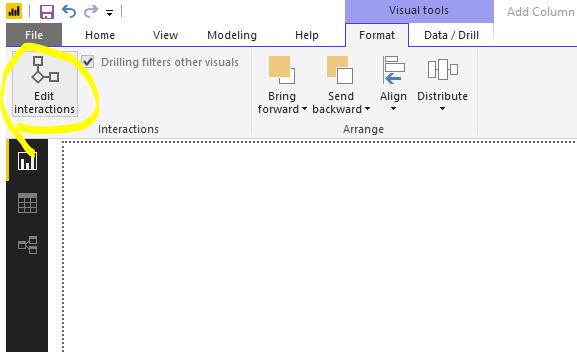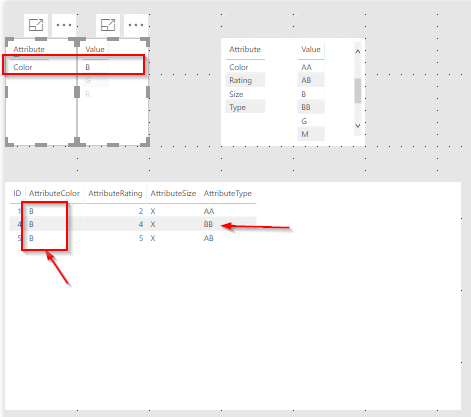Fabric Data Days starts November 4th!
Advance your Data & AI career with 50 days of live learning, dataviz contests, hands-on challenges, study groups & certifications and more!
Get registered- Power BI forums
- Get Help with Power BI
- Desktop
- Service
- Report Server
- Power Query
- Mobile Apps
- Developer
- DAX Commands and Tips
- Custom Visuals Development Discussion
- Health and Life Sciences
- Power BI Spanish forums
- Translated Spanish Desktop
- Training and Consulting
- Instructor Led Training
- Dashboard in a Day for Women, by Women
- Galleries
- Data Stories Gallery
- Themes Gallery
- Contests Gallery
- QuickViz Gallery
- Quick Measures Gallery
- Visual Calculations Gallery
- Notebook Gallery
- Translytical Task Flow Gallery
- TMDL Gallery
- R Script Showcase
- Webinars and Video Gallery
- Ideas
- Custom Visuals Ideas (read-only)
- Issues
- Issues
- Events
- Upcoming Events
Get Fabric Certified for FREE during Fabric Data Days. Don't miss your chance! Request now
- Power BI forums
- Forums
- Get Help with Power BI
- Desktop
- Dynamically select what the (multiple) filters/sli...
- Subscribe to RSS Feed
- Mark Topic as New
- Mark Topic as Read
- Float this Topic for Current User
- Bookmark
- Subscribe
- Printer Friendly Page
- Mark as New
- Bookmark
- Subscribe
- Mute
- Subscribe to RSS Feed
- Permalink
- Report Inappropriate Content
Dynamically select what the (multiple) filters/slicers will be
Hey there,
I am working on a report in which I want to reveal some interesting relationships in our dataset.
Let's say I have this table:
A B C D (<attributes)
1 (values in table)
2
3
4(< ID)
Which I have also unpivoted and connected both ways:
ID, Attribute, Value
1 A value
1 B value
1 C value
1 D ''
2 A ''
2 B etc
2 C
2 D
3 A
3 B
3 C
3 D
4 A
4 B
4 C
4 D
And now I want to have let's say 3 slicers:
[Attribute] [values] [Attribute] [values] [Attribute] [values]
I want to be able to select an attribute, and in the slicer next to it, I want to be able to select one of the values.
Next to that I want to be able to select another attribute, and again select one of the values.
However, Whenever I selected the first Attribute+Value, all other Attribute+Value slicers (obviously) are already filtered.
I tried to use delete the relationship, but obviously we are dealing here with the same table, so that doesn't work.
Any ideas how to select multiple slicers WITH the slicers being dynamically changed to whatever attribute you want?
Kind regards,
Igor
- Mark as New
- Bookmark
- Subscribe
- Mute
- Subscribe to RSS Feed
- Permalink
- Report Inappropriate Content
Anyone?
- Mark as New
- Bookmark
- Subscribe
- Mute
- Subscribe to RSS Feed
- Permalink
- Report Inappropriate Content
No one
- Mark as New
- Bookmark
- Subscribe
- Mute
- Subscribe to RSS Feed
- Permalink
- Report Inappropriate Content
Hi @Anonymous,
Try to edit the option. For more details, please check the online document.
Regards,
Frank
If this post helps, then please consider Accept it as the solution to help the others find it more quickly.
- Mark as New
- Bookmark
- Subscribe
- Mute
- Subscribe to RSS Feed
- Permalink
- Report Inappropriate Content
- Mark as New
- Bookmark
- Subscribe
- Mute
- Subscribe to RSS Feed
- Permalink
- Report Inappropriate Content
With the dataset below I know I could use create 4 slicers 'Color', 'Rating', 'Size' and 'Type' and it still fits on the screen. But with the real dataset I'm working with I have between 100 to 110 filters, and everytime you want to filter on totally different columns.
Maybe I need to change the datamodel somehow, 'dynamically' cut the columns in 100 to 110 different tables, but I hope not. Since that would raise more questions.
So the story goes as the following:
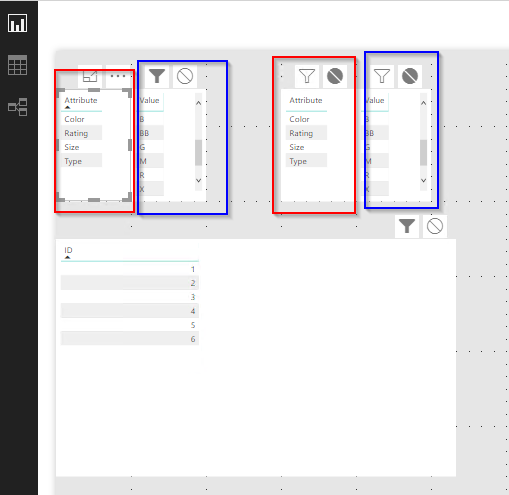
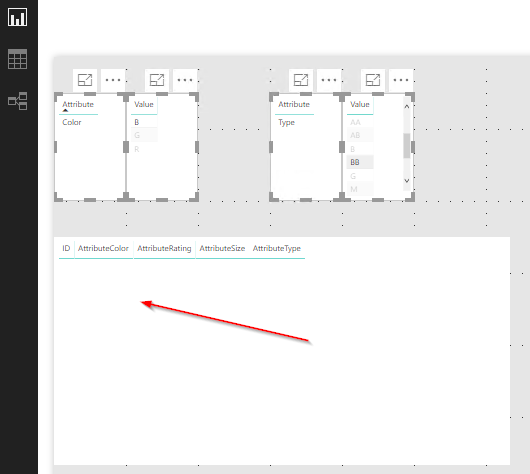
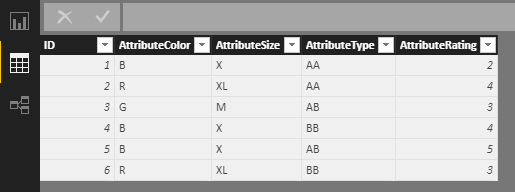
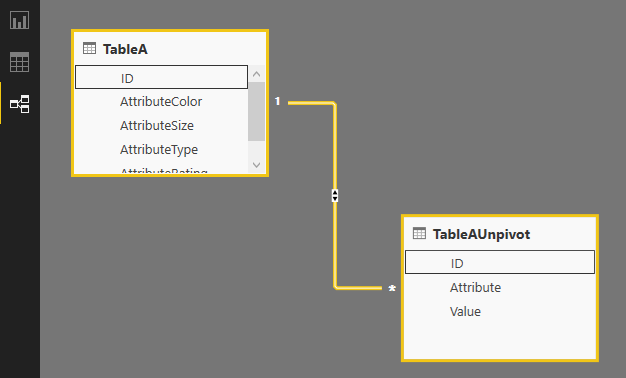
- Mark as New
- Bookmark
- Subscribe
- Mute
- Subscribe to RSS Feed
- Permalink
- Report Inappropriate Content
Hi Igor,
When you select a slicer, you can see 2 more options on the Top Bar where the Home menu is present.
Click on "Format" and select "Edit Interactions". Now you can edit which slicer should filter which slicers and you can also do the same for visuals.
Thanks,
Leon
- Mark as New
- Bookmark
- Subscribe
- Mute
- Subscribe to RSS Feed
- Permalink
- Report Inappropriate Content
Unfortunately this doesn't work, since 'I don't know' or let's say I want to be able to choose the filters in the front-end.
I will create a small dataset and some screenshots to show it more clearly what I mean.
The story says it all, but I think it is too difficult to comprehend easily, sorry for that.
Kind regards,
Igor
Helpful resources

Fabric Data Days
Advance your Data & AI career with 50 days of live learning, contests, hands-on challenges, study groups & certifications and more!

Power BI Monthly Update - October 2025
Check out the October 2025 Power BI update to learn about new features.