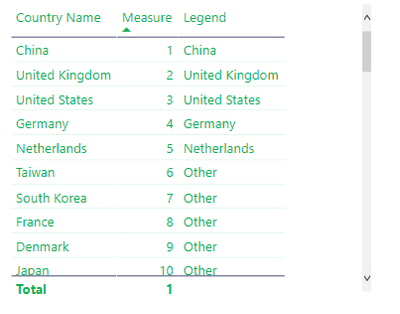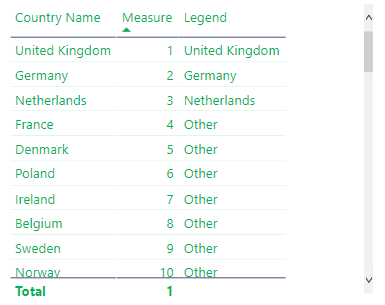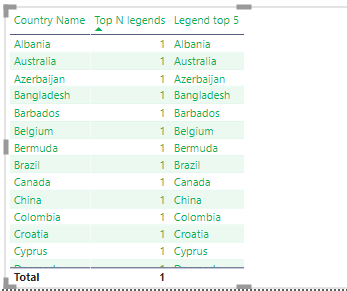Join the Fabric User Panel to shape the future of Fabric.
Share feedback directly with Fabric product managers, participate in targeted research studies and influence the Fabric roadmap.
Sign up now- Power BI forums
- Get Help with Power BI
- Desktop
- Service
- Report Server
- Power Query
- Mobile Apps
- Developer
- DAX Commands and Tips
- Custom Visuals Development Discussion
- Health and Life Sciences
- Power BI Spanish forums
- Translated Spanish Desktop
- Training and Consulting
- Instructor Led Training
- Dashboard in a Day for Women, by Women
- Galleries
- Data Stories Gallery
- Themes Gallery
- Contests Gallery
- QuickViz Gallery
- Quick Measures Gallery
- Visual Calculations Gallery
- Notebook Gallery
- Translytical Task Flow Gallery
- TMDL Gallery
- R Script Showcase
- Webinars and Video Gallery
- Ideas
- Custom Visuals Ideas (read-only)
- Issues
- Issues
- Events
- Upcoming Events
Get Fabric certified for FREE! Don't miss your chance! Learn more
- Power BI forums
- Forums
- Get Help with Power BI
- Desktop
- Dynamically display Column values based on RANKX f...
- Subscribe to RSS Feed
- Mark Topic as New
- Mark Topic as Read
- Float this Topic for Current User
- Bookmark
- Subscribe
- Printer Friendly Page
- Mark as New
- Bookmark
- Subscribe
- Mute
- Subscribe to RSS Feed
- Permalink
- Report Inappropriate Content
Dynamically display Column values based on RANKX formula.
I have created some formulas which ranks countries based on a value. I have one measure which shows the rank based on sales, and then a legend column which displays the country when the country is ranked in the top 5, and displays Other if not.
This works withour filters, but when I do filter, a problem arises. When I only select Europe (for example), the ranking is working fine. It displays the ranking without gaps from Europe. However, the Legend column does not dynamically change upon the change in the ranking. In the legend column, I would like the formula to show the country name of France and Denmark, since they are in the top5 ranking within Europe.
Is there a way to achieve this?
Solved! Go to Solution.
- Mark as New
- Bookmark
- Subscribe
- Mute
- Subscribe to RSS Feed
- Permalink
- Report Inappropriate Content
Hi, @NickMol25
Thank you for your feedback.
I am not sure why that happened.
Can you change your legend measure like below?
Or, you can also refer to the link down below, that I just created some sample pbix file to test it.
Hi, My name is Jihwan Kim.
If this post helps, then please consider accept it as the solution to help other members find it faster.
If this post helps, then please consider accepting it as the solution to help other members find it faster, and give a big thumbs up.
Click here to visit my LinkedIn page
- Mark as New
- Bookmark
- Subscribe
- Mute
- Subscribe to RSS Feed
- Permalink
- Report Inappropriate Content
Hi, @NickMol25
I am not sure if it works, but please try to change your measure like below.
Measure = rankx(ALLSELECTED('Countries'[Country Name]),[Sales])
If allselected is applied to the table level, then I think continent level cannot be filtered.
Hi, My name is Jihwan Kim.
If this post helps, then please consider accept it as the solution to help other members find it faster.
If this post helps, then please consider accepting it as the solution to help other members find it faster, and give a big thumbs up.
Click here to visit my LinkedIn page
- Mark as New
- Bookmark
- Subscribe
- Mute
- Subscribe to RSS Feed
- Permalink
- Report Inappropriate Content
Hey @Jihwan_Kim
Thanks for the suggestion. The sorting now works as it should, but when I add the legend to my table every value is changed to 1.
I assume this happens because it is comparing per row and not the total. Any idea how I can make sure that my legend works correctly as well?
- Mark as New
- Bookmark
- Subscribe
- Mute
- Subscribe to RSS Feed
- Permalink
- Report Inappropriate Content
Hi, @NickMol25
Thank you for your feedback.
I am not sure why that happened.
Can you change your legend measure like below?
Or, you can also refer to the link down below, that I just created some sample pbix file to test it.
Hi, My name is Jihwan Kim.
If this post helps, then please consider accept it as the solution to help other members find it faster.
If this post helps, then please consider accepting it as the solution to help other members find it faster, and give a big thumbs up.
Click here to visit my LinkedIn page
- Mark as New
- Bookmark
- Subscribe
- Mute
- Subscribe to RSS Feed
- Permalink
- Report Inappropriate Content
Hey @Jihwan_Kim
Works perfectly! Thank you very much. I will accept the answer as solution.
- Mark as New
- Bookmark
- Subscribe
- Mute
- Subscribe to RSS Feed
- Permalink
- Report Inappropriate Content
Thank you very much. 😁
If this post helps, then please consider accepting it as the solution to help other members find it faster, and give a big thumbs up.
Click here to visit my LinkedIn page
- Mark as New
- Bookmark
- Subscribe
- Mute
- Subscribe to RSS Feed
- Permalink
- Report Inappropriate Content
One additional question. In a measure everything works fine, but if I want to use this in a graph it would need to be a column. How can I make sure that this will also work? I tried the measure formula but the selectedvalue does not work over there.
- Mark as New
- Bookmark
- Subscribe
- Mute
- Subscribe to RSS Feed
- Permalink
- Report Inappropriate Content
Hi, @NickMol25
You are correct, and you have to have some kind of grouping table.
For instance, TopNCustomers rank between 1~5, and OthersCustomers rank between 6~100.
Then, in this case, the graph can show the legend.
I hope this helps.
Thank you very much.
If this post helps, then please consider accepting it as the solution to help other members find it faster, and give a big thumbs up.
Click here to visit my LinkedIn page
Helpful resources

Join our Community Sticker Challenge 2026
If you love stickers, then you will definitely want to check out our Community Sticker Challenge!

Power BI Monthly Update - January 2026
Check out the January 2026 Power BI update to learn about new features.

| User | Count |
|---|---|
| 62 | |
| 62 | |
| 42 | |
| 20 | |
| 18 |